The web Browser you are currently using is unsupported, and some features of this site may not work as intended. Please update to a modern browser such as Chrome, Firefox or Edge to experience all features Michigan.gov has to offer.
Pay cycle statements may show incorrect balances
October 03, 2025
Michigan Office of Retirement Services sent this bulletin at 10/03/2025 02:00 PM EDT
An issue with Defined Benefit (DB) pay cycle statements and recent activity has been identified and may not show the correct amount of contributions due.
Currently, this occurs when a report posts at 100% before the seventh business day. You may notice $0.00 in contributions due on the summary of your DB Pay Cycle Statement or Recent Activity.
The Michigan Office of Retirement Services (ORS) highly encourages your reporting unit to make payment based on the totals in the Contributions detail screen.
To calculate contributions due:
- Click the Contributions link within the Pay Cycle Statement.
- Locate the Contribution Total line under the Total Amount for the Report.
- Add the Regular and Adjustment contribution totals together. This will give the amount due for the pay cycle.
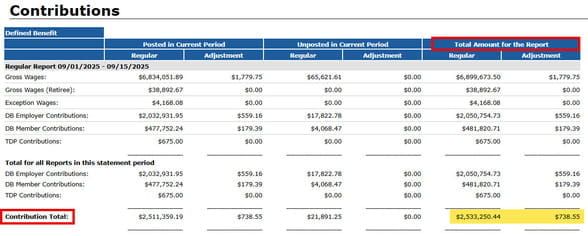
ORS is working to correct the issue and will communicate when it has been resolved. If you have any questions, please contact Employer Reporting at ORS_Web_Reporting@Michigan.gov or 800-381-5111.