The web Browser you are currently using is unsupported, and some features of this site may not work as intended. Please update to a modern browser such as Chrome, Firefox or Edge to experience all features Michigan.gov has to offer.
Appendix B: Previous Versions of Revised Reporting Information
-
B.00 The purpose of Appendix B
Sections of the Reporting Instruction Manual (RIM) are periodically revised or updated to reflect changes in retirement law, changes in ORS' system of processing reports and records, or other factors. When a section has been revised substantively, the previous version will be moved to Appendix B as a historical record. Each section in this appendix has a RIM section’s previous version. Each section begins by showing the date when it (or part of it) was replaced by a later version, along with a link to the current version.B.01 The Archived Reporting Instruction ManualAs a historical record of the Reporting Instruction Manual that was published and in effect until March 18, 2022, you may review these PDF files:
Archived Reporting Instruction Manual
- Chapter 1: Introduction
- Chapter 2: Websites
- Chapter 3: Who Do I Report? Definition of a Member
- Chapter 4: Reportable and Nonreportable Compensation
- Chapter 5: Reporting Hours for Service Credit
- Chapter 6: Member Benefit Plans and Contributions
- Chapter 7: Payroll Reporting
- Chapter 8: Employer Payment and Statements
- Chapter 9: Retirees Who Return to Work
- Chapter 10: Tax-Deferred Payment Plan
- Chapter 11: Final Payroll Details
- Chapter 12: Managing Web User Accounts
- Chapter 13: Codes & Definitions
- Chapter 14: File Transfer Service (FTS)
- Chapter 15: Programming
Note that the differences between this archived version and the version published on the Employer Information page are matters of formatting and organization, not changes in content (reporting rules or procedures).
In later sections of Appendix B, the previous version reflects a change in content or a substantive reorganization of material.
-
B.02: Previous version of 3.02: Special membership circumstances – weekly workers' compensation
The following subsection of section 3.02: Special membership circumstances was updated on 04/13/2020. The previous version is below.
Weekly workers' compensation
Weekly workers' compensation (WWC) while absent from work is recognized as the same as sick leave pay. Members receiving WWC maintain their membership unless the employer-employee relationship is terminated. Do not report WWC for retirees.
WWC is subject to employer contributions and member contributions for wages reported on a Detail 2 (DTL2) record. WWC wage totals should not be considered part of the gross wage total when calculating member and employer contribution withholding for the Defined Contribution portion of a member benefit plan or for the Personal Healthcare Fund. No part of WWC wages should be entered in the Employer Reporting Wages field on a DTL4 record.
If employees are on WWC and also being paid for working a temporary job, the wages and hours earned for work performed while receiving WWC are reportable compensation. The wages and hours earned working a temporary job would be reported using the employment class code in the job they are performing. See section 7.03.05 Reporting other compensation for a member receiving weekly workers' compensation.
For more information on workers' compensation, see Weekly workers' compensation in section 4.02: Reportable compensation and section 7.03.04: Reporting workers' compensation on a DTL2 record.
This version was in effect from 03/20/2019 through 04/12/2022.
-
B.03: Previous version of 4.02 Reportable compensation – weekly workers’ compensation
The following subsection of section 4.02: Reportable compensation was updated on 04/13/2020. The previous version is below.
Weekly workers' compensation
Weekly workers' compensation (WWC) is considered the same as sick leave pay when absent from work and is reportable compensation unless or until the employer-employee relationship has been terminated.
- Report hours that would have normally been worked by the employee if he or she was not receiving WWC.
- WWC should not be included on a DTL4 record.
- Sick leave pay and payments to bridge the differential between WWC and full wages, if tied directly to a WWC claim, are reportable compensation. ORS may request documentation showing the connection between the payment and a specific WWC claim.
- All WWC reported on a DTL2 record on or after July 1, 2010, regardless of the date it was earned, are subject to employer and member contributions.
- Occasionally, a reporting unit will have employees receiving WWC who also work at temporary jobs. Wages and hours earned for actual work performed while receiving WWC are reportable compensation.
For more information, see Weekly workers' compensation in section 3.02: Special membership circumstances; section 5.08: Employees receiving workers' compensation or section 7.03.04: Reporting workers' compensation on a DTL2 record.
This version was in effect from 03/20/2019 through 04/12/2022.
-
B.04: Revision to 5.08 Employees receiving workers' compensation
The following subsection of section 5.08: Employees receiving workers' compensation was updated on 04/13/2020. The previous version is below.
Weekly workers' compensation (WWC) payments made to your employees while absent from work are considered the same as sick leave pay while absent from work as long as the employer/employee relationship has not terminated. All workers' compensation wages reported on a DTL2 record on or after July 1, 2010, regardless of the date the wages were earned, are subject to employer and member contributions and retiree healthcare for the Defined Benefit portion of a member's benefit plan.
No part of WWC wages is subject to DC contributions for a Defined Contribution, Pension Plus, Pension Plus 2, or Personal Healthcare Fund participant.
You must report hours that would otherwise have been regularly worked by the employee. Since your employees are not penalized with a loss of retirement service credit while receiving workers' compensation, you should not reduce the hours reported.Reportable hours = regular hours that would have been worked by the employee
Category Full Time Part Time Employees paid workers' compensation Hours that would have been regularly worked Hours that would have been regularly worked
For example: An employee is receiving workers' compensation. That employee normally would have worked 80 hours per pay period. Continue to report 80 hours per pay period with the reported workers' compensation wages.
If you have a substitute employee receiving workers' compensation and are unable to determine the number of hours to report, contact Employer Reporting at 800-381-5111 for assistance.
For more information, see Weekly workers' compensation in section 3.02: Special membership circumstances and/or 7.03.04: Reporting workers' compensation on a DTL2 record.
This version was in effect from 03/20/2019 through 04/12/2022. -
B.05: Previous version of 8.01: What needs to be remitted
Section 8.01: What needs to be remitted was updated on 04/13/2020. The previous version is below.
All reporting units are required to remit to ORS the following withholdings:
- The correct employee defined benefit (DB) contributions from the reportable compensation of all Basic 4%, MIP, Pension Plus, and Pension Plus 2 members.
- Tax-Deferred Payments (TDP).
- The correct employee retirement healthcare fund contributions for members with the premium subsidy benefit.
- The correct employer contributions for both pension and healthcare.
- Employee DB contributions for workers' compensation payments, whether the reporting unit is self-insured or has a third-party insurer. Workers' compensation wage totals should be included in reportable compensation (DB) totals for all Basic 4%, MIP, Pension Plus, and Pension Plus 2 members.
- The correct employer and employee DC contributions from the gross wages of all Pension Plus, Pension Plus 2, Defined Contribution (DC), and Personal Healthcare Fund (PHF) participants. Note: Do not include weekly workers' compensation (WWC), short-term disability (STD), and long-term disability (LTD) wages as part of the gross wage total on a Detail 4 (DTL4) record when calculating member and employer contributions for Pension Plus, Pension Plus 2, DC, and PHF participants. No part of WWC, STD, or LTD wages should be entered in the Employer Reported Wages field on a DTL4 record.
- Employer and employee contributions for retirees, if applicable.
- Additional university payments (non-member/non-ORP contributions).
This version was in effect from 03/20/2019 through 04/12/2022.
-
B.06 Previous version of 4.03 Nonreportable compensation – bonus payments
The following subsection of section 4.03: Nonreportable compensation was updated on 04/13/2020. The previous version is below.
Bonus payments
Bonus payments are payments to employees that are not guaranteed for payment, not associated with additional duties or merit-based activities, or not defined in the contract or union agreement. A payment is considered a bonus if it meets this definition of a bonus, whether or not your reporting unit describes it as a bonus payment.
Bonus payments are nonreportable compensation. Examples of nonreportable bonus payments include but are not limited to: signing bonuses, termination incentive payments, revenue-sharing payments, and payments not documented in advance in the contract for surplus of funds or increased student enrollment. Please contact ORS if you have any questions about the reportability of a payment.
This version was in effect from 03/20/2019 through 04/12/2022.
-
B.07: Previous versions of the Working after retirement – employer guides
The Working after retirement employer guides on the Reporting Retirees page were consolidated into one guide and updated on July 25, 2022. By answering a series of questions, the guide below will give you the reporting instructions prior to July 25, 2022.
These guides should only be used when instructed by ORS for the purpose of making adjustments as a result of an audit finding.
The previous versions of the Working after retirement - employer guides are below.
Please view the Working after retirement - employer guide using the current browser version of Firefox, Google Chrome, Microsoft Edge, and Safari. If you are using an out-of-date browser or Internet Explorer, you may not experience the full effect when viewing the sites.
Select from your reporting unit type:
- K-12 public school districts, charter schools, public school academies, and intermediate school districts.
- Public libraries, museums, and tax-supported community colleges.
- Universities: Central, Eastern, Northern, and Western Michigan, Ferris State, Lake Superior State, and Michigan Technological universities.
-
B.08: Previous version of 1.02.01 Targeted audits and reviews
Section 1.02.01 Targeted audits and reviews was updated on 07/29/2022. The previous version is below.
Public Act 300 of 1980 establishes that ORS is responsible for the administration of the Michigan Public School Employees' Retirement plan and provides the statutory authority for targeted audits and reviews of any reporting unit to ensure proper reporting to ORS.
As part of ORS' ongoing commitment to providing its members with the most fiscally sound and accurate retirement system possible, we may select your reporting unit for an audit as part of the routine audit cycle. We review documentation supporting the member information reported to the system relative to the applicable audit period.
A targeted audit focuses on reporting unit records related to wage, service, and contribution reporting. The list below shows audits and reviews ORS performs routinely.
Audit or Review Name
Description
Payroll Audit
Audit to ensure reporting units are submitting complete wage, service, contribution, and census data on defined members of the retirement system.
Weekly Workers' Compensation (WWC) Audit
Full review of reported wages and hours under the 8000 Class code for Workers' Compensation. Reporting units are required to report WWC.
MPSERS Under 19
Review of all students under the age of 19 to ensure they are being reported correctly.
Independent Contractor
Review of all employees to ensure they are being reported correctly. This audit includes independent contractors and those hired through a third party.
Professional Services Leave (PSL) Audit
Audit to ensure reporting units are reporting PSL time appropriately in compliance with PA 300 of 1980.
Annual Wage Review: Administrators
Annual review of wage increases for members reported using the 1110, 1120, 1130 class codes for compliance with the Normal Salary Increase (NSI).
Annual Wage Review: Non-Administrators
Annual review of wage increases for non-administrative positions for compliance with the Normal Salary Increase (NSI).
Reporting Authorization Certification and Administrator Audit
Annual review of access to the Employer Reporting website as well as appropriate contacts updated with ORS. ORS verifies that each reporting unit is reporting a superintendent or assistant superintendent, and for superintendent who are retirees, ensure that they are being reported correctly.
Inactive Charter Affidavit Review
Review to ensure all Michigan charter schools/public school academies (PSAs) registered with the Michigan Department of Education are reporting appropriately to ORS. Charters/PSAs go in and out of reporting status based on employment of members.
Administrator Contract Review
Complete review of a member's employment contracts and wage detail, to identify reportable compensation and additional fringe benefits, as appropriate for reporting towards their retirement account.
Settlements Review
Review of settlement agreements to identify reportable compensation.
Core Service Determinations
Review of a position description to determine if a job meets the core service criteria for retirees returning to work.
Compensation Determinations
Review of requested documentation to identify reportable compensation.
Other audits and reviews may be conducted as needed to ensure that the retirement system is fulfilling its responsibilities.
Last updated: 03/12/2012
-
B.09: Previous version of 1.05: Retirement detail reports and records
Section 1.05: Retirement detail reports and records was updated on 07/29/2022. The previous version is below.
Each reporting unit must submit a retirement detail report to ORS each pay period that includes payroll data from your reporting unit. You may use a vender to create your reports that you will upload to ORS, or you may be able to copy forward a new report from the previously posted report or create a blank report in which you will enter data manually. See section 7.01.03: Populating and submitting reports for instructions on these three ways to create and submit your report.
Each report is made up of the following four types of records:
Detail 1 (DTL1) - Member Demographics
ORS depends on your reporting unit for accurate and complete demographic information for your active employees. This includes social security number, name, address, date of birth, and gender.Detail 2 (DTL2) - Wage and Service
All active employees and most retirees who return to work will have one or more DTL2 records for each pay cycle report. It will show all reportable compensation, service (hours worked) and the related member and/or employer contributions due based on the reportable compensation. For those with the Defined Contribution plan and some retirees, employers make contributions on a DTL2 record although no member contributions are due. For reporting procedures for DTL2 records, see also the following sections:- 7.02.03 Reporting tax-deferred payment (TDP) deductions on a Detail 3 (DTL3) record
- 7.03.00: Detail 2 (DTL2) records - common error messages
- 7.03.01: Multiple DTL2 records for different employment class codes
- 7.03.02: Reporting coaches wages on a DTL2 record
- 7.03.03: Reporting summer spread wages on a DTL2 record
- 7.03.04: Reporting workers' compensation on a DTL2 record
- 7.03.05 Reporting other compensation for a member receiving weekly workers' compensation
- 7.03.06: Reporting professional services leave/professional services released time on a DTL2 record
- 7.03.07: Reporting wages without hours on a DTL2 record
- 7.03.08: Reporting retiree wages and hours on a DTL2 record
- 7.03.09: Reporting final wages for a deceased employee
Detail 3 (DTL3) - TDP Deductions
DTL3 records report tax-deferred payment (TDP) deductions for employees who have active or open TDP agreements with your reporting unit. TDP agreements were frequently used for the purchase of service credit. Instructions for managing TDP agreements are found in Chapter 10. For reporting procedures for DTL3 records, see also section 7.02.03 Reporting tax-deferred payment deductions on a Detail 3 (DTL3) record.Detail 4 (DTL4) - Defined Contribution and Personal Healthcare Fund information
DTL4 records report an employee's gross wages; the DC contributions for employees in the Defined Contribution Plan, Pension Plus, Pension Plus 2, or the Personal Healthcare Fund; and the deferred compensation for Basic/MIP members with Premium Subsidy who elect to participate in the State of Michigan 457 Plan. Gross wages are defined differently than reportable compensation. In 2022, DTL4 records will be required for all MPSERS members. This detail record is also used to report a change in employment status such as termination and termination date.When ORS receives the data in these detail records, the system runs it through a batch process of edits and validations to make sure the information is being reported in the correct format, and then posts the valid information to the member accounts. The reporting unit is responsible for working on each report until all records are valid and posted.
Last updated: 03/18/2022
-
B.10: Previous version of 1.07: How reporting units are activated and inactivated
Section 1.07: How reporting units are activated and inactivated was updated on 08/03/2022. The previous version is below.
All schools that receive public funding, including public school academies or charter schools, are considered reporting units, even if they have no employees who must be reported. Schools that have no employees who must be reported are considered inactive but could be changed to active status if they hire employees who must be reported.
Once ORS has received the necessary forms from a newly created institution, we assign it a five-digit employer number also known as a reporting unit number or RU number. We use it for identification and tracking purposes; you will see it or may be asked for it in correspondence and on many online reporting screens. See the New Reporting Units link on the top navigation bar for the required forms.
Employees hired directly by a charter school/public school academy are Michigan Public School Employee Retirement System (MPSERS) members and must be reported to the Office of Retirement Services (ORS). In addition, MPSERS retirees hired through a third party company or as an independent contractor must be reported in certain situations.
Newly opened charter schools/public school academies become reporting units and are assigned a reporting unit number. If the school has no employees who must be reported to ORS, the chief administrator for the school must sign an Affidavit of Non-Reporting Status each fiscal year. If a signed affidavit is on file, the school is considered an inactive reporting unit. If a charter school's status changes so that it must report an employee, ORS changes the reporting unit's status to active.
From time to time reporting units may consolidate, annex, close, or reopen under the direction of the Michigan Department of Education (MDE). In these situations, ORS will need written notice from the affected reporting unit(s) along with notification from MDE and a copy of the reporting unit(s) board minutes concerning the action.
To begin the process, complete the Reporting Unit Status Change: Closing, Inactive, or Annexing (R1048C) form (also found under the Reporting Forms section of the Employer Information website).
Last updated: 05/23/2013 -
B.11: Previous version of 3.02: Special membership circumstances
Section 3.02: Special membership circumstances was updated on 08/03/2022. The previous version is below.
You may have questions when it comes to reporting employees with special membership circumstances, such as the following employees and situations. Review this section to understand whether or not an employee is considered a member in these circumstances.
Athletic officials, referees, and umpires
Community college employees who elect an optional retirement plan (ORP)
Election workers
Fulbright Teacher Exchange program
Independent contractors and third-party workers
Library employees
Professional services leave or professional services released time
Public school academy/charter school employees
Retirees receiving a pension from MPSERS
Sabbatical leave
Student employees
Temporary layoff
Weekly workers' compensationAthletic officials, referees, and umpires
Employees working in the capacity of an athletic official, referee, or umpire may or may not be reported, depending on their relationship with the reporting unit. An employee directly employed by the reporting unit serving in an athletic role or as a referee is considered a member of this retirement system and the wages should be reported using Employment Class Code 1560 - Coaches - Recreational. Anyone not directly employed and paid by the reporting unit serving in the role of an athletic official, referee, or umpire and classified as an independent contractor is not a member and should not be reported. See Independent contractors in section 3.03: Who is not a member for rules and requirements.
Note: Employees who are issued a Form 1099 for wages in an athletic role may still be MPSERS members and should be reported. The fact that Form 1099 is issued is not enough to exclude that employee from reporting requirements per the retirement act.
Last updated: 08/31/2016
Community college employees who elect an optional retirement plan (ORP)
Tax-supported community colleges offer an Optional Retirement Plan (ORP) to all full-time faculty and full-time administrative staff performing professional services. Eligible newly hired employees or newly eligible current employees of these reporting units must decide within the first 90 days of employment or eligibility whether to remain a member of MPSERS or to elect the ORP. Once employees elect to participate in the ORP, the choice is irrevocable as long as they work at that reporting unit.
To offer an existing ORP to eligible new hires or current employees who are now eligible to participate:
- You must offer the employees a 90-day window from their date of hire or from their date of eligibility to elect an ORP. If the employee does not elect ORP within 90 days, the employee remains a member of this retirement system.
- You must report wages to ORS up to the date of election in ORP. Once an election is made, it will be retroactive to the date of eligibility.
- If you reported wages for an employee who has elected ORP after the eligibility date, you must submit adjustments to those pay periods on your next retirement detail report. All employer and member contributions received by ORS retroactive to the eligibility date will be credited to your reporting unit account.
All eligible employees choosing to participate in your ORP may request a refund of their personal contributions and accumulated interest on deposit with the retirement system for the time before the ORP eligibility date. The ORP election must be noted in the Completion by Employer portion of the refund application since the standard justification for a refund request (termination) does not apply.
Note: Universities and community colleges may offer an ORP to retirees of this retirement system. If the retiree chooses to participate in the ORP, the reporting unit is still required to report the retiree wages and hours as stated in this section.
Last updated: 04/09/2012
Election workers
If a person is not a retiree of this retirement system and is working for your reporting unit for the sole purpose of an election, the person is not considered a member and wages and hours are not reportable per PA 150 of 2000.
If a person is already a member of this retirement system, is currently working for your reporting unit, and is assisting with the election, then the election wages and hours are reportable.
If a person is a retiree of this retirement system and is working for your reporting unit in another position, and is assisting with the election, or if he or she is only working for your reporting unit for the election, the wages and hours are reportable.
A retiree is subject to the earnings limits when employed by a reporting unit in an election capacity.
Last updated: 11/02/2020
Fulbright Teacher Exchange program
The Fulbright Teacher Exchange program gives teachers the opportunity to teach in a foreign country while continuing employment with a Michigan public school. Usually, the member teaches in the foreign country for one year and continues to be paid by the reporting unit in exchange for a teacher from the foreign country. The teacher from the foreign country teaches in the same reporting unit and is paid by his or her representative school.
Service performed under this exchange program is reportable if the following criteria are met:
- The employee/employer relationship continues to exist between the reporting unit and the teacher.
- The service performed by the teacher is performed for the reporting unit, just in a different location.
- The reporting unit continues to pay the teacher regular wages for the services performed.
Last updated: 03/13/2012
Independent contractors and third-party workers
An independent contractor is a worker who is self-employed, offers services to the general public, works for a number of people, and sets their own fees or wages. Independent contractors are not employees of your reporting unit and thus are not members of this retirement system. Sometimes it may be unclear whether a worker is an independent contractor or an employee of your reporting unit, but it is important to determine whether to report the worker for retirement purposes.
Employees hired by a third party are not employees of your reporting unit and thus are not members of this retirement system. Do not report third-party employees for retirement purposes unless they are a MPSERS retiree.
If an independent contractor or third-party employee is a MPSERS retiree, they must be reported in some circumstances. See 9: Retirees Who Return to Work. It is the reporting unit's responsibility to know whether or not third-party employees and independent contractors are MPSERS retirees.
Reporting units should use the economic realities test to determine whether an individual is an employee or an independent contractor. The economic realities test includes four (or more) factors, including: (1) control of a worker's duties, (2) payment of wages, (3) right to hire, fire, and discipline, and (4) performance of the duties as an integral part of the employer's business toward the accomplishment of a common goal. All factors are viewed cumulatively, however, and no single factor conclusively establishes the existence or absence of an employer-employee relationship.
Use this comparison guide to help distinguish whether a worker is an employee of a reporting unit or is an independent contractor.
Employee or independent contractor?
Employee
Independent contractor
Works prescribed hours
Works self-determined hours
Does not offer skills or services to the public at large
Offers services to public or to other reporting units under self-determined terms and conditions
Reporting unit furnishes tools and equipment
Furnishes own tools and equipment
Expenses reimbursed
Expenses not reimbursed
Paid a salary or hourly wage
Paid on a per-job basis
Reporting unit provides fringe benefits such as sick days, unemployment insurance, hospitalization insurance, group insurance, paid vacation, etc.
Does not participate in fringe benefits extended to regular employees of the reporting unit
Reporting unit carries liability insurance for employee
Carries own liability insurance
Reporting unit furnishes assistants and determines when and how many are needed
Hires own assistants; determines their compensation, pays their wages from personal resources
Fills a position budgeted by reporting unit as part of ongoing business
Does not fill a position budgeted by reporting unit as part of ongoing business
Cannot realize a profit or loss
Realizes a profit or loss
Reporting unit withholds state and federal taxes
Is responsible for paying their own income taxes and self-employment taxes
The burden of proof to establish the existence of an independent contractor relationship (or a bona fide third-party employment relationship) falls on your reporting unit. The mere existence of a contract that specifies the terms and conditions under which a person is being employed does not necessarily establish that the person is a self-employed, independent contractor or, in cases where the individual is otherwise employed through a third party, whether they are a third-party employee.
The distinction between employees and self-employed independent contractors has become increasingly significant over time because of the different way these workers are treated under certain laws, particularly the Michigan Public School Employees Retirement Act and the Internal Revenue Code. Whether or not a worker is an employee or an independent contractor affects your reporting unit's employer contributions as well as the member's right to retirement benefits.
Note: As it pertains to non-retirees who are engaged to perform reporting unit service as an employee of a third-party, MPSERS reserves the right to determine whether the employment (or dual employment, as applicable) constitutes reportable service in view of the totality of the circumstances using the economic reality test.
These are general guidelines intended to help your reporting unit reach a conclusion and are not intended to force a specific conclusion. The burden of proof to establish the existence of an independent contractual relationship falls on your reporting unit.
Last updated: 11/16/2021
Library employees
Employees of a library that has separated from the local school district continue their membership in this retirement system and are reported on your retirement detail report only if one or both of the following conditions are met:
- The district library adopts a resolution to become a reporting unit of this retirement system and agrees to remit to ORS the amount due for all employer and member contributions. The employee was performing library service at the time of the separation.
- The employee performed service for a library before the separation occurred and was rehired at the same library.
The employment class code depends on the position of the individual member.
An employee of a library that separated from a local school district who did not perform services for that same library before the separation occurred is excluded from membership in this retirement system.
Last updated: 03/08/2012
Professional services leave or professional services released time
Professional services leave
Professional services leave (PSL) refers to the wages and hours to be reported for a public school employee who leaves their normally assigned duties to work in a position for an employee organization or union on a part-time or full-time basis. The public school employee has a contract renewed annually with the employee organization/union for their role.Examples:
- A public school teacher who works part time within the district but also holds a position as union board secretary receiving a contracted compensation by the employee organization or union for their position.
- A public school employee who leaves normally assigned duties within the school district to work full time for an employee organization or local union. Their compensation is funded by the employee organization or union.
Last updated: 07/06/2016
Professional services released time
Professional services released time (PSRT) refers to the wages and service to be reported for a public school employee who is released from their normally assigned duties to handle employment matters for an employee organization or union.Example:
- A district secretary leaves their normally assigned duties two hours a day to address employment matters such as employment grievances or contract negotiation issues. The union compensates the school district and/or member for their time addressing these matters. The compensation received from the employee organization group/union for the two hours a day is reportable as PSRT.
Employees on PSL or PSRT are still members of MPSERS and must be reported. It is the reporting unit's obligation to collect employer contributions from the employee organization group or unions which are paid to the retirement system for members performing PSL or PSRT. The retirement act (MCL 38.1371(6)) states: "The reporting unit shall be reimbursed those sums paid to the retirement board pursuant to subsection (5) by the member or the public school organization on a current basis."
Employer contributions are the total percentage of reportable compensation charged to all MPSERS reporting units. Contributions are the sum of Pension Normal Cost, Pension UAAL, Early Retirement Incentive Program, Health Normal Cost, Health UAAL, MPSERS UAAL Rate Stabilization and (in 2014) the One-Time MPSERS Liability Prepayment.
See section 7.03.06: Reporting professional services leave/professional services released time on a DTL2 record for more information.
Last updated: 07/06/2016
Public school academy/charter school employees
The eligibility requirements for a public school academy (PSA) or charter to become a reporting unit of this retirement system are:
- All reporting unit academies are covered by this retirement plan except a reporting unit academy where the employees are employees of Grand Valley State University, Michigan State University, Oakland University, Saginaw Valley University, University of Michigan, or Wayne State University.
- Personnel hired directly by the academy/school are retirement system members.
- Personnel contracted through an outside company, rather than hired by the academy/school, are not eligible to participate in this retirement plan.
Other than the specific exception noted in the first bullet above, all public school academies and charter schools are reporting units of this retirement system. Active employees should only be reported to ORS if they are hired by the PSA/charter school directly, and not indirectly through a third party or as an independent contractor. If the PSA/charter school hires a MPSERS retiree, either directly or indirectly, please review the 9: Retirees Who Return to Work to determine how to report them.
Last updated: 03/16/2012
Retirees receiving a pension from MPSERS
A person who is retired and is receiving a pension from MPSERS is excluded from active membership. A MPSERS retiree must be separated from all reporting unit employment, including volunteer service, for at least one calendar month following the retirement effective date before being eligible to work in a Michigan public school.
A person receiving a pension from another retirement system administered by the state of Michigan is not recognized as a MPSERS retiree and must be reported as an active MPSERS employee.
Although retirees receiving a MPSERS pension are not considered active members, you must still report their wages and hours in most cases. See 9: Retirees Who Return to Work and section 13.02.01: Detail 2 records - employment class codes and definitions for more information.
Last updated: 05/29/2015
Sabbatical leave
Members on sabbatical leave maintain their membership status during their leave (as long as they have accrued service credit in the past two years), but they do not receive retirement service credit. Do not report sabbatical wages and hours on the retirement detail report for any member while on sabbatical leave. Do not submit any wages or hours until the member returns to work. See also Extended leave of absence (more than two years) in section 3.03: Who is not a member.
Last updated: 08/25/2015
Student employees
Students not employed by a community college
If you have a student employee (not employed by a community college) who is 19 years old or older and is not enrolled in classes as a full-time student at your reporting unit, he or she is a MPSERS member.
- Report a student 19 years old or older who is working for your reporting unit at any time of the year if the person is enrolled full time as a student in a different reporting unit.
- Report a student 19 years old or older who is working for your reporting unit during the summer (unless the student is enrolled in and attending summer school full time).
- Report an employee under age 19 if working in a permanent position and not a student.
PA 123 of 1998 excludes from membership anyone under age 19 employed by your reporting unit "in a temporary, intermittent or irregular seasonal or athletic position," whether a student or not.
A person employed by your reporting unit while also enrolled in and attending classes as a full-time student in your reporting unit is not a member of this retirement system, regardless of age. "Enrolled and attending" is defined as effective the first day a student begins classes full time within your reporting unit.
Students employed by a community college
Employees who are full-time students should not be reported to ORS. Effective July 2, 2018, do not report employees who are part-time students and whose first day worked with any community college was July 2, 2018, or after. For employees who are part-time students whose first day worked with any community college was prior to July 2, 2018, follow these steps:
- Check the member benefit plan link. See section 7.06.01: Determining a member's benefit plan.
- If there is No Record on File, do not report.
- If there is an existing benefit plan on file, and you're not sure if the previous student opted in or opted out of membership, please contact ORS.
Last updated: 07/26/2018
Temporary layoff
Members terminated by temporary layoff retain membership status for a period of one year following the layoff date. Do not submit any wages or hours on DTL2 records until the member returns to work.
However, if a member who is temporarily laid off has a Tax-Deferred Payment (TDP) Agreement, continue to submit Detail 3 - TDP Deductions (DLT3) records for the member, using a TDP Deduction Amount of $0 and Deduction Reason Code 8 (No Deduction - Temporary Layoff), until the member returns to work. For more information see section 7.02.03 Reporting tax-deferred payment (TDP) deductions on a Detail 3 (DTL3) record or section 13.03: Detail 3 records - TDP adjustment record type codes and deduction reason codes.
Last updated: 03/07/2012
Weekly workers' compensation
Weekly workers' compensation (WWC) while absent from work is recognized as the same as sick leave pay. Members receiving WWC maintain their membership unless the employer-employee relationship is terminated. Do not report WWC for retirees.
WWC is subject to employer contributions and member contributions for wages reported on a Detail 2 (DTL2) record. If the employee requires a DTL4 record and your reporting unit uses a third-party insurance provider to pay WWC, do not include workers' compensation in the wage total for the Employer Reported Wages field on a DTL4 record. If your reporting unit is self-insured for workers' compensation, include WWC wage totals in the Employer Reported Wages field on a DTL4 record.
If employees are on WWC and also being paid for working a temporary job, the wages and hours earned for work performed while receiving WWC are reportable compensation. The wages and hours earned working a temporary job would be reported using the employment class code in the job they are performing. See section 7.03.05 Reporting other compensation for a member receiving weekly workers' compensation.
For more information on workers' compensation, see Weekly workers' compensation in section 4.02: Reportable compensation and section 7.03.04: Reporting workers' compensation on a DTL2 record.
Last updated: 04/13/2022
-
B.12: Previous version of 3.03: Who is not a member
Section 3.03 Who is not a member was updated on 08/03/2022. The previous version is below.
Some types of reporting unit employees are specifically excluded from membership and reporting in this retirement system.
Employees excluded under certain acts or programs
Extended leave of absence (more than two years)
New employees of certain universities
Optional retirement plan (ORP) employees at universities or community colleges
Reporting unit board members
Transitional youth or youth training program enrolleesEmployees excluded under certain acts or programs
A person employed by your reporting unit under one of the following programs is excluded from membership in this retirement system if the program exists as a result of any of the following acts or programs:
- Michigan Youth Corps Act (1983 PA 69).
- Workforce Investment Act of 1998 (U.S. Public Law 105-220, 112 Stat. 936).
- Michigan Community Service Corps program (1983 PA 259).
- Senior Community Service Employment program (U.S. Public Law 89-73).
- Michigan's PATH program.
Exception: If a person was regularly employed by a reporting unit prior to participation in these programs, the person is a member and must be reported. Regular employment is defined as:
- Continuous employment rendered.
- With one reporting unit.
- In a permanent position.
- For which retirement service credit was earned.
This regular employment could have occurred at any time in the past.
Last updated: 03/13/2012
Extended leave of absence (more than two years)
An employee on an approved leave of absence is considered an active member until two years have passed without service credit (hours) being earned. Once an employee on leave has passed that threshold, ORS considers the employee to be terminated for the purposes of retirement benefits and treats the employee as a deferred member (if vested in the retirement system) or an inactive member (if not vested).
This is in accordance with the retirement act as amended in 2012, which states: "a public school employee includes a public school employee on an approved leave of absence that does not exceed 2 years from the date the employee ceases to accumulate service credit" (MCL 38.1306(6)).
Your reporting unit may continue to consider this employee as on a leave, and there is still an employer-employee relationship, but ORS considers them to be terminated for retirement benefit purposes. ORS rules regarding terminated, deferred, or inactive members apply to this employee as well.
Notes:
- Members receiving workers' compensation are not considered to be on an extended leave of absence. For more information see Weekly workers' compensation in section 3.02: Special membership circumstances or sections 7.03.04: Reporting workers' compensation on a DTL2 record and 7.03.05 Reporting other compensation for a member receiving weekly workers' compensation
- Members on professional services leave are not considered to be on an extended leave of absence. Professional services leave is renewed each year. For more information see Professional Services Leave or Professional Services Released Time in section 3.02: Special membership circumstances of this chapter or section 7.03.06: Reporting professional services leave/professional services released time on a DTL2 record.
Last updated: 07/06/2016
New employees of certain universities
Newly hired employees of the seven universities listed below are excluded from membership in this retirement system unless they earned service as a member of this retirement system for one of these universities before Jan. 1, 1996.The universities are:
- Central Michigan University.
- Eastern Michigan University.
- Ferris State University.
- Lake Superior State University.
- Michigan Technological University.
- Northern Michigan University.
- Western Michigan University.
Members hired by these universities between Jan. 1, 1996, and March 28, 1996, were retirement system members from the date of hire until March 28, 1996, and then became ineligible for membership. If you must report employees in that category and need more information, Contact ORS Employer Reporting.
Last updated: 12/27/2018
Optional retirement plan (ORP) employees at universities or community colleges
Community colleges and universities that participate in MPSERS can offer their employees an optional retirement plan (ORP). Employees of these reporting units who elected the ORP are excluded from membership.
When a retiree from this retirement system earns wages from a participating reporting unit, the retiree is subject to earnings limitations or the loss of pension payments and insurance premium subsidies. This includes retirees who have elected an ORP. Your reporting unit must report retiree wages to ORS; however, the retiree is responsible for tracking wages to make sure that the earnings limit is not exceeded.
For more information see Community college employees who elect an optional retirement plan (ORP) in section 3.02: Special membership circumstances of this chapter.
Last updated: 07/01/2018
Reporting unit board members
A person who is not regularly employed by a reporting unit and who is serving as a reporting unit board member is not a member of this retirement system and must not be reported for retirement purposes.
Last updated: 11/04/2020
Transitional youth or youth training program enrollees
An employee hired through participation in any of the programs below who is not regularly employed, is not a member of the MPSERS system and should not be reported to ORS. If the employee is hired permanently by the reporting unit as a result of the program, they would become a MPSERS member effective the date of their permanent hire.
- A person enrolled in a Neighborhood Youth Corps Program.
- A person participating in a program through Michigan Rehabilitation Services.
- A person hired as part of the Michigan youth corps or Michigan community service corps.
- A person enrolled in a transitional public employment program as defined in the Comprehensive Employment and Training Act of 1973.
Last updated: 06/19/2014
-
B.13: Previous version of 7.03.00: Detail 2 (DTL2) records - common error messages
Section 7.03.00: Detail 2 (DTL2) records - common error messages was updated on 08/03/2022. The previous version is below.
Detail 2 records provide vital information for calculating the pension of a member with a defined benefit plan. Several factors make the accurate reporting of wages and hours complex. Some employees work in different positions, earning different wages in each. In addition, the Retirement Act defines what types of pay are considered compensation when it comes to reporting and making contributions to the pension system, and only reportable compensation should be included on a DTL2 record. Amendments to the Retirement Act have revised benefit plans and structures, how certain types of compensation must be reported, who must be reported, and so on.
Some of the complexities of DTL2 records lead to common errors. The table below lists common error messages and explains how to fix them.
Common DTL2 record error messages
Error Message
– suspended records
How To Fix
S - The member is reported more than once, each of record's class code and wage code are not unique, begin, end dates overlap.
OR
S - The record being reported matches a posted record with the same wage code, class code, begin/end date, which is not allowed. Please review and either update the wage code, class code, and/or record dates or delete the record.
Our system does not allow more than one DTL2 record with the same wage code/class code combination for the same begin and end dates. If you need two DTL2 records to report wages and hours for one member for the same pay period on the same report, select a different class code for the second record. See section7.03.01: Multiple DTL2 records for different employment class codes.
If you have entered multiple records for adjustments, you may not have entered the correct begin and end dates. Check the download detail to see if the begin and end dates are correct. Change the dates on any incorrect DTL2 records.
S - This ORS account is missing at least one of these data elements: First/Last Name, Date of Birth, Address or Gender. If a DTL1 record is on this report with all these elements, no action is required. If no DTL1 record exists, please submit one. The DTL2 record will post after the DTL1 record posts.
The ORS database does not have all the demographics required for this member. We may be missing all of the data or just pieces of the data included on a DTL1 record. ORS depends on your reporting unit for the most current address.
If there is no DTL1 record for this person on your report, add one to update our system. You must complete the entire record, including the country code and zip code (skip the postal code field unless the member lives outside of the USA), date of birth and gender. If any of these data are missing, the record will suspend again.
See section7.02.01: Reporting member demographics data on a Detail 1 (DTL1) record.
S - The pay rate is greater than 100 but the contract begin and end dates are not reported.
When a pay rate is $100.00 or more, the system assumes that the employee is salaried. ORS requires contract begin and end dates on these DTL2 records. Enter contract begin and end dates on the record. If there is no contract, use the begin and end dates of the fiscal year: 7/1/20xx - 6/30/20xx.
S - Suspended for election window.
This record will remain suspended until the member elects or defaults into a benefit plan per statute.
S - The original record corresponding to the adjustment record is not posted.
The original record with the same begin and end date as this adjustment record is unposted and must be posted before this record can post.
S - This adjustment record created net wages of zero for this pay period but did not adjust hours to equal zero. If wages should be zero, hours should also be zero. Enter the number of hours needed on this adjustment record to make the net hours for this pay period equal to zero.
Enter the number of hours displayed on theView Employee Infoscreen originally reported for the pay period being adjusted.
S - Record reported with negative adjustment caused the account balance to go negative.
Wages and/or hours are greater than the original record posted for that pay period, or class code does not match the original record. Use theView Employee Infoscreen to obtain the correct information.
S - Pay rate < 100 and the hourly rate computed by dividing the Employer rpted Wages by hours < rptd Pay Rate; or improper class code, wages or hours were submitted.
Either report an annual pay rate or calculate a new hourly pay rate by dividing wages by hours reported.
For adjustments: If the original record is reported with an hourly pay rate, add the wages and hours of the positive adjustment record to the original record and divide the hours into the wages to calculate a new pay rate.
Or check that the proper class code was used.
S - The Begin and/or End date is between the report's begin and end date and the wage code is 05, 06, 15, 16, 25, 26, 45, 46, 75, 76, 85 or 86
If this an adjustment for a previous pay period, edit the begin and end dates to match the original pay period.
If this record is for the current pay period, change the wage code to 01, 08, 09, 11 for active members or to 07 for retirees.S - The Employer reported Wages are equal to zero and the wage code is not 06, 16, 26, 46, 76 or 86.
Hours cannot be reported without wages unless this is an adjustment to a posted record containing wages. Add wages to the record or, if this is a negative adjustment, correct the wage code.
S - MPSERS member account is missing.
There is no MPSERS account for this SSN. Add a completed DTL1 record that includes name, full address including country code, date of birth, and gender. See section7.06.03: Completing DTL1 records for new employees.
S - Record reported with a Negative adjustment and the amount is greater than the original amount posted for the period, or the employment class code does not match the original class code submitted for this period.
Compare the wages and hours on theView Employee Infoscreen to the information reported on the adjustment record. If these are correct, check whether the begin and end dates and the class code match the original record.
S - ORS does not have a record of this member ever having worked at this reporting unit. Please verify the SSN. If it is accurate, make certain wages have been reported for this member.
A member cannot be reported with wage code 09 or 08 if no record from this reporting unit that contains wages and hours has posted yet.
S - The hours are equal to zero or doesn’t have hours and the employment class code is 9003, 9004, 9005, 9013, 9014, 9015, 9023, 9024, 9025, 9033, 9034, 9035, 9043, 9044 or 9045 and the wage code is 07, 75, 76.
These wage and class codes are for reporting retirees. Retirees must be reported with hours. Add hours to the record. See section7.03.08: Reporting retiree wages and hours on a DTL2 record.
S - Member has reached Critical Shortage Service credit limit.
The member has been reported in a Critical Shortage position and has or will exceed the Critical Shortage limit allowed by law. Check the Member Benefits link to see if any Critical Shortage hours are remaining. See the retiree example in section7.06.01: Determining a member's benefit plan.
S - The reported wage code is 08 and 85 and is used outside of summer month reporting.
Summer spread wages (wage code 08) can only be reported from June to September. Add hours to the record or, if no hours should be reported, change the wage code to 09. See sections7.03.03: Reporting summer spread wages on a DTL2 recordand/or7.03.07: Reporting wages without hours on a DTL2 record.
Error: Payroll Spans more than one service credit year.
The begin and end date on the record must be within the same fiscal year, starting 7/1 ending 6/30.
S - The Class Code is 9003, 9004, 9005 and the record's begin date is not 1 month after the retirement effective date; or the member is active and a retiree class code was used.
Wages for a retiree can only be reported for 30 days after the retirement effective date, unless you are reporting summer spread wages with wage code 08 and 0 hours.
S - The employment class code is 9001 or 9002, but the exception wages are equal to zero.
Enter the amount of exception wages earned in the exception wages field when using employment class code 9001. See section7.03.06: Reporting professional services leave/professional services released time on a DTL2 record.
Class code 9002 is no longer valid.Last updated: 03/18/2022
-
B.14: Previous version of 7.03.08: Reporting retiree wages and hours on a DTL2 record
Section 7.03.08: Reporting retiree wages and hours on a DTL2 record was updated on 08/04/2022. The previous version is below.
Report retirees using a Detail 2 (DTL2) record and a Detail 4 (DTL4) record. There is no difference between retiree DTL4 records and active member DTL4 records.
The laws regarding working after retirement affect employer contributions, potential earnings limits, and other concepts covered in section 9: Retirees Who Return to Work and the Working after retirement - employer guide. The ORS Employer Reporting system uses the employment class code on the DTL2 record to distinguish between retirees in different situations as it affects employer contributions. To ensure accuracy in reporting retirees, ORS offers tools to help you report retirees employed by your reporting unit. For accurate reporting, you must review these tools for each retiree.
- The Member Benefit Plans screen will verify that your new employee is a MPSERS retiree. In addition, the Member Benefit Plans screen gives you a retirement effective date and shows information about critical shortage service credit hours when appropriate. See section 7.06.01: Determining a member's benefit plan. You will need this information when using the Working after retirement - employer guide (see below).
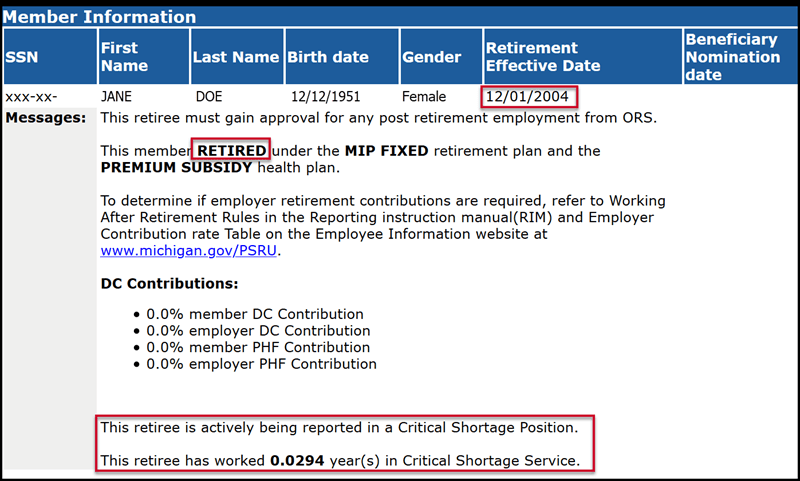
- The Working after retirement - employer guide is a tool that provides the retiree employment class code for reporting, and states whether UAAL is due.
Reporting retirees' hourly wages
For retirees who return to work on an hourly basis, report the hours and gross wages according to your payroll calendar on the pay cycle when it was paid, not earned. See section 9.01: Earnings of retirees who return to work for the rules on reporting retiree earnings. Note that for retirees only, even payments that are considered nonreportable for active members should be included on the DTL2 and DTL4 records as reported wages. In addition, retiree wages must always be reported with hours.Reporting retirees with a contract
Always report according to your payroll calendar, even if your reporting unit arranges a contract with a retiree and chooses to pay that person a predetermined amount for the year. If your reporting unit chooses to pay a retiree over 26 pay periods, report the wages in the actual pay periods they are paid. Always include hours on a retiree's DTL2 record so it does not suspend.For example:
A reporting unit negotiates a contract with a retiree for $13,000 in total compensation for working two hours a day at $25/hour.
- $25/hourly rate.
- 2 hours a day ($50/day rate).
- 10 business days a pay period.
- 26 pay periods.
50 x 10 = 500 x 26 pay periods = $13,000
On your DTL2 record, report 20 hours and $500 gross wages for each pay period throughout the payroll calendar. Do not change the hours or wages for the retiree in a way that is inconsistent with your payroll calendar.
If a retiree works in more than one position, you may combine all wages and hours onto one DTL2 record under one employment class code as long as the class code is valid for the wages being reported. If the positions have different pay rates, use additional DTL2 records using a different, valid retiree class code on each record.
Wage codes
For all retiree DTL2 records, use wage codes 07, 75, or 76.- Use wage code 07 - Retiree Wages to report regular retiree wages and hours.
- Use wage code 75 - Retiree Wages Positive Adjustment for positive adjustments.
- Use wage code 76 - Retiree Wages Negative Adjustments for negative adjustments.
For more information on wage codes, see section 13.02.02: Detail 2 records - wage codes.
Employment class codes and UAAL requirements
To determine the appropriate employment class code and whether unfunded actuarial accrued liability (UAAL) contributions are due, follow the instructions in the Working after retirement - employer guide. For more information on class codes, see section 13.02.01: Detail 2 records - employment class codes and definitions for the full list.Report retiree gross wages, hours, and employer UAAL contributions (if required) on a DTL2 record.
DTL2 record fields for reporting retirees
- Reported Wage Code - Wage codes 07, 75, and 76 are the only wage codes that can be used to report wages with a retiree class code. See section 13.02.01: Detail 2 records - employment class codes and definitions.
- Employer Reported Wages - Enter wages paid. See section 9.01: Earnings of retirees who return to work.
- Employee Contributions - Leave this field blank. Retirees do not make defined benefit employee contributions.
- Employer Contributions - If UAAL is due on this retiree, enter employer contributions here.
- Employment Class Code - Enter the code determined by the Working after retirement - employer guide.
- Contract Begin Date: (MM/DD/YYYY) - Enter only if Pay Rate is equal to or greater than $100.00.
- Contract End Date: (MM/DD/YYYY) - Enter only if Pay Rate is equal to or greater than $100.00.
This version was in effect from 06/03/2022 until 08/04/2022
-
B.15: Previous version of 7.05.08: Adjusting wages or hours on a DTL2 record
Section 7.05.08: Adjusting wages or hours on a DTL2 record was updated on 08/05/2022. The previous version is below.
- On a DTL2 record, enter the begin and end dates of the record you are adjusting (typically a prior pay period). Use the View Employee Info screen to verify the begin and end dates used on the original record. The dates on the adjustment record must match the dates on the original record. If you are adjusting wages or hours for a pay period before Oct. 1, 2002, do not submit an adjustment record. Complete the Request for Adjusting Records Prior to October 1, 2002 (R3489C).
- Populate the Retirement Hours field if needed. Always use a positive number.
- Select the appropriate adjustment wage code from the drop-down box. For a negative adjustment the negative wage code must correspond to the wage code used to post the original wages. Use the View Employee Info link to verify the wage code used on the original wages and see the table in section 13.02.02: Detail 2 records - wage codes for the correct corresponding wage code.
- Populate the Employer Reported Wages field if needed. Always use a positive number.
- You may populate the Employee and Employer contribution fields if you wish. ORS will calculate the amount for both fields when the adjustment record runs through batch processing. The calculated amount can be seen on the Download Detail after batch processing, and the reported column will be blank if you do not fill them in.
- If you are making a positive adjustment record, enter a Pay Rate (required for positive adjustments.)
- Select the appropriate employment class code from the drop-down box. The class code must be identical to the class code used to post the original wages. Use the View Employee Info link to verify the class code used on the original record. If a positive adjustment record is reporting wages/hours not previously reported, a different class code may be used.
- If the pay rate is or was $100.00 or more, you must populate the Contract Begin Date and Contract End Date fields.
- Populate the Frequency of Pay field if needed.
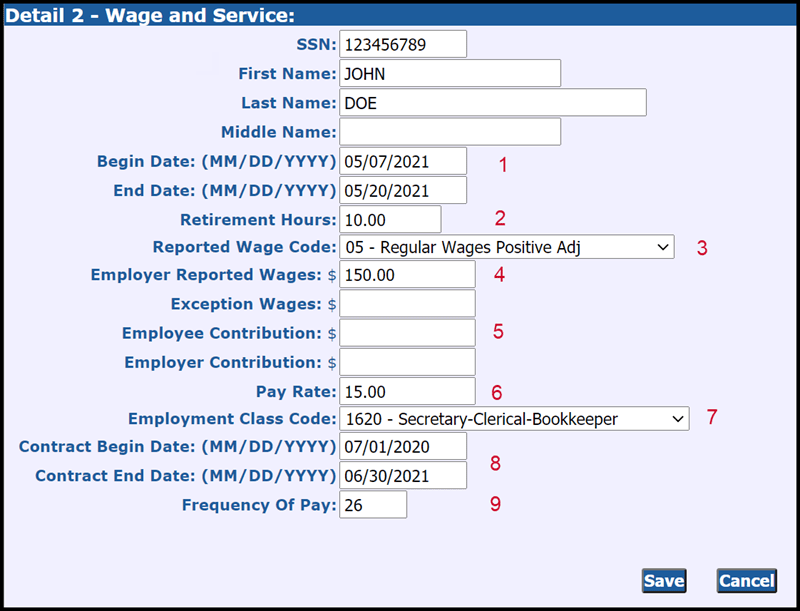
Example 1: Positive adjustment to regular wages
You underreported an employee's wages in a pay period ending 05/20/2021 by $150. You are making this adjustment in the pay period ending 6/17/2021. The original record, for the pay period ending 5/20/2011, contained the following data:Wage Code:
01
Begin Date:
05/07/2021
End Date:
05/20/2021
Wages:
$2,000
Hours:
80.00
Class Code:
1620
Pay Rate:
26.88
In the 06/17/2021 report, you will report two DTL2 records: one for the current pay period regular wages (as you normally would) and a second for the adjustment, as follows:
DTL2 record - current pay period
DTL2 record for adjustment
Wage Code:
01
Wage Code:
05 (positive adjustment to regular wages)
Begin Date:
06/07/2021
Begin Date:
05/07/2021
End Date:
06/20/2021
End Date:
05/20/2021
Wages:
$2,500.00
Wages:
$150.00
Hours:
0.00
Class Code:
1620
Pay Rate:
26.88
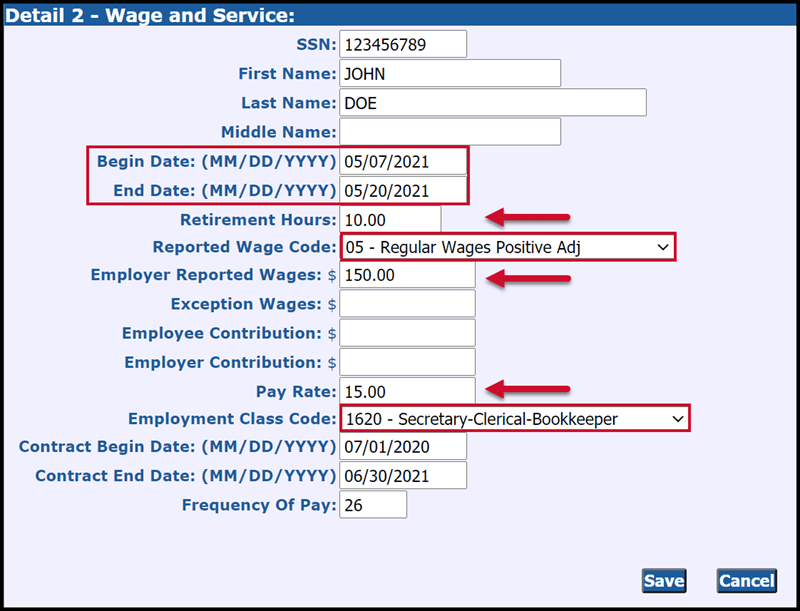
Example 2: Negative adjustment to coaches wages
Your reporting unit overreported coaches' wages (wage code 11) for an employee in the pay period ending 11/18/2011. You are making this adjustment in the pay period ending 05/20/2021.The original pay period record ending 11/18/2011 contained the following data:
Wage Code:
11
Begin Date:
09/08/2011
End Date:
11/18/2011
Wages:
$2,900.00
Hours:
245.00
Class Code:
1560
Pay Rate:
10.00
In your current report (pay period end date 05/20/2021), you will enter a DTL2 record as follows:
Wage Code:
26 (negative adjustment to Coaches Wages)
Begin Date:
09/08/2011
End Date:
11/18/2011
Wages:
$450.00
Hours:
0
Class Code:
1560
Pay Rate:
0.00
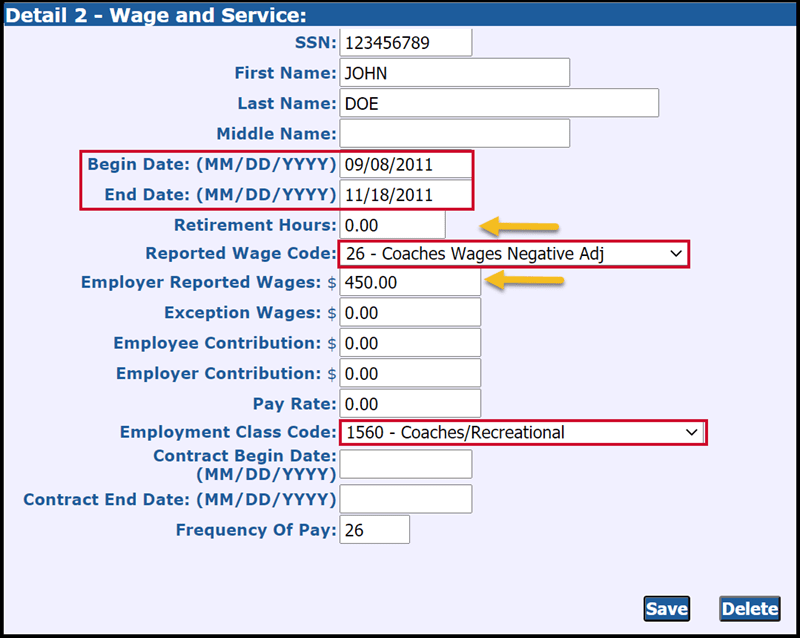
Adjustment records and contributionsWhen making an adjustment, you will also need to calculate the correct member contribution amounts to be withheld from the employee's pay. If the wages are being paid in the same fiscal year (July 1-June 30) in which they were earned, use the same member contribution rate that you used for the last set of posted wages for that school fiscal year.
For example, you have an employee who has posted earnings of over $15,000 in a tiered benefit plan at the time you make the adjustment. Even if you are adjusting pay periods earlier in the year when the member contribution percentage was lower, you will use the current member contribution rate.
If the wages are being paid for a previous fiscal year, use the same member contribution rate that you used for the last set of posted wages for that fiscal year. If you are reporting current wages along with the adjustment, these may require separate calculations.
The employer contribution rate for any adjustment is the rate in effect for the adjustment record's pay period end date. So, employer contributions for adjusted wages paid in the fall for the previous school fiscal year (July 1 - June 30) are calculated using the previous fiscal year's contribution rate.
Make adjustments to prior pay periods on your most current unposted payroll report. Any employer and employee contribution payment required as a result of a positive adjustment record is due on the same date as payment for the report on which the adjustment appears.
This version was in effect from 05/30/2017 until 08/05/2022.
-
B.16: Previous version of 9.00: Retirees who return to work
Section 9.00: Retirees who return to work was updated on 08/05/2022. The previous version is below.
Reporting units are required to submit retirement detail reports on a wage and service paid basis, including, but not limited to, retirees employed by a third party or as an independent contractor.
MPSERS retirees who return to work to a MPSERS reporting unit may have an impact on their pension and insurance premium subsidies. The retiree and the employing reporting unit have an important responsibility in this process.
- The retiree is responsible for understanding the working after retirement rules and how they affect their pension and insurance premium subsidy. Resources for retirees are available on the ORS member information website for retirees who return to work.
- The reporting unit is responsible for accurately reporting retirees to ensure the guidelines of the working after retirement rules are met.
The rules for reporting retirees are broken down into multiple categories which include the reporting unit type, the retiree's effective date of retirement, and the type of post-retirement employment.
In addition, you may need to determine whether the retiree is employed as a critical shortage position, instructional coach, school improvement facilitator, school renewal coach or high impact leadership facilitator, substitute teacher, national service member, at a school with a COVID-19 learning plan, or by a university that is considered a reporting unit as a former teacher or administrator who returned to work in a teaching or research capacity.
Reporting resources
ORS offers tools to help you report retirees employed by your reporting unit. For accurate reporting, you must review both tools for each retiree.
- The Member Benefit Plans section of the Employer Reporting website will verify that your new employee is a MPSERS retiree. In addition, the Member Benefit Plans link gives you the retirement effective date, years available in a critical shortage position, and information on employer and employee contribution rates when appropriate. This information will be specific to each employee.
- The Working after retirement - employer guide verifies the ORS Employment Class Code, if unfunded actuarial accrued liability (UAAL) is due, and if a Detail 4 record is required.
For instructions on how to report a retiree, see sections 7.03.08: Reporting retiree wages and hours on a DTL2 record.
Definitions
critical shortage: The critical shortage exemption applies to K-12 public school districts, charter schools, public school academies, and intermediate school districts only.
In some cases, you may have to determine if the retiree is hired under a critical shortage position. The critical shortage positions are defined by the Michigan Department of Education and updated periodically. See a list of critical shortage positions here.
Public Act 267 extended the critical shortage exemption until July 1, 2025 and removed the three-year maximum that a retiree can work in a critical shortage position.
instructional coach: As defined by the Michigan Department of Education, instructional coaches are hired by intermediate school districts (ISD) or educational service agencies (ESA) through the Regional Assistance Grant to provide support to Priority Schools depending on the needs identified by the school. These coaches can be provided in the areas of math, reading, writing, science, social studies, and a multi-tiered system of support.
school improvement facilitator: A school improvement facilitator works with and through an intermediate school district (ISD) or educational service agency (ESA) to provide services to Title I Priority Schools to help implement a formal school improvement plan as defined by the Michigan Department of Education.
school renewal coach or high impact leadership facilitator:
These positions must be employed directly by the reporting unit as part of a program that supports teams of school principals and teacher leaders in elementary schools by doing all the following:
- Providing intense professional development, support, and money for renewal projects for teams of school leaders in a number of project schools that are implementing a set of new literacy essentials.
- Placing a trained team of school renewal coaches or high impact leadership facilitators in each project school.
- Providing a lower level of professional development support and funding for leaders in additional schools.
- Applying a set of proven school leadership practices for school renewal and sustainable implementation.
- Providing training, support, and oversight for the school renewal coaches or high impact leadership facilitators as a coordinator or supervisor of that work.
substitute teacher: A substitute teacher is an individual working under a permit issued by the Michigan Department of Education under Public Act 451 of 1976 MCL 380.1233 and 1233b, as well as Teacher Certification Code (Administrative Rules) Part 4: R 390.1141-1145. Michigan schools often use the term for any individual who is asked to step into a position and cover for the certified teacher who is reported or documented as the teacher of record. However, there are situations where the substitute is in fact the appropriate individual to be reported as the teacher of record.
national service member: An individual enrolled in a federally-funded national service program such as AmeriCorps State and National or VISTA and is placed at a service site that is a reporting unit.
COVID-19 learning plan: As defined in MCL 388.1698a of Public Act 94 of 1979.
This version was in effect from 07/31/2019 until 08/05/2022
-
B.17: Previous version of 9.02: Core services (only applies to retirees who retired from July 1, 2010 to July 1, 2022)
Section 9.02: Core services (only applies to retirees who retired from July 1, 2010 to July 1, 2022) was updated on 08/05/2022. The previous version is below.
The retirement system has determined that core services are those services that are important to the central purpose of a reporting unit. A list of core services can be downloaded here.
Retirees with a retirement date on or after July 1, 2010, who are employed by a third party or as an independent contractor, and who perform any core services for a participating Michigan public school (including any charter school), forfeit their pension and retiree healthcare subsidy until the core services employment ends.
This version was in effect from 06/18/2018 until 08/05/2022
-
B.18 :Previous version of 13.02.01: Detail 2 records - employment class codes and definitions
Section 13.02.01: Detail 2 records - employment class codes and definitions was updated on 08/05/2022. The previous version is below.
Detail 2 - Wages and Hours (DTL2) records require two important codes: employment class codes and wage codes (explained in section 13.02.02). Employment class codes define members' positions with your reporting unit. You'll see that most of them correspond to the Michigan Department of Education Salary Object Codes. Include these codes in the DTL2 records on your retirement detail reports.
1110 - Superintendent 1680 - Attendance 1120 - Assistant Superintendent 1690 - Other Operation & Service 1130 - Administrative Assistant 1790 - Other Special Payments 1150 - Principal 1810 - Administration 1160 - Supervision 1820 - Professional - Education 1170 - Program/Department Direction 1830 - Professional - Business 1180 - Research 1840 - Professional - Other 1190 - Other Administration 1850 - Technical 1210 - Curriculum 1860 - Operation & Service 1220 - Counseling 1870 - Teaching (Temporary) 1230 - Library 1880 - Sub Clerical 1240 - Teaching 1890 - Other 1250 - Consulting 1910 - Sal - OT Administrative 1260 - Instructional Media 1920 - Sal - OT Professional Education 1270 - Visually Handicapped Media 1930 - Sal - OT Professional Business 1280 -Speech & Language Therapist 1940 - Sal - OT Professional Other 1290 - Other Professional Education 1950 - Sal - OT Technical 1310 - Accounting 1960 - Sal - OT Operation & Service 1320 - Auditing 1970 - Sal - OT Teaching 1330 - Legal 1980 - Sal - Clerical - Admin Support 1340 - Personnel 1990 - Sal - OT Other 1350 - Architect - Engineer 8000 - Workers' Compensation 1390 - Other Professional Business 8500 - Short Term Disability 1410 - Medical - Dental 9001 -Professional Services Leave/Professional ServicesReleased Time 1430 - Psychological 9003 - Retiree - Teacher 1440 - Social Work 9004 - Retiree - Administrator 1450 - Nursing 9005 - Retiree - Other 1470 - Physical Therapy 9013- Critical Shortage Retiree (Teacher) 1480 - Occupational Therapy 9014- Critical Shortage Retiree (Admin) 1490 - Other Professional 9015- Critical Shortage Retiree (Other) 1510 - Data Processing 9023- 3rd Party Retiree (Teacher) 1530 - Purchasing 9024- 3rd Party Retiree (Admin) 1540 - Testing 9025- 3rd Party Retiree (Other) 1550 - Crafts & Trades 9033*- Non-CS Direct Hire Retiree (Teacher) 1560 - Coaches - Recreational 9034*- Non-CS Direct Hire Retiree (Admin) 1590 - Other Technical 9035*- Non-CS Direct Hire Retiree (Other) 1610 - Vehicle Operation 9043- 3rd Party Core Services(Teacher) 1620 - Secretary - Clerical - Bookkeeper 9044- 3rd Party Core Services(Admin) 1630 - Aide 9045- 3rd Party Core Services(Other) 1640 - Custodian 9510 - Supplemental Employment 1 1650 - Food Service 9520 - Supplemental Employment 2 1660 - Security & Monitor 9530 - Supplemental Employment 3 1670 - Laborer Administration - Salaried
Definition: A grouping of assignments concerned with establishing and administering policy in connection with operating the reporting unit.
- 1110 Superintendent - An assignment to perform the head executive management activities of a school system.
- 1120 Assistant Superintendent - An assignment to assist the superintendent in performing the head executive management activities of a school system.
- 1130 Administrative Assistant - An assignment to perform professional activities.
- 1150 Principal (School Direction & Management) - An assignment to perform the activities of directing and managing the operation of a school for which policy and program plans have been broadly established.
- 1160 Supervision - An assignment to supervise staff members and manage a function, a program, or a supporting service. This includes program coordinators and compliance officers.
- 1170 Program-Department Direction - An assignment to direct a program, department, function, or a supporting service.
- 1180 Research - An assignment to perform the activities concerned with systematic studies and to establish facts or principles for the school system.
- 1190 Other Administration - An assignment to perform activities other than those identified above in this general field of activity.
Professional - Educational
Definition: A grouping of assignments requiring a high degree of knowledge and skills in the educational profession.
- 1210 Curriculum - An assignment consisting principally of preparing the curriculum.
- 1220 Counseling - An assignment to perform the professional activities of assisting students or others in making plans or choices in relation to education, vocation, or personal development.
- 1230 Library - An assignment to perform professional library service activities such as ordering, cataloging, processing, and circulating books and other materials; planning the use of the library by teachers, students, or others; selecting books and materials; participating in faculty planning for the use of books and materials; and guiding teachers, students, and others in the use of the library in schools or community services programs.
- 1240 Teaching - An assignment to instruct students. The assignment may be in course or non-course instructional situations.
- 1250 Consulting - An assignment to provide leadership, guidance, and expertise in a field of specialization for the purpose of improving the performances of staff members.
- 1260 Instructional Media - An assignment consisting of activities that provide educational experience through the instructional media.
- 1270 Visually Handicapped Media - An assignment to develop materials for the visually handicapped.
- 1280 Speech and Language Therapist - An assignment to identify, diagnose, apprise, and to provide required speech rehabilitation services.
- 1290 Other Professional Education - An assignment to perform activities other than those identified above in this general field of activity.
Professional - Business
Definition: A grouping of assignments requiring a high degree of knowledge and skills in the business profession.
- 1310 Accounting - An assignment to perform the activities of designing and maintaining financial, staff, student, program, or property records; summarizing, analyzing, or verifying such records; or controlling and certifying expenditures and receipts.
- 1320 Auditing - An assignment to evaluate the adequacy of the internal control system; verifying and safeguarding assets, reviewing the reliability of the accounting and reporting system, and ascertaining compliance with established policies and procedures.
- 1330 Legal - An assignment to a staff member who is qualified to practice law to perform the activities of legal counseling for the school system.
- 1340 Personnel - An assignment to direct activities concerned with the staff personnel management program of the school system.
- 1350 Architect-Engineer - An assignment to perform professional activities such as designing and preparing plans and specifications for the construction, remodeling, or repair of buildings and facilities and overseeing construction to ensure compliance with plans and specifications.
- 1390 Other Professional Business - An assignment to perform activities not defined above in this general field of activity.
Professional - Other
Definition: A grouping of assignments requiring a high degree of knowledge and skills in the following professions.
- 1410 Medical-Dental - An assignment to a qualified medical doctor or dentist to perform professional activities for the school system.
- 1430 Psychological - An assignment to perform the professional activities of a psychologist in the service of the school system.
- 1440 Social Work - An assignment to perform the professional activities of assisting in the prevention of or solution to the personal, social, and emotional problems of individuals which involve such relationships as those of the family, school, and community.
- 1450 Nursing - An assignment of a qualified nurse to perform the activities of a professional or practical nurse.
- 1470 Physical Therapy - An assignment to perform the activities involving physical methods of treatment and rehabilitation other than the use of drugs or surgery.
- 1480 Occupational Therapy - An assignment to perform the activities involving occupational methods of treatment and rehabilitation other than the use of drugs or surgery.
- 1490 Other Professional - An assignment to perform activities not defined above in this general field of activity.
Technical
Definition: A grouping of assignments requiring a combination of basic scientific knowledge and manual skills.
- 1510 Data Processing - An assignment consisting of activities that process data.
- 1530 Purchasing - An assignment to perform activities in connection with acquiring property, supplies, and materials for the school system.
- 1540 Testing - An assignment consisting principally of the activities of administering educational and psychological tests.
- 1550 Crafts & Trades - An assignment to perform the activities of a recognized craft or trade such as carpentry, masonry, plastering, painting, plumbing, steam fitting, sheet metal work, glazing, or mechanical repairing. Bus mechanics are included under this employment class code.
- 1560 Coaches-Recreational - An assignment consisting of activities that promote the use of recreation facilities and programs.
- 1590 Other Technical - An assignment to perform technical activities other than those defined above.
Operation and service
Definition: A grouping of assignments requiring manual and non-manual skills.
- 1610 Vehicle Operation - An assignment consisting mainly of driving a vehicle such as a school bus, truck, or automobile used in the service of the school system.
- 1620 Secretary-Clerical-Bookkeeper - An assignment to perform clerical, secretarial, and like services consisting of such activities as preparing, transferring, transcribing, systematizing, or preserving written communications and records, or operating mechanical equipment such as computers, calculators, phones, bookkeeping machines, key punch machines, duplicating machines, and tabulating machines.
- 1630 Aide - An assignment to perform activities of a non-teaching nature that are not classified as professional educational teaching assignments or other support service activities. This classification includes paraprofessionals, teacher aids, bus attendants, etc.
- 1640 Custodian - An assignment to perform school plant housekeeping services, and security services such as cleaning; operating heating, ventilating, and air conditioning systems; guarding and caring for school property; and servicing building equipment.
- 1650 Food Service - An assignment to perform the activities of preparing or serving food.
- 1660 Security and Monitor - An assignment consisting of activities safeguarding property, students, and other persons in a school area.
- 1670 Laborer - An assignment consisting of activities to perform manual labor not classified in another assignment activity classification.
- 1680 Attendance - An assignment to perform activities that promote better attendance, such as nonattendance analysis, identifying patterns of nonattendance, and providing incentives for good attendance.
- 1690 Other Operation and Service - An assignment to perform activities other than those defined above requiring manual or non-manual skills.
Special salary payments
Definition: Amounts paid to employees for special conditions, such as wages without hours.
- 1790 Other Special Payments - Use this employment class code only with wage codes 09 (wages without hours), 15 (wages without hours positive adjustment), or 16 (wages without hours negative adjustment).
Temporary salaried
Definition: Full-time, Part-time, and prorated portions of the costs for work performed by employees of the school system who are hired on a temporary or substitute basis to perform work in either temporary or permanent positions.
- 1810 Administration
- 1820 Professional-Education
- 1830 Professional-Business
- 1840 Professional-Other
- 1850 Technical
- 1860 Operation and Service
- 1870 Teaching
- 1880 Sub-Clerical
- 1890 Other
Overtime
Use these employment class codes to identify employee overtime wages and hours.
- 1910 Sal - OT Administration
- 1920 Sal - OT Professional Education
- 1930 Sal - OT Professional Business
- 1940 Sal - OT Professional Other
- 1950 Sal - OT Technical
- 1960 Sal - OT Operations and Service
- 1970 Sal - OT Teaching
- 1980 Sal - Clerical/Administrative Support
- 1990 Sal - OT Other
Special situation class codes
Definition: Use these class codes instead of other class codes to identify members in a special employment situation.
- 8000 An active member receiving workers' compensation.
- 8500 An active member receiving short-term disability.
- 9001 An active member on professional services leave or professional services released time.
- 9510 Supplemental Employment 1 - Use this class code when an active member is paid a different pay rate for an additional position.
- 9520 Supplemental Employment 2 - Use this class code when an active member is paid a different pay rate for an additional position.
- 9530 Supplemental Employment 3 - Used when an active member is paid a different pay rate for an additional position.
Retiree class codes
Use these class codes for employees who have retired from the MPSERS system and return to work for a reporting unit. Note: A retiree is no longer a member of this system and must not be reported while receiving workers' compensation or employer-sponsored short-term disability.
View the Working after retirement - employer guide to determine which class code to use. Select from your reporting unit type:
Public libraries, museums, and tax-supported community colleges.
- 9003 Retiree (Teacher) - A retiree who has returned to reporting unit employment as a teacher while receiving a monthly pension from this retirement system. This class code should be used as long as the retiree performs teaching duties.
- 9004 Retiree (Admin) - A retiree who has returned to reporting unit employment and is performing the duties of an administrator while receiving a monthly pension from this retirement system. This class code should be used as long as the retiree performs administrative duties.
- 9005 Retiree (Other) - A retiree who has returned to reporting unit employment in a capacity other than teaching or administration while receiving a monthly pension from this retirement system. This class code should be used as long as the retiree performs duties other than teaching or administration.
- 9013 Critical Shortage Retiree (Teacher) - A retiree hired directly by the reporting unit returning to work in a critical shortage position as a teacher. This class code is valid from Dec. 27, 2012, through July 1, 2021.
- 9014 Critical Shortage Retiree (Admin) - A retiree hired directly by the reporting unit returning to work in a critical shortage position as an administrator. This class code is valid only from Dec. 16, 2015, through July 1, 2021.
- 9015 Critical Shortage Retiree (Other) - A retiree hired directly by the reporting unit returning to work in a critical shortage position other than a teacher or administrator. This class code is valid from Dec. 16, 2015, through July 1, 2021.
- 9023 3rd Party Retiree (Teacher) - A retiree hired by a reporting unit through a third-party administrator or as an independent contractor returning to work in a position as a substitute teacher. This class code is valid from Dec. 16, 2015, through July 1, 2021.
- 9024 3rd Party Retiree (Admin) - A retiree hired by a reporting unit through a third-party administrator or as an independent contractor returning to work in a position as a school improvement facilitator or instructional coach. This class code is valid from Dec. 16, 2015, through July 1, 2021.
- 9025 3rd Party Retiree (Other) - A retiree hired by a reporting unit through a third-party administrator or as an independent contractor returning to work in a position as a substitute teacher, school improvement facilitator or instructional coach. Use these codes when class codes 9023 or 9024 have already been used for a pay period and an additional DTL2 record for the same pay period is needed. This class code is valid from Dec. 16, 2015, through July 1, 2021.
- 9033 Non-CS Direct Hire Retiree (Teacher) - A retiree hired directly by the reporting unit in a teaching position that is not on the critical shortage list. This class code is valid from Dec. 16, 2015, through July 1, 2021. Use this class code also for all qualified participants from Dec. 27, 2012, going forward.
- 9034 Non-CS Direct Hire Retiree (Admin) - A retiree hired directly by the reporting unit as an administrator in a position that is not on the critical shortage list. Class code is valid from Dec. 16, 2015, through July 1, 2021. Use this class code also for all qualified participants from Dec. 27, 2012, going forward.
- 9035 Non-CS Direct Hire Retiree (Other) - A retiree hired directly by the reporting unit in a non-critical shortage position other than teacher or administrator. See the critical shortage list. Class code is valid from Dec. 16, 2015, through July 1, 2021. Use this class code also for all qualified participants from Dec. 27, 2012, going forward.
- 9043 3rd Party Core Services (Teacher) - A retiree hired through a third-party administrator or as an independent contractor returning to work as a teacher in a position defined by ORS as a core service.
- 9044 3rd Party Core Services (Admin) - A retiree hired through a third-party administrator or as an independent contractor returning to work as an administrator in a position defined by ORS as a core service.
- 9045 3rd Party Core Services (Other) - A retiree hired through a third-party administrator or as an independent contractor returning to work in a position other than teaching or administration that is defined by ORS as a core service.
-
B.19: Previous version of 13.02.02: Detail 2 records - wage codes
Section 13.02.02: Detail 2 records - wage codes was updated on 08/05/2022. The previous version is below.
Code
Description
01
Regular Wages: Use to report an activemember who has received regular wages.
05
Regular Wages Positive Adjustment:Use to report a positive adjustment to wages and/or hours posted for an active member (wage codes 01 or 05) for a previous pay period. Enter information only in wage and/orhours fields that require adjustments. The amounts in the fields that are populated will be added to the previously reported amounts.
06
Regular Wages Negative Adjustment: Use to report a negative adjustment to wages and/or hours posted for an active member (wage codes 01 or 05) for a previous pay period. Enter information only in wage and/orhours fields that require adjustments. Use the same employment class code as the original record showed. The amount in the fields that are populated will be subtracted from the previously posted amounts. (Note:Enter data as a positive number.)
07
Retiree Wages: Use to report wages and hours for an employee who is retired from the MPSERS system and returning to work with a class code of9003, 9004,9005, 9013, 9014, 9015, 9023, 9024, 9025, 9033, 9034, 9035, 9043, 9044, and 9045.
08
Summer Spread Wages: Use to report active members who are not working but are receiving wages over the summer months. Do not use with retiree class codes (9003, 9004, 9005, 9013, 9014, 9015, 9023, 9024, 9025, 9033, 9034, 9035, 9043, 9044, and 9045).
09
Wages without Hours: Use toreport wages without hours for an active employee(such as longevity payments).
11
Coaching Wages: Used to spread out reported lump-sum wages and hours for active employees as seasonal or part-time coaches. If a coach is full time and paid every pay period for coaching, use Wage Code 01 for regular wages.
15
Wages Without Hours Positive Adjustment: Used to report a positive adjustment to wages without hours (wage codes 09 or 15)payment for an active employee that posted in a prior pay period. The amount of wages entered in the field will be added to the previously reported amount.
16
Wages Without Hours Negative Adjustment: Used to report a negative adjustment towages without hours (wage codes 09 or 15) payment for an active employee that posted in a priorpay period. Enter information only in wage and/orhours fields that require adjustments. Use the same employment class code as the original record showed. The amount of wages entered in the field will be subtracted from the previously reported amount. (Note:Enter data as a positive number.)
25
Coaching Wages Positive Adjustment: Used to report a positive adjustment to coaching wages and/or hours(wage codes 11 or 25) posted for an active memberin a previous pay period. The amount of wages and/or hoursentered in the field(s) will be added to the previouslyposted amount.
26
Coaching Wages Negative Adjustment: Used to report a negative adjustment tocoaching wages and/or hours(wage codes 11 or 25)posted for an active member in a previous pay period. Enter information only in wage and/orhours fields that require adjustments. Use the same employment class code as the original record showed. The amount of wages and/or hours entered in the field(s) will be subtracted from the previously reported amount. (Note:Enter data as a positive number.)
75
Retiree WagesPositive Adjustment: Used to report a positive adjustment to wagesand/or hours (wage codes 07 or 75)posted for a retiree in a previous pay period. The wages and/or hours entered in the field(s) will be added to the previously posted amount.
76
Retiree WagesNegative Adjustment: Used to report a negative adjustment towages and/or hours (wage codes 07 or 75)posted for a retiree in a previous pay period. Enter information only in wage and/orhours fields that require adjustments. Use the same employment class code as the original record showed. The wages and/or hours entered in the field(s) will be subtracted from the previously posted amount. (Note:Enter data as a positive number.)
85
Summer Spread Wages Positive Adjustment: Used to report a positive adjustment tosummer spread wages (wage codes 08 or 85) for an active member posted in a previous pay period. The wages entered will be added to the previously posted amount.
86
Summer Spread Wages Negative Adjustment: Used to report a negative adjustment tosummer spread wages (wage codes 08 or 85)for an active member posted in a previous pay period. Enter information only in wage and/orhours fields that require adjustments. Use the same employment class code as the original record showed. The wages entered will be subtracted from the previously posted amount. (Note:Enter data as a positive number.)
This version was in effect from 04/30/2014 until 08/05/2022
-
B.20: Previous version of 4.05: Normal salary increases (NSI)
Section 4.05: Normal salary increases (NSI) was updated on 1/3/2024. The previous version is below.
4.05: Normal salary increases (NSI)
The retirement system must apply the definition of compensation found in MCL 38.1303a to the total amount paid to a member by a reporting unit. ORS uses the Reporting Instruction Manual to provide information to reporting units regarding application of this definition.
As provided under section 3a (subsection 3f) of the Public School Employees Retirement Act, MCL 38.1303a, only compensation increases that fall within a normal salary schedule are reportable for retirement purposes. Any compensation in excess of a normal salary increase (NSI) is not reportable on a DTL2 record.
For job classifications with typically fewer than three members (such as superintendents, assistant superintendents, and administrative assistants), ORS applies a NSI schedule for the most nearly identical job classification in similar reporting units. To determine what constitutes a NSI for these job classifications, ORS groups similar reporting units into one of four categories based on payroll size. For each category, ORS calculates the annual average salary increase percentage and doubles that percentage to allow a more generous and flexible deviation from "normal." Annual increases in compensation for a particular job classification are reportable up to the NSI percentage for a given year. Compensation in excess of the NSI is not reportable.
Because the Public School Employees Retirement Act requires that all compensation increases fall within a normal salary schedule, any portion of salary above the applicable NSI in a given year will remain subject to the NSI in subsequent years. This is because the NSI included for one year becomes the base salary upon which the next year's allowable increase is calculated. Thus, any otherwise reportable compensation in excess of the allowable NSI excluded in one year may be included as reportable compensation in the following year to the extent that it falls within the applicable NSI for that year.
Note: Sometimes employees take a pay reduction or pay freeze due to poor economic conditions, and that reduction or freeze is restored in a subsequent school year. If the reduction or freeze and restoration was clearly defined and documented in the employee's contract, ORS will consider the reduction or freeze when determining NSI, so that the resulting calculation will not be less by virtue of the reduction or freeze. Depending on actual payments received, some wages may still be determined to be in excess of the NSI. ORS will require documentation of the pay reduction or pay freeze along with the contract restoring the reduced or frozen pay.
The allowable NSI schedules are presented in the following sections.
- 4.05.01: Normal salary increase (NSI) schedules for K12, charter schools/PSAs, ISDs, and libraries (employment class codes 1110, 1120, and 1130)
- 4.05.02: Normal salary increase (NSI) schedule for colleges and universities (employment class codes 1110, 1120, and 1130)
Reference: Public School Employees Retirement Act, Public Act 300 of 1980, MCL 38.1303a
DISCLAIMER - The information provided here discusses the definition of compensation found in MCL 38.1303a. However, should there be any discrepancy between this information and MCL 38.1303a, the statute governs.
This version was in effect from 11/01/2018 until 1/3/2024
-
B.21: Previous version of 4.05.01: Normal salary increase (NSI) schedules for K12, charter schools/PSAs, ISDs, and libraries (employment class codes 1110, 1120, and 1130)
Section 4.05.01: Normal salary increase (NSI) schedules for K12, charter schools/PSAs, ISDs, and libraries (employment class codes 1110, 1120, and 1130) was updated on 1/3/2024. The previous version is below.
4.05.01: Normal salary increase (NSI) schedules for K12, charter schools/PSAs, ISDs, and libraries (employment class codes 1110, 1120, and 1130)
The schedules determine the amount of compensation that is reportable when superintendents (Employment Class Code 1110), assistant superintendents (Class Code 1120) or administrative assistants (Class Code 1130) receive annual salary increases. Any compensation in excess of the normal salary increase (NSI) schedule is not reportable.
Normal salary increase (NSI) schedule for superintendents
(Employment Class Code 1110)Fiscal year ending
2023
2022
2021
2020
2019
Average salary increase when payroll is under $4M
4.23% 3.99%
2.26%
3.45%
3.09%
Allowable NSI
8.47% 7.98%
4.53%
6.90%
6.19%
Average salary increase when payroll is between $4M and $10M
4.09% 3.67%
2.46%
2.87%
2.65%
Allowable NSI
8.18% 7.65%
4.91%
5.74%
5.29%
Average salary increase when payroll is between $10M and $20M
4.22% 3.79%
1.95%
2.82%
2.76%
Allowable NSI
8.45% 7.57%
3.89%
5.64%
5.51%
Average salary increase when payroll is over $20M
4.49% 3.82%
1.90%
2.33%
2.44%
Allowable NSI
8.98% 7.64%
3.81%
4.66%
4.88%
See full NSI schedule for superintendents (1996 to present).
NSI schedule for assistant superintendents
(Employment Class Code 1120)
Fiscal year ending
2023
2022
2021
2020
2019
Average salary increase when payroll is under $4M
4.60%
2.42%
6.88%
1.64%
2.01%
Allowable NSI
9.20%
4.85%
13.75%
3.28%
4.02%
Average salary increase when payroll is between $4M and $10M
3.74%
3.02%
1.38%
1.56%
4.32%
Allowable NSI
7.49%
6.03%
2.75%
3.11%
8.64%
Average salary increase when payroll is between $10M and $20M
5.10%
4.32%
1.72%
2.00%
3.18%
Allowable NSI
10.20%
8.63%
3.41%
4.00%
6.36%
Average salary increase when payroll is over $20M
4.60%
4.32%
1.62%
2.73%
4.42%
Allowable NSI
9.20%
8.65%
3.24%
5.46%
8.83%
See full NSI schedule for assistant superintendents (1996 to present).
NSI schedule for administrative assistants
(Employment Class Code 1130)
Fiscal year ending
2023
2022
2021
2020
2019
Average salary increase when payroll is under $4M
5.44%
4.41%
4.11%
4.19%
3.44%
Allowable NSI
10.89%
8.82%
8.21%
8.37%
6.88%
Average salary increase when payroll is between $4M and $10M
5.62%
4.87%
1.94%
3.04%
2.93%
Allowable NSI
11.24%
9.73%
3.89%
6.07%
5.85%
Average salary increase when payroll is between $10M and $20M
4.42%
3.66%
3.22%
4.46%
2.69%
Allowable NSI
8.84%
7.32%
6.45%
8.91%
5.39%
Average salary increase when payroll is over $20M
6.04%
4.41%
3.43%
3.39%
4.23%
Allowable NSI
12.07%
8.83%
6.87%
6.78%
8.45%
See full NSI schedule for administrative assistants (1996 to present).
This version was in effect from 10/18/2022 to 1/3/2024
-
B.22: Previous version of 4.05.02: Normal salary increase (NSI) schedule for colleges and universities (employment class codes 1110, 1120, and 1130)
Section 4.05.02: Normal salary increase (NSI) schedule for colleges and universities (employment class codes 1110, 1120, and 1130) was updated on 1/3/2024. The previous version is below.
4.05.02: Normal salary increase (NSI) schedule for colleges and universities (employment class codes 1110, 1120, and 1130)
The schedule determines the amount of compensation that is reportable when any employee reported with employment class codes 1110, 1120, or 1130 receive annual salary increases. Any compensation in excess of the normal salary increase (NSI) schedule is not reportable.
Normal salary increase (NSI) schedule for college and university employees by employment class
Fiscal year ending
2023
2022
2021
2020
2019
Class Code 1110
Average salary increase
5.52%
4.23%
5.12%
2.40%
2.89%
Class Code 1110
Allowable NSI11.04%
8.45%
10.24%
4.80%
5.79%
Class Code 1120
Average salary increase
3.54%
2.04%
1.56%
2.18%
2.02%
Class Code 1120
Allowable NSI7.08%
4.07%
3.11%
4.35%
4.04%
Class Code 1130
Average salary increase
6.98%
4.12%
4.42%
4.12%
3.03%
Class Code 1130
Allowable NSI13.95%
8.24%
8.83%
8.24%
6.07%
See full NSI schedule for college and university employees by employment class (2010 to present).
This version was in effect from 10/18/2022 to 1/3/2024
-
B.23: Previous version of 6.01: History of the retirement benefit plans
Section 6.01: History of the retirement benefit plans was updated on 7/1/2024. The previous version is below.
6.01: History of the retirement benefit plans
Until 1974, both employers and employees contributed to the pension fund, which was a contributory plan. By 1977, the system was funded entirely through employer contributions, a noncontributory plan known as the Basic plan. Under the Basic plan, employees make no contributions to their retirement.
In late 1986, the Member Investment Plan (MIP) was introduced. This tax-deferred, contributory plan provides more generous pension benefit options. MIP is authorized by Section 414(h)(2) of the Internal Revenue Code and allows participating members to defer a portion of their income from taxes and become eligible for enhanced retirement benefits. To receive this enhanced level of benefits, the employer must withhold a percentage of each participant's compensation from each paycheck after deducting Social Security tax (FICA) and Medicare tax, but before deducting federal, state, and local income taxes.
Those who were Basic plan members at the time could elect to join the MIP, which took effect Jan. 1, 1987. Members newly hired between Jan. 1, 1987, and Dec. 31, 1989, are in the MIP Fixed benefit plan. Members newly hired between Jan. 1, 1990, and June 30, 2008, are in the MIP Graded plan, and members newly hired between July 1, 2008, and June 30, 2010, are in the MIP Plus plan. These changes to MIP are explained in section, 6.03.02 MIP Fixed, MIP Graded, MIP Plus, and MIP 7% plans.
1991 MIP Window contributions Oct. 1, 1991 - Dec. 31, 1992
In 1991, Public Act (PA) 300 of 1980 was amended to allow Basic plan members to enroll in the MIP plan during a window (from Oct. 1, 1991 - Dec. 31, 1992). As a result, members who enrolled in MIP during the window owed additional contributions and interest to the retirement system on wages paid before the employee chose to participate in MIP. Employees who chose to participate in MIP can use the tax-deferred payment plan for making these MIP contributions.
1999 MIP Window contributions June 6, 1999 - Nov. 26, 1999
In 1998, PA 300 of 1980 was amended to allow a limited window for approximately 3,000 eligible Basic plan members to enroll in MIP. This window was not open to all Basic plan members.
Eligibility requirements for a Basic plan member to enroll in MIP during the 1999 MIP limited window were:
- The employee must have been actively employed in a reporting unit at the time of enrollment.
- The employee must have been employed by a reporting unit and reported to this retirement system at any time between Jan. 1, 1987, and Dec. 31, 1989.
- The employee must have worked and received 1 year or less of service credit as of Jan. 1, 1990.
- The employee must not have worked in a reporting unit between Oct. 1, 1991, and Dec. 31, 1992. (This was the 1991 MIP Window enrollment period.)
2010 reform
On July 1, 2010, PA 75 of 2010 introduced the Pension Plus plan. All new members whose first day worked was on or after July 1, 2010, participate in the Pension Plus plan (until the 2017 reform, described below). The Pension Plus plan is a hybrid plan and combines a pension component (DB) and a savings component (DC), including member and employer contributions toward both components. For the pension (DB) component of the Pension Plus plan, the employer must withhold a percentage of each member's compensation from each paycheck after deducting Social Security tax (FICA) and Medicare tax, but before deducting federal, state, and local income taxes. For the savings (DC) component of the Pension Plus plan, members are automatically enrolled to contribute 2% of their gross wages. Gross wages include earnings reported on the member's W-2 or 1099-R form as earnings for services performed for the reporting unit, including but not limited to amounts deferred or contributed to an annuity. The member may choose to increase or decrease their DC contribution. The employer matches 50% of the member's contributions up to a maximum of 1%.
2012 reform
On Sept. 4, 2012, PA 300 of 2012 amended the retirement act again. Employees who first worked on or after Sept. 4, 2012, participate in Pension Plus with the Personal Healthcare Fund (PHF) as their healthcare benefit (until the 2017 reform, described below). See section 6.02: History of the retiree healthcare plans for more information about the PHF.
Reporting units provided each new employee a New Hire Retirement Plan Election form. Within 75 days of first being reported to ORS, these employees could use the form to elect to remain in Pension Plus or to become Defined Contribution (DC) plan participants. With either plan, the member's healthcare benefit is the PHF. Members who submitted no form were placed in the Pension Plus plan by default. The plan the member elected or defaulted to was retroactive to their first day worked. Existing members who met the law's service requirements and who began employment before July 1, 2010, were given an election for their retiree healthcare benefit and their pension plan (four options, depending upon the plan they were in at the time). Members who met the law's service requirements who began public school employment between July 1, 2010, and Sept. 4, 2012, were given an election regarding their retiree healthcare benefit (two options: premium subsidy or the PHF).
This retirement reform legislation resulted in a total of 19 possible retirement/healthcare plan options for MPSERS members based on their date of entry into MPSERS and elections made during the election period for existing and new MPSERS members. All elections took effect on Feb. 1, 2013.
2017 reform
PA 92 of 2017 amended PA 300 of 1980 again. It increased employer contributions to the DC plan and created a new hybrid plan known as Pension Plus 2. Employees whose first day of work was on or after Feb. 1, 2018, have two benefit plan options: the Pension Plus 2 plan or the DC plan. An employee who does not make a plan election within 75 days of first being reported to ORS becomes a DC plan participant.
In the Pension Plus 2 plan, members and employers make equal contributions, and both member and employer contribution rates are set annually based on actuarial determinations. Members who elect Pension Plus 2 have the same DC savings component and healthcare component (PHF) as those in the Pension Plus plan. Members make their election online through miAccount.
PA 92 of 2017 also provided new employer mandatory and match contributions for all DC participants who first worked on or after Sept. 4, 2012. Employers began mandatory contributions of 4% for current DC participants hired since Sept. 4, 2012, and all future participants, beginning with the first pay period after Oct. 1, 2017. Employers also match 100% of employee contributions, up to a maximum of 3%, beginning with the first pay period after Feb. 1, 2018.
This version was in effect from 2/1/2018 - 7/1/2024
-
B.24: Previous version of 7.01.06: Viewing and verifying report totals7.01.06: Viewing and verifying report totals was updated on 7/1/2024. The previous version is below.
7.01.06: Viewing and verifying report totals
Always verify your retirement detail report totals before accepting a report to post wages and service to a member's account. Once a report has posted, the final contribution totals are due to ORS even if they do not agree with your in-house accounting records. Making sure the totals are correct before you accept a report could save you late payments and interest fees.
You can view your totals immediately after copying forward or using the empty report/data entry method. If you upload your report, you must wait to view your totals until the next day after the report has run through the overnight batch process. If the totals on an uploaded report are off by a large amount and no records have posted, you may choose to delete your report and start over as long as your statement has not been created. See section 7.05.01: Deleting a report.
ORS recommends that you view your report totals each time you edit or accept your report as well.
- On the Work On Reports screen, locate the report for which you want to check totals. For an unposted report, click the View Totals/Accept link in the View Totals column. For a posted report, click the View Totals link in the View Totals Column. Remember that the totals on a posted report cannot be changed; they are for information only.
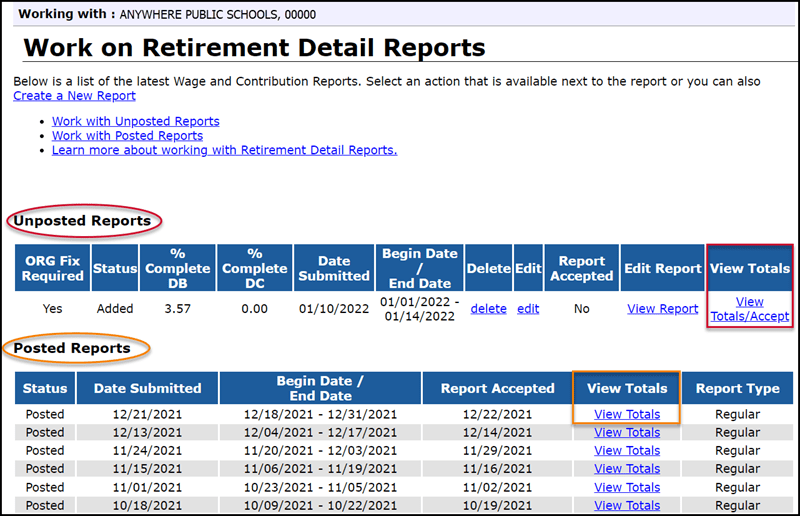
- When reviewing the View Report Totals page, verify the Employee count in the Summary Information section. This number should match the number of employees for whom you are submitting wages. If it doesn't match, you should be able to account for the difference.
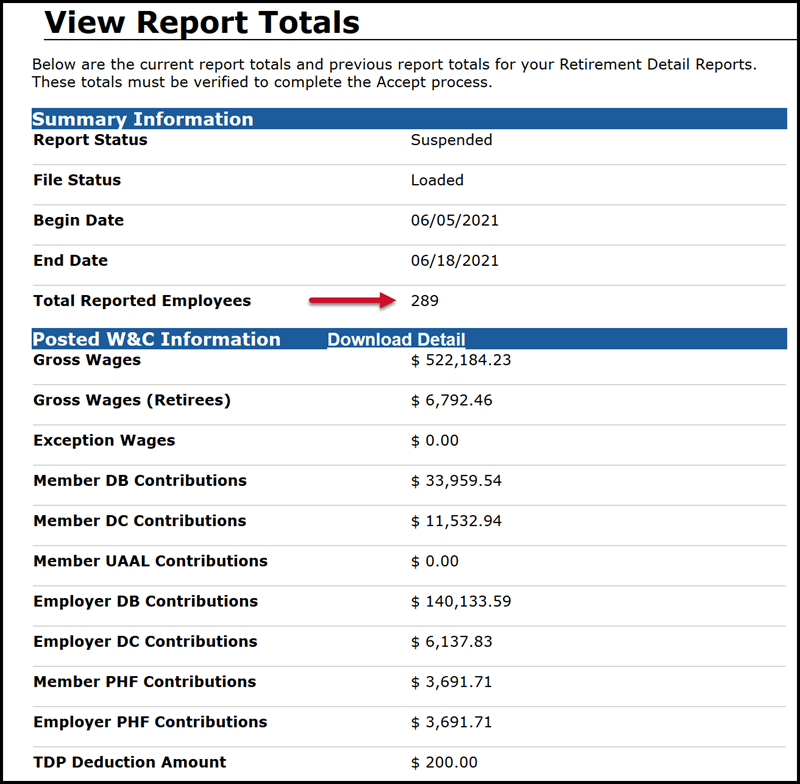
- In the lowermost section, verify that the combined total posted and unposted wages matches the gross wages on your in-house payroll for wages and retiree wages, or you should be able to account for the difference. The View Totals screen displays the defined benefit (DB) member and employer contribution amounts but excludes adjustment records. These totals may not match the member contribution amounts you have calculated. Sometimes this is due to a rounding difference or adjustments, or sometimes the amount is calculated incorrectly on your side.
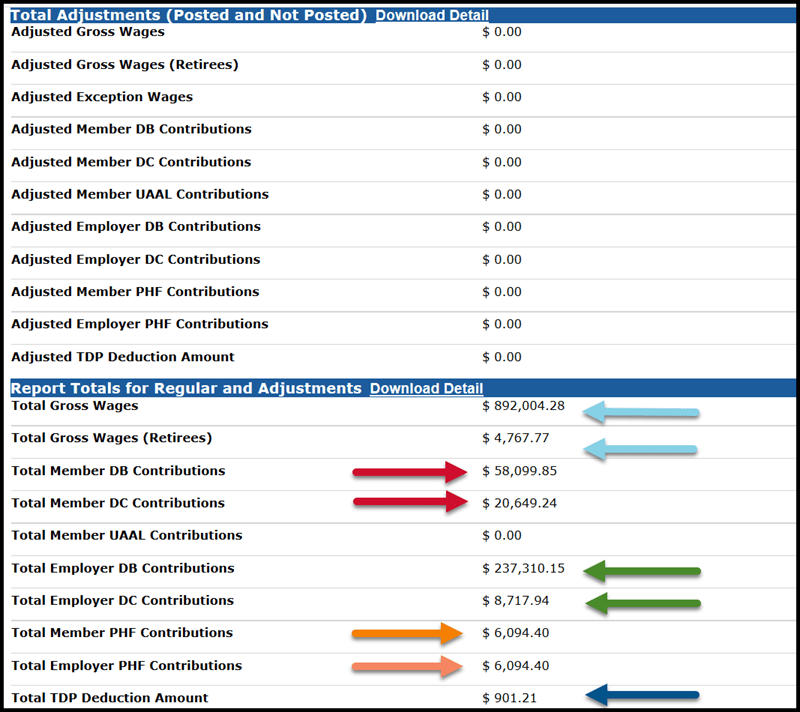
Your reporting unit calculates contributions for an employee who is new to MPSERS at the Pension Plus 2 rate until the new employee makes an election or defaults to the Defined Contribution (DC) plan. Once ORS receives and processes the election, we will post the contribution amounts calculated by our system to each employee's account. If there are differences, these differences will need to be reconciled in your payroll records. The Download Detail report provides a person-by-person accounting of any difference between the member and employer contribution amounts you have reported and the ORS calculation. See section 7.01.08: Using the Download Detail link for more information.
The DC member and employer calculations are provided by your reporting unit through the DTL4 records. Verify that the totals match exactly the amount needed for all your employees who have DC benefit plan and/or Personal Healthcare Fund contributions. If the totals are off, a DTL4 record may be missing or you may have over- or under-reported contribution amounts on the DTL4 record.
The total TDP deduction amount should match your payroll TDP deductions exactly.
This version was in effect from 2/1/2018 to 7/1/2024
-
B.25: Previous version of 7.02.04: Reporting DC wages and contributions on a DTL4 record7.02.04: Reporting DC wages and contributions on a DTL4 record was updated on 7/1/2024. The previous version is below.
7.02.04: Reporting DC wages and contributions on a DTL4 record
With legislative changes to the Michigan Public School Employees’ Retirement System in 2010, 2012, and 2017, defined contribution (DC) retirement plan elements were added to what was previously a defined benefit (DB) retirement program. See section 6.01: History of the retirement benefit plans for more detail. Beginning May 2022 both Detail 2 (DTL2) and Detail 4 (DTL4) records are required for all reportable employees.
DC contributions are made as follows:
- Members who first worked for MPSERS between July 1, 2010, and Jan. 31, 2018, are members of the Pension Plus* benefit plan. See section 6.03.03: Pension Plus and Pension Plus 2 plans.
- Members who first work on or after Feb. 1, 2018, may elect the Pension Plus 2* plan (see section 6.03.03: Pension Plus and Pension Plus 2 plans) or default to the DC plan (see section 6.03.04: Defined Contribution (DC) plan and Basic/MIP Converted to DC plan).
- Members who first worked Sept. 4, 2012, or after also receive a defined contribution Personal Healthcare Fund (PHF).
- Pension Plus members who first worked Sept. 4, 2012, or later were also given an option to elect the DC plan in place of the Pension Plus plan.
- In 2012, Basic and MIP members were offered a one-time election to participate in the DC plan and/or a PHF.
- In May 2022, Basic and MIP members and retirees with the premium subsidy healthcare option can participate in the State of Michigan 457 Plan (see section 6.03.05: State of Michigan 457 Plan for DB members).
*Both the Pension Plus and Pension Plus 2 plans combine a DB component and a DC component.
The DC portion of the Pension Plus plan, Pension Plus 2 plan, the DC plan, and the PHF require the employer to withhold member contribution rates upon first being reported or after first electing the DC or PHF option. Contribution percentages are determined by the type of member benefit plan and healthcare plan and calculated based on gross wages.
Once an account has been established at Voya Financial the member may increase or decrease their DC contribution, including changing it to 0%. A change in the member contribution amount for a member in the Pension Plus, Pension Plus 2, or DC benefit plan, and for those who have the PHF, may result in a change to the employer contribution percentage as well. For all members with a PHF, the first 2% of DC contributions must go into the PHF and must be matched 100% by the employer. The percentage and dollar amounts must be reported on a DTL4 record in the Member and Employer PHF Contributions $ and % fields. Any member contributions over 2% are reported in the Member and Employer DC fields on the DTL4 record and matched at 50% up to 1% for Pension Plus plan members and up to 3% for DC members. Even if a member changes their contribution to 0%, the employer must continue to report DC wages and make employer mandatory contributions.
The View DC Feedback File link on Things To Do menu provides the reporting unit with updates on member deduction changes. See section 7.04.01: View DC Feedback file for information.
Report member and/or employer gross wages and contributions to the DC plan for members in Pension Plus, Pension Plus 2, the DC plan, and anyone with the PHF on a Detail 4 - DC Contribution (DTL4) record on your payroll reports each pay period. For DB members with the State of Michigan 457 Plan, report gross wages and member contributions (only) on a DTL4 record.
Here's a blank DTL4 record, followed by an explanation of each field.
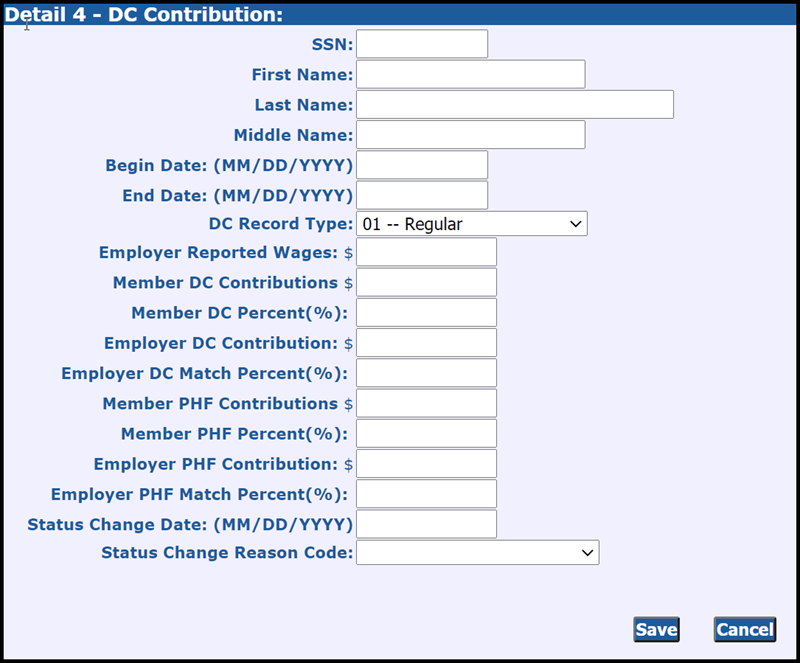
- SSN
- First Name
- Last Name
- Middle Name
- Begin Date: (MM/DD/YYYY): This is the begin date of the reporting period for contributions being withheld.
- End Date: (MM/DD/YYYY): This is the end date of the reporting period for contributions being withheld.
- DC Record Type:
- 01 - Regular: for contributions withheld for the current pay period
- 05 - Positive Adjustment: for contributions not reported previously or in addition to contributions reported in a prior pay period
- 06 - Negative Adjustment: for contributions over reported in a prior pay period
- Employer Reported Wages: This is for gross wages for the pay period that include compensation reported on the member's W-2 or 1099R form as earnings for services performed for the reporting unit, including but not limited to amounts deferred or contributed to an annuity at the election of the member. Wages for workers' compensation, short-term disability and long-term disability are not considered gross wages for the DC plan or a plan with a DC component or PHF and should not be included in this field. (This amount may be different from the amount used as reportable compensation on the DTL2 record for the same employee.)
- Member DC Contributions $: The dollar amount of the defined contribution (DC) or deferred compensation percentage deduction for the member. It must be formatted as 0.00.
- Member DC Percent (%): The percentage amount of the member defined contribution (DC) or deferred compensation contribution. It must be formatted as 0.00
- Employer DC Contributions $: The dollar amount of the defined contributions (DC) employer percentage deduction. It must be formatted as 0.00. (There is no employer DC contribution dollar amount for deferred compensation contributions.)
- Employer DC Match Percent (%): The percentage amount of the DC employer match contribution. It must be formatted as 0.00 (There is no employer DC match percent amount for deferred compensation contributions.)
- Member PHF Contributions $: The dollar amount of the member Personal Healthcare Fund contribution. It must be formatted as 0.00. If there is no PHF contribution, enter 0.00 in the field.
- Member PHF Percent (%): The percentage amount of the member PHF contribution. It must be formatted as 0.00. If there is no PHF contribution, enter 0.00 in the field.
- Employer PHF Contributions $: The dollar amount of the employer PHF match contribution. It must be formatted as 0.00. If there is no PHF contribution, enter 0.00 in the field.
- Employer PHF Match Percent (%): This is the percentage amount of the PHF employer match. It must be formatted as 0.00. If there is no PHF match, enter 0.00 in the field.
- Status Change Date: (MM/DD/YYYY):* Populate this field only if the member is temporarily or permanently terminating from the reporting unit. If the member is terminating, you must also populate the Status Change Reason Code field. If there is no termination, leave the field blank.
- Status Change Reason Code:* Populate only if the member is temporarily or permanently terminating from the reporting unit. If the member is terminating, you must also populate the Status Change Date field. If there is no termination leave the field blank.
*These two fields must either both be blank or both be populated. The record will suspend if one field is populated and the other is not.
Submit only one DTL4 record for each member for each pay period begin and end date. If a member has more than one DTL2 record for the pay period, the DTL4 record must include total gross wages.
This version was in effect from 6/3/2022 to 7/1/2024
-
B.26: Previous version of 7.05.09: Adjusting DC contributions - an overview7.05.09: Adjusting DC contributions - an overview was updated on 7/1/2024. The previous version is below.
7.05.09: Adjusting DC contributions - an overview
At times you will need to make adjustments to posted DTL4 records. Submit adjustment records on your most current unposted payroll report with an end date later than the end date of the records to be adjusted. Any employer and employee contribution payment required as a result of a positive adjustment record is due on the same date as payment for the report on which the adjustment appears.
Two types of DTL4 adjustments may be needed: normal DTL4 adjustments to correct under- or overreported gross wages; and adjustments for new members who elected or defaulted into the Defined Contribution (DC) plan. See section 7.05.10: Adjusting DC Wages on a DTL4 Record for instructions for normal adjustments. See section 7.06.04: Adjusting posted DTL4 records for new members for instructions on these adjustments, which involve a few more steps.
Normal DTL4 adjustments
If you underreported or overreported gross wages for an employee in a benefit plan with a defined contribution component (Pension Plus, Pension Plus 2, the DC plan, or a member with the Personal Healthcare Fund) or for a retiree, you need to adjust the gross wages on a DTL4 record.ORS calculates and posts the DC and/or Personal Healthcare Fund (PHF) contributions amount based on the employer reported gross wages and employee's benefit plan.
Note: For adjustments to DTL4 records dated before October 2015, do not make adjustments through the Employer Reporting website. Submit a R3490C Request for Adjusting DTL4 Records Prior to October 2015 form to ORS.
Adjustments for new members who elected or defaulted into the DC plan
Employees who first work on or after Feb. 1, 2018 must be reported initially as members of the Pension Plus 2 plan with Personal Healthcare Fund (PHF). They have 75 days to elect either Pension Plus 2 with PHF or the Defined Contribution (DC) plan with PHF. If no election is made within the allotted 75 days, the employee becomes a participant in the DC plan with PHF.Because DC plan contribution rates are higher than the Pension Plus 2 rates, the initial records for employees who become participants in the DC plan with PHF must be adjusted. DTL4 records must show the correct contribution amounts back to the first reported wages for the employee. Any DTL4 records that have not yet posted can be edited before they post to show employee and employer contributions at the DC plan rates.
Note: Do not adjust DTL2 records for employees who are new to MPSERS. DTL2 records remain suspended until the employee's ORS account information has been updated to reflect the DC plan election. The DTL2 records will go through the batch edit/validation process after the account has been updated, and the system will recalculate employee and employer contributions at the correct DC rates. The correct amounts will be posted to the employee's account at ORS when the DTL2 record posts. You may have to make some internal corrections at your reporting unit to make your employee's account whole, but no corrections are needed for the employee and employer contribution amounts on a DTL2 record for ORS.
This version was in effect from 3/5/2018 to 7/1/2024
-
B.27: Previous version of 7.06.02 Reporting employees who are new to MPSERS7.06.02 Reporting employees who are new to MPSERS was updated on 7/1/2024. The previous version is below.
7.06.02 Reporting employees who are new to MPSERS
When a newly hired employee's Member Information Display screen shows No record on file the employee is new to MPSERS and has a retirement plan election to make. Report the new employee as Pension Plus 2 with PHF, as instructed on the Member Information Display screen. All new members should have DTL1, DTL2 and DTL4 records on their first report. (See also section 7.06.03: Completing DTL1 records for new employees.)
Remit contributions using the rates shown on the current contribution rates table. Valid DTL1 and DTL4 records will post; DTL2 records will remain suspended until the member's election has been processed (whether the member elects a plan or defaults into the Defined Contribution (DC) plan when the 75-day election window ends).
You will receive notifications on the Employer Reporting website indicating new members have been added to your reporting unit's records:
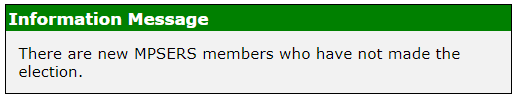
It is important to monitor your employees who are new to MPSERS during their 75-day election window, because employees can elect or default to the DC plan in the middle of a pay cycle. This can alter your totals and affect the amount you withhold from the employee's paycheck. Our system starts calculating DC contribution rates immediately after the employee elects or defaults to DC, regardless of the employee's deferral percentage before the change.
Be sure to review your download details and the DC Feedback file, and report deferral rate changes as soon as an employee defaults or elects the DC benefit plan.
Until new members make their election or the election window ends, you can use the View Election Status link on the Things To Do menu to keep track of new members and their election status. The New Members Yet to Make Election section shows new members and how many days remain in their election window.
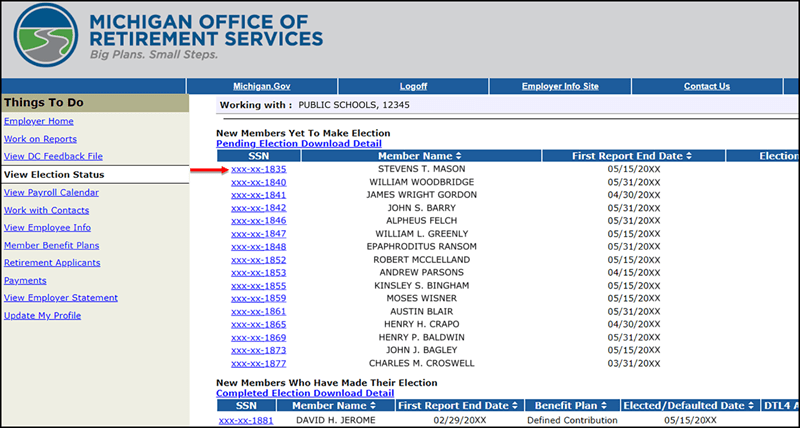
Click the member's SSN to view the dates that ORS sent the member letters about election.
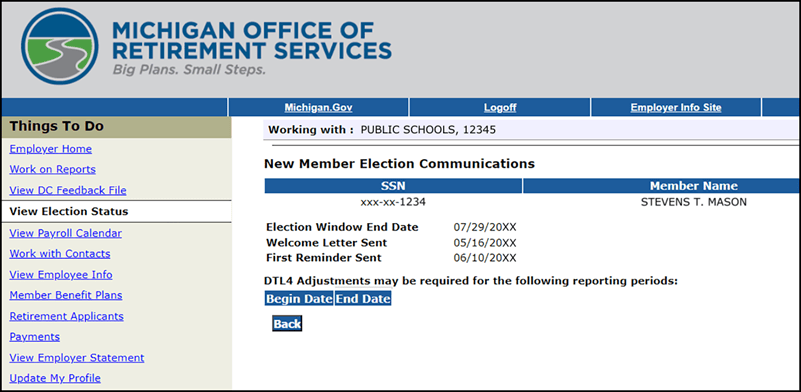
When a new member makes an election on their miAccount or their election window ends, the message below appears on your Employer Reporting home page:
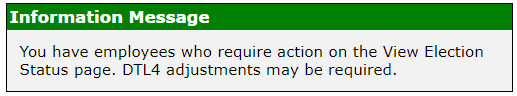
The section of the View Election Status screen called New Members Who Have Made Their Election shows these employees and the benefit plan they elected.
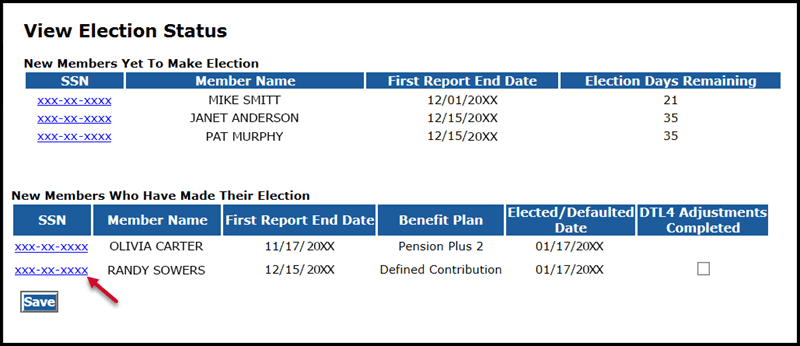
Click a member's SSN link to view the New Member Election Communication screen, which shows the date of their election and the pay periods that need DTL4 adjustments, if applicable.
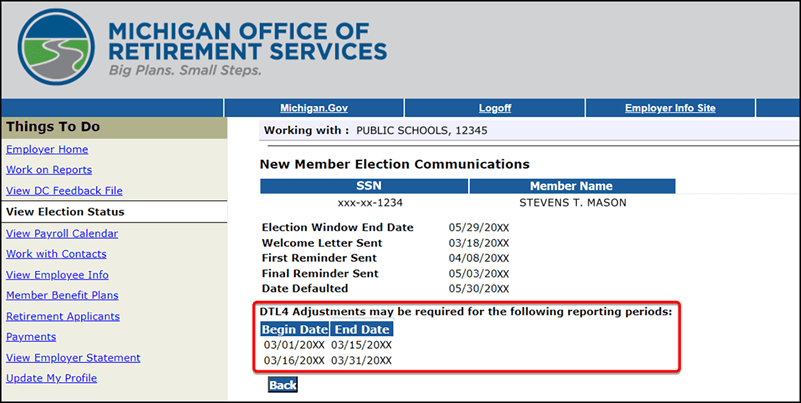
New members who elect Pension Plus 2 retirement plan
These employees were reported under Pension Plus 2 from the beginning, so no changes or adjustments are needed.New employees who elect or default into the Defined Contribution (DC) plan
Switch these new employees to the DC plan in your payroll records for all pay periods going forward. Use the Contribution Rates table for the current fiscal year to determine the rates.You will need to submit adjustment records for all previously posted DTL4 records. See section 7.06.04: Adjusting posted DTL4 records for new members for more information.
This version was in effect from 2/1/2018 to 7/1/2024
-
B.28: Previous version of 7.06.04: Adjusting posted DTL4 records for new members7.06.04: Adjusting posted DTL4 records for new members was updated on 7/1/2024. The previous version is below.
7.06.04: Adjusting posted DTL4 records for new members
It is important to monitor your employees who are new to MPSERS during their 75-day election window, because employees can elect or default to the Defined Contribution (DC) plan in the middle of a pay cycle. This can alter your totals and affect the amount you withhold from the employee's paycheck. Our system starts calculating DC contribution rates immediately after the employee elects or defaults to the DC plan, regardless of the employee's deferral percentage before the change.
The View DC feedback file screen will indicate a delayed pay period effective date. Once Voya receives a DTL4 record that shows the employee's DC benefit structure, Voya will feed back the updated contribution rates to our system. Be sure to review your download details and DC Feedback files, and report deferral rate changes as soon as an employee defaults or elects the DC benefit plan.
- After an employee has elected or defaulted into the DC plan, determine which pay periods need to be adjusted. Click View Election Status on the Things To Do menu and go to the section called New Members Who Have Made Their Election. Click an employee's SSN.
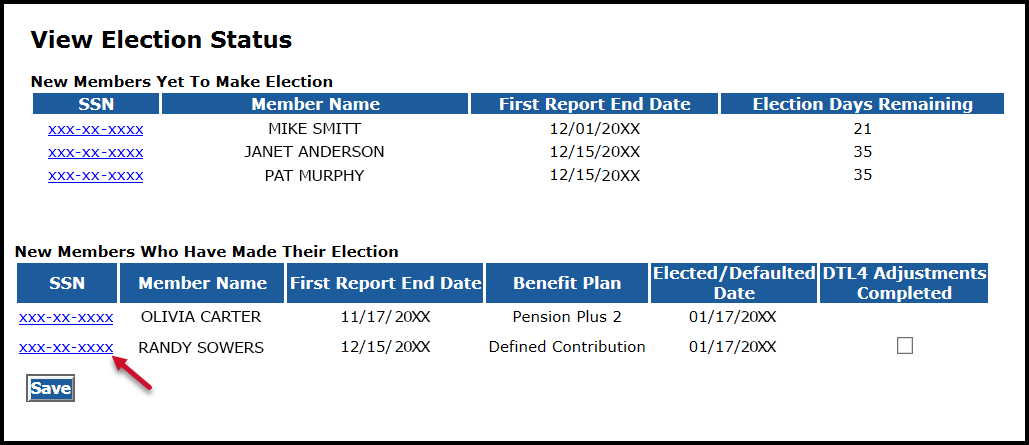
- The New Member Election Communications screen will appear. The last section lists pay periods that may require an adjustment DTL4 record. Check the Download Detail report or click View Employee Info on the Things To Do menu to see the rate used for DC contributions on that payroll report. If the Pension Plus 2 rate was used, submit a positive adjustment DTL4 record on a current payroll report to update member and employer contribution amounts to the DC plan rate levels. The pay period with the most recent date may not need an adjustment. No adjustment is needed if the DC default rate was used to calculate the dollar amount due for the most recent pay period.
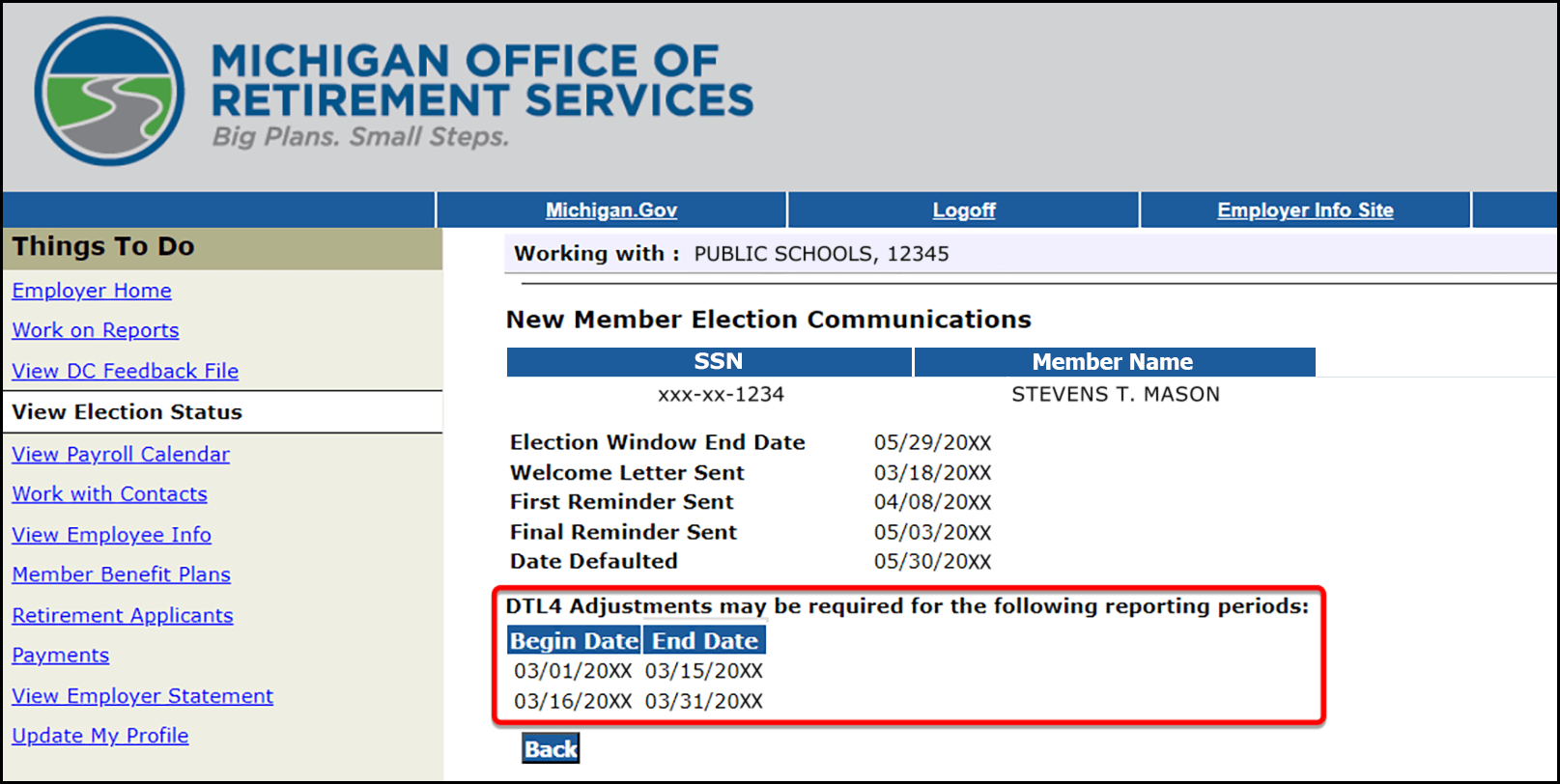
- To add a positive adjustment DTL4 record, click Work On Reports and find the most current pay period report that has not yet posted. Remember that adjustment records will suspend if they are added to a payroll report with begin and dates the same as the pay period being adjusted. Click the edit link. (NOTE: Payment for the additional member and employer contributions is due at the time the adjustment records are added to a payroll report. Adding these records to a current pay period decreases the risk for payment shortfall fees and interest.)
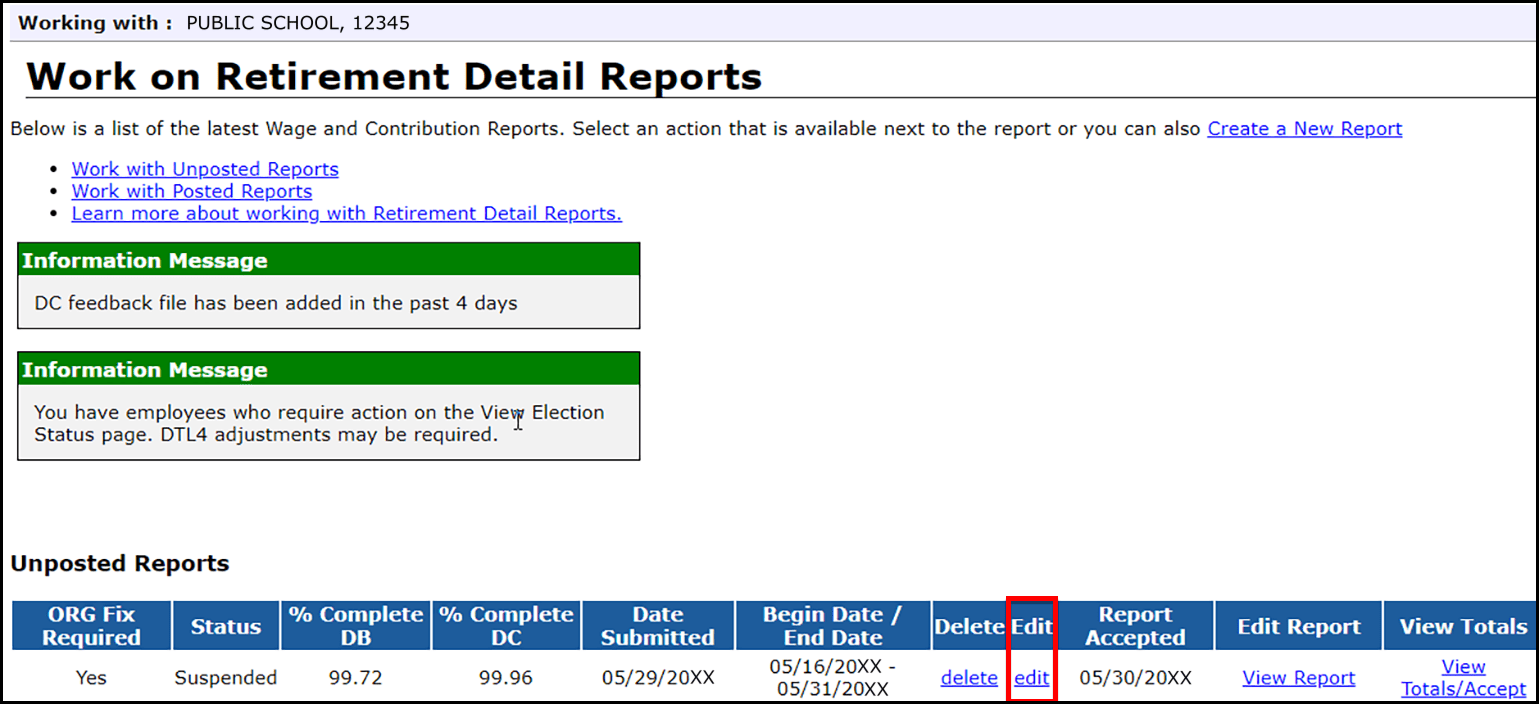
- On the Edit Retirement Detail Reports screen, enter the employee's SSN in the box under Option 2 -Add or Edit Record. Click the Add or Edit Record button.
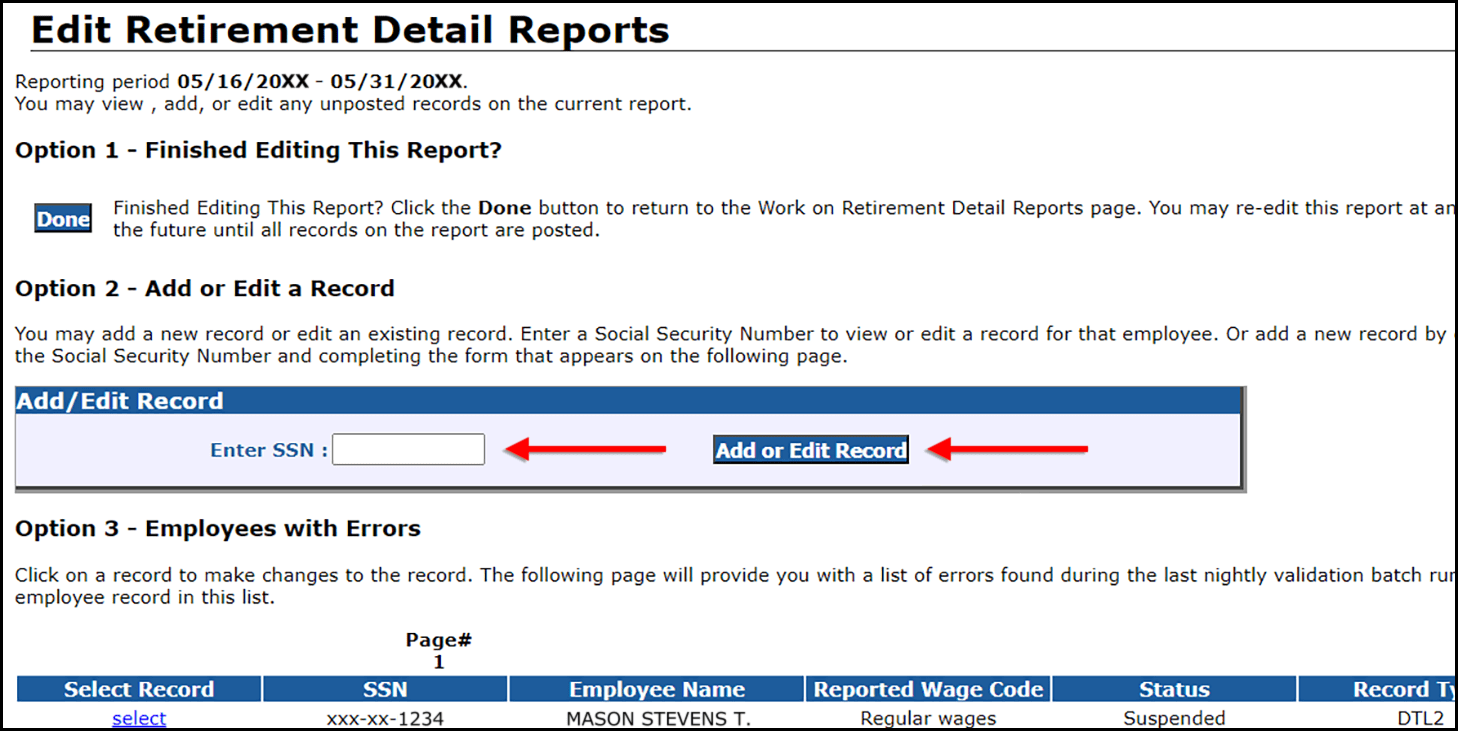
- On the Add/Edit Member Records screen in the Add New Record box, select the radio button for Detail 4 - DC Contributions and click Add New Record. (If the employee has no records on the report you chose, no records will be displayed.)
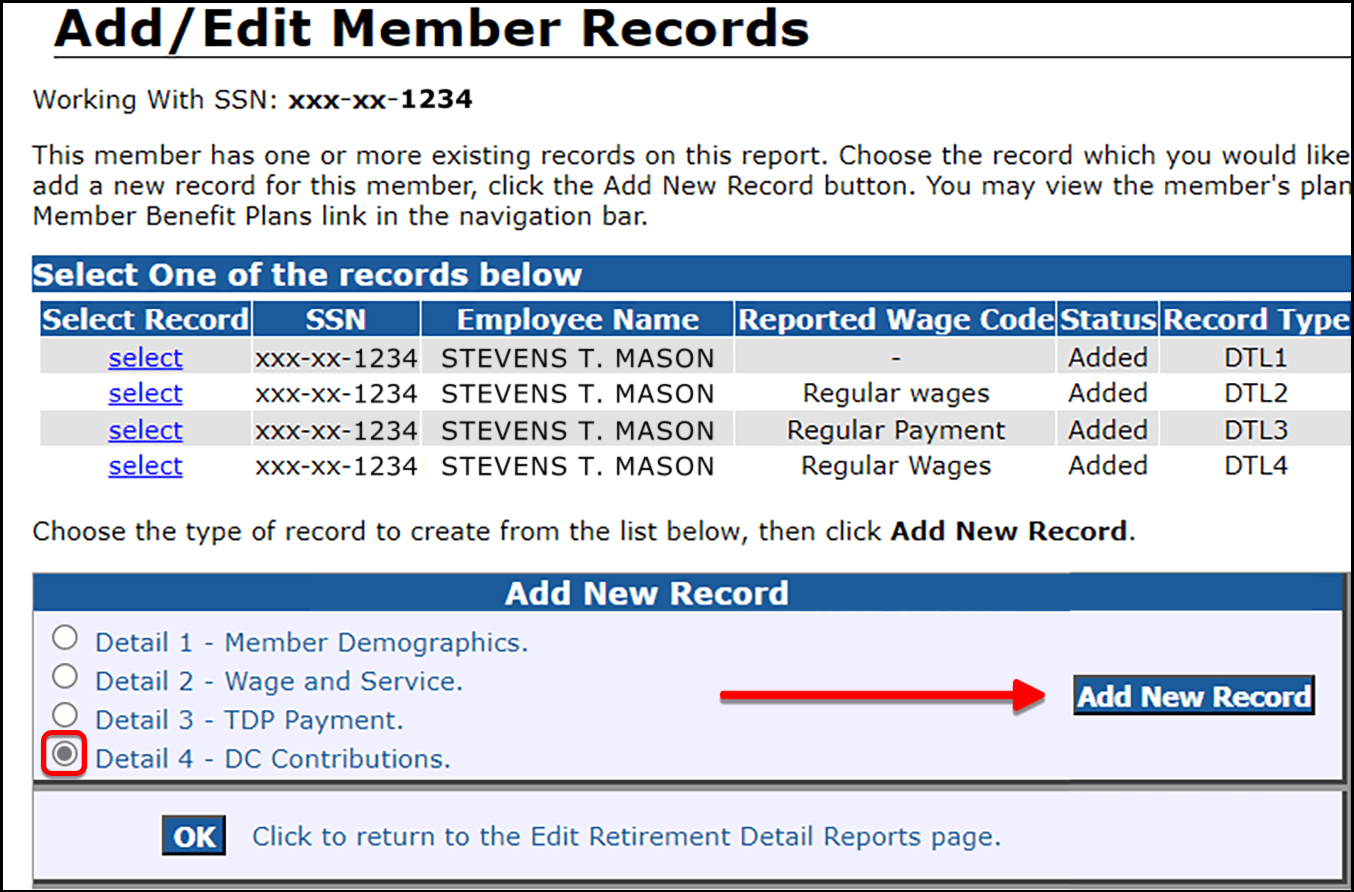
- When the new DTL4 record displays, it should have the employee's SSN and name and current payroll begin and end dates.
- Change the begin date and end date to match the begin and end dates of the pay period being adjusted.
- Select DC Record Type 05 - Positive Adjustment.
- Enter 0.00 for Employer Reported Wages.
- Leave all other fields blank. ORS will calculate amounts when record goes through the overnight batch processing. (See step 8.)
- Click the Save button.
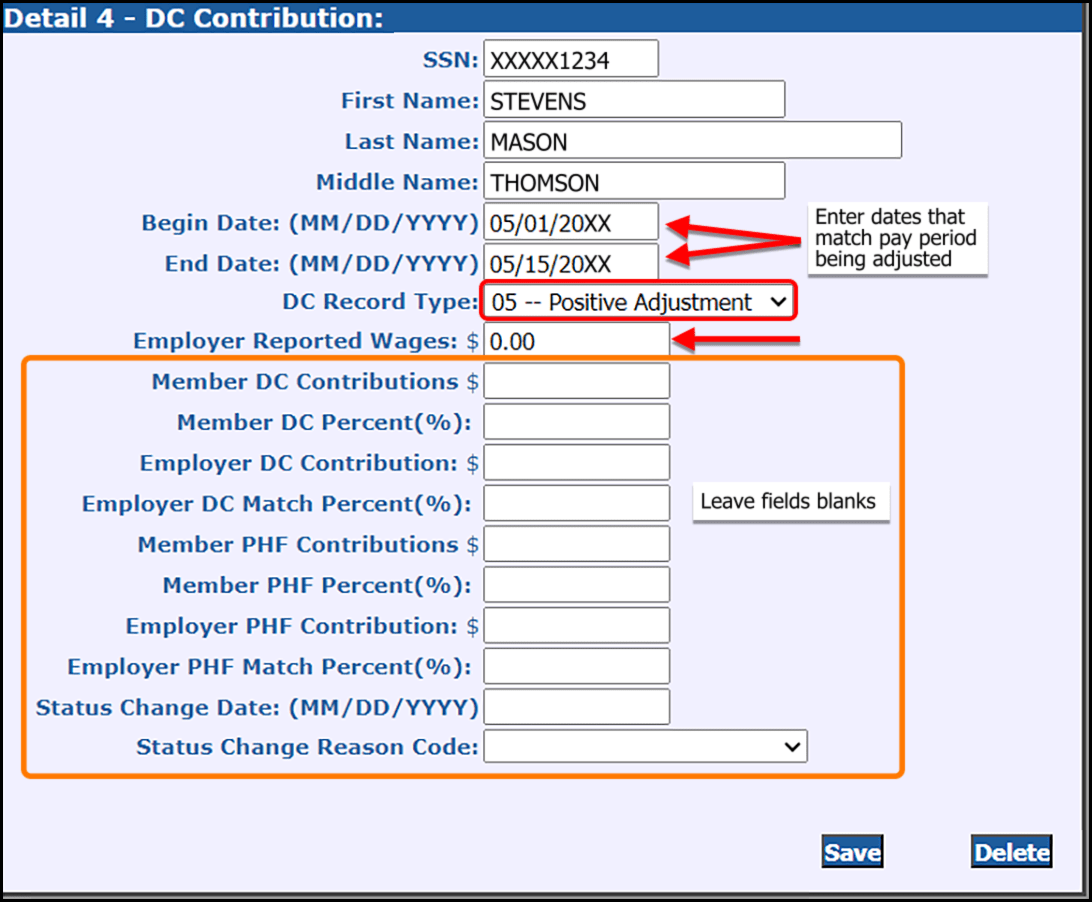
- The added DTL4 record will show up on the Add/Edit Member Detail Reports page under existing records. Continue to enter adjustment DTL4 records until all pay periods requiring adjustments have been added.
- To view the amounts that ORS has calculated for the additional employee and employer contributions due, wait until the day after the overnight edit/validation process has run. Open the report's download detail spreadsheet (see section 7.01.08: Using the Download Detail link). Column AD - Calculated Member DC Contributions and column AI - Calculated Employer DC Contributions will display the dollar amount calculated by ORS for the additional contributions due. The amounts due will be reflected on the current payroll statement totals.
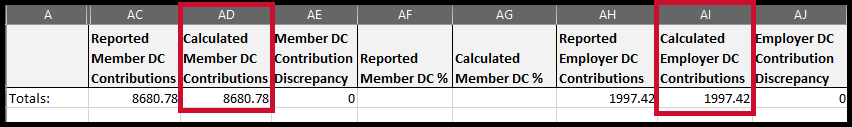
- Once you have completed the DTL4 adjustment records, go to the View Election Status screen to check the box on the DTL4 Adjustments Completed column. Until this box is checked, the name will continue to appear on the View Election Status screen.
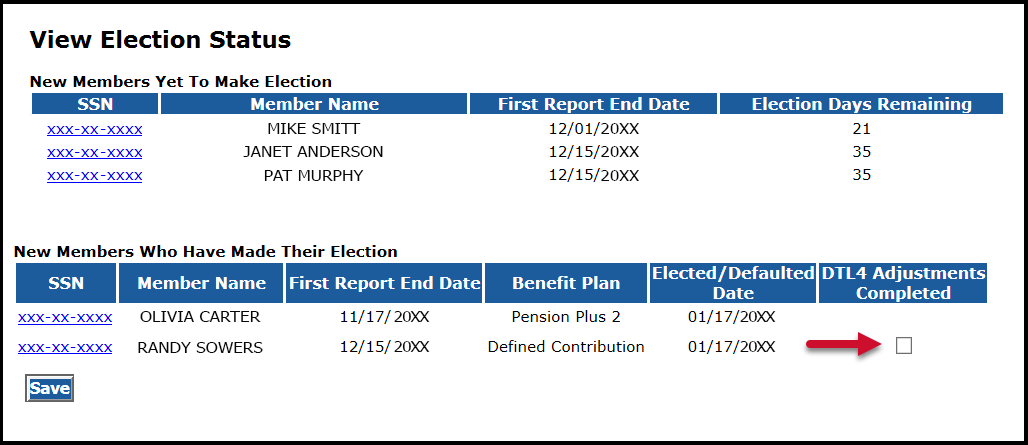
This version was in effect from 7/12/2018 to 7/1/2024
-
B.29: Previous version of 6.03.03: Pension Plus and Pension Plus 2 plans
Section 6.03.03: Pension Plus and Pension Plus 2 plans was updated on 11/07/2024. The previous version is below.
The Pension Plus plan, first introduced in 2010, combines a defined benefit (DB) or pension component and a defined contribution (DC) or savings component. Member and employer contributions are required for the DB component and initially for the DC component. Pension Plus members have one of two healthcare benefits: the premium subsidy (3% HCC) benefit or the Personal Healthcare Fund (PHF).
Pension Plus plan contributions
Contribution type
Record type
Member contribution
Employer contribution
Pension Plus DB
$0 - $5,000.00
$5,000.01 - $15,000.00
Over $15,000.00DTL2
3.0% of reportable wages
3.6% of reportable wages
6.4% of reportable wagesPremium Subsidy (3% HCC)
or
Personal Healthcare Fund
DTL2
DTL4
3.0% of reportable wages
2.0% ofgross wages*
See contribution rate tables
2.0% gross wages*Defined Contribution - mandatory
(Member may increase or decrease the contribution percent, but any amount over 2.0% must be in whole integers, such as 3.0% or 4.0% but not 3.5%.)
DTL4
2.0% ofgross wages*
1.0% ofgross wages* (Must match 50% of employee percent up to 1.0%. See table below for examples.)
*Once an account has been established with Voya Financial for a member with a Defined Contribution (DC) component, the member may increase or decrease the member DC contribution rate, including decreasing it to 0%. A change in the member contribution rate may result in a change to the employer contribution rate as well. Any member contributions over 2% are reported as DC contributions and an employer matching contribution may apply based on the employee's benefit plan.
Pension Plus and Pension Plus 2
Examples of Defined Contribution employer matchMember contribution percent
Employer match
If member has a 2.0% contribution...
Employer match would be 1.0%
If member changes their contribution to 1.0%
Employer match would be 0.5%
If member changes their contribution to 8.0%
Employer match would be 1.0%
Pension Plus 2 plan
All employees who first worked on or after Feb. 1, 2018, begin as members of the Pension Plus 2 plan if they elect this plan by logging in to miAccount. (Effective Feb. 1, 2018, employers no longer submit employee plan elections.) Employees who do not make an election within 75 days are enrolled in the Defined Contribution (DC) plan.
The Pension Plus 2 plan combines a defined benefit (DB) or pension component and a DC or savings component. It requires member and employer contributions toward both the DB and DC components, although member contributions to the DC component may be reduced to 0.0%. With the Pension Plus 2 plan, both employer and member DB contribution rates may change each fiscal year. The DB contribution rate is split evenly between the employer and the member. DC contribution rates may change based on deduction percentage changes initiated by the member through Voya.
Pension Plus 2 plan contributions
Contribution type
Record type
Member contribution
Employer contribution
Defined Benefit
DTL2
Personal Healthcare Fund
DTL4
2.0% of gross wages*
2.0% of gross wages*
Defined Contribution - mandatory
(Member may increase or decrease the contribution percent, but any amount over 2.0% must be in whole integers, such as 3.0% or 4.0% but not 3.5%.)
DTL4
2.0% of gross wages*
1.0% of gross wages* (Must match 50% of employee percent up to 1.0%. See table above for examples.)
This version was in effect from 02/01/2018 to 11/07/2024
-
B.30 Previous version of 4.05: Normal salary schedule
Section 4.05: Normal salary schedule was updated on 12/12/24. The previous version is below.
4.05: Normal salary schedule
The Michigan Public School Employees Retirement Act requires that all compensation increases fall under an established normal salary schedule. A salary schedule is an outline of the base salary that an employee can achieve. Periodically, ORS will request your reporting unit to provide this information.
Compensation increases that fall under a normal salary schedule will be reported on the Detail 2 – Wage and Service records (DTL2) and Detail 4 – DC Contribution records (DTL4). Compensation above the normal salary schedule is not considered reportable and is not reported on the DTL2 but must still be reported on the DTL4.
See Reporting Instruction Manual (RIM) section 4.01: Compensation types: reportable, nonreportable, and special situations for more information.
The allowable salary with increases for one fiscal year becomes the base salary upon which the next year's allowable increase is calculated. Thus, any otherwise reportable compensation more than the allowable salary increases excluded in one year may be included as reportable compensation in the following year to the extent that it falls within the applicable normal salary schedule for that year.
For job classifications with fewer than three members (such as superintendents, assistant superintendents, and administrative assistants), ORS will request and review a normal salary schedule for those positions or the most nearly identical job classification in the reporting unit or similar reporting units.
Based on the Michigan Supreme Court’s June 2, 2023, order, the Normal Salary Increase (NSI) schedules described in the RIM will no longer be used to validate normal salary increases past fiscal year 2020.
See RIM section 4.05.01: Normal salary increase (NSI) schedules for K12, charter schools/PSAs, ISDs, and libraries (employment class codes 1110, 1120, and 1130) or 4.05.02: Normal salary increase (NSI) schedule for colleges and universities (employment class codes 1110, 1120, and 1130) when referencing normal salary increase schedules prior to fiscal year 2020.
Note: If employees take a pay reduction or pay freeze due to poor economic conditions, and that reduction or freeze is restored in a subsequent school year, ORS will consider the reduction or freeze when reviewing the salary schedules. ORS will require documentation of the pay reduction or pay freeze along with the contract restoring the reduced or frozen pay.
DISCLAIMER - The information provided here discusses the definition of compensation found in Public School Employees Retirement Act, Public Act (PA) 300 of 1980. However, should there be any discrepancy between this information and PA 300 of 1980, the statute governs.
This version was in effect from 1/3/2024 to 12/12/2024
-
B.31: Previous version of 4.06: Gross earnings for defined contribution (DC) plans
4.06: Gross earnings for defined contribution (DC) plans
Employer and employee defined contribution (DC) and Personal Healthcare Fund contributions are calculated based on gross earnings and are reported on a Detail 4 - DC Contribution (DTL4) record.
Gross earnings include all compensation reported on a participant's W-2 or 1099R form as earnings for services performed for the employer, including many compensation types that are not reportable on a DTL2 record, such as bonus payments, severance pay, cash in lieu of an excluded benefit, and group term life insurance premiums if that amount exceeds $50,000 annually.
Gross earnings may include more than the amount listed in Box 1 (Taxable Wages) of the employee's W-2 form. Gross earnings also include items exempt from taxable wages, such as employee amounts contributed to a tax-sheltered annuity (excluded from Box 1 of W-2) and employee costs to an employer-sponsored healthcare plan (excluded from Box 1 of W-2).
Compensation types that are not part of gross earnings and not reportable on a DTL4 record:
- Weekly workers' compensation (when paid by a third party).
- Short-term disability.
- Long-term disability.
- Reimbursements of any kind.
Example of reporting gross earnings
$7,000 Taxable income reported on Box 1 of W-2
+$300 Pretax employee contribution to a tax-sheltered annuity
$7,300 Gross earnings (amount to be reported in the Employer Reported Wages field on the DTL4 record)Last updated: 06/14/2022
-
B.32: Previous version of 14.01.05: Detail 4 - DC Contributions (DTL4) file layout
Untitled Document Detail 4 File Layout
Field Name
Format
Length
Position
Required Field
Explanation
Section Identifier - DTL4
X(4)
4
1-4
Y
This field is used to identify the type of section the record represents. For the DC contributions section, "DTL4" should be used.
SSN
9(9)
9
5-13
Y
The member's current social security number. This field will also be used to report a corrected SSN for a member whose SSN has changed.
Last Name
X(30)
30
14-43
Y
The member's last name.
First Name
X(20)
20
44-63
Y
The member's first name.
Middle Name
X(20)
20
64-83
N
The member's middle name or initial. If you do not provide a middle name, fill with 20 spaces.
Begin Date
9(8)
8
84-91
Y
Begin date of reporting period (or first day member was paid for in the reporting period being submitted.)
End Date
9(8)
8
92-99
Y
End date of the reporting period (or last day member was paid for in the reporting period being submitted.)
DC Record Type
9(2)
2
100-101
Y
The record type of the Detail 4 record being reported. The possible values are listed in 13.04: Detail 4 records - DC record type codes and status change reason codes.
Gross Wages
9(7)v99
9
102-110
Y
Member's gross wages.
Member DC Contributions
9(7)v99
9
111-119
Y
Dollar amount of member's DC contributions.
Member DC Percent (%)
9(3)v99
5
120-124
Y
Percentage of member's wages allocated as DC contributions.
Employer DC Contributions
9(7)v99
9
125-133
Y
Dollar amount of employer's DC contributions.
Employer DC Match Percent (%)
9(3)v99
5
134-138
Y
Percentage of employer match allocated to member's DC contributions.
Status Change Date
9(8)
8
139-146
Y
Date of change must be populated if member status has changed. If no status change, fill with 8 zeroes.
Status Change Reason Code
9(2)
2
147-148
Y
Transaction code for the status change must be populated if the member status has changed. The possible values are listed in 13.04: Detail 4 records - DC record type codes and status change reason codes. If no status change code to report, fill with 2 zeroes.
Member PHF Contributions
9(7)v99
9
149-157
Y
Dollar amount of member's DC PHF contributions.
Member PHF Percent (%)
9(3)v99
5
158-162
Y
Percentage of member's wages allocated as DC PHF contributions.
Employer PHF Contributions
9(7)v99
9
163-171
Y
Dollar amount of employer's match of the employee's DC PHF contributions.
Employer PHF Match Percent (%)
9(3)v99
5
172-176
Y
Percentage of employer's match of the employee's DC PHF contributions.
Filler
X(204)
204
177-380
Y
Record line must end at space 380.
Last updated: 11/30/2012
-
B.33: Previous version of 14.01.06: Footer file layout
14.01.06: Footer file layout
Footer file layout
Field Name
Format
Length
Position
Required Field
Explanation
Section Identifier - FOOT
X(4)
4
1-4
Y
This field is used to identify the type of section the record represents. For the footer section "FOOT" should be used.
Organization Code
9(5)
5
5-9
Y
The five-digit reporting unit number. The first four digits are the number assigned to the individual reporting unit. These should be followed by a zero.
Organization Name
X(30)
30
10-39
Y
Name of the reporting unit.
Total Records
9(8)
8
40-47
Y
The total number of detail records.
Total Retirement Hours
9(10)v99
12
48-59
Y
The total retirement hours from all DTL2 records.
Total Reported Wages
9(10)v99
12
60-71
Y
The total employer reported wages from DTL2 records (not including DTL4 wages).
Not Used - Report as all zeros "000"
9(10)v99
12
72-83
N
Total Exception Wages
9(10)v99
12
84-95
Y
The total exception wages from DTL2 records.
Total Member Contributions
9(10)v99
12
96-107
Y
The total member contributions from all DTL2 records.
Total Employer Contributions
9(10)v99
12
108-119
Y
The total employer contributions from all DTL2 records.
Not Used - Report as all zeros "000"
9(10)v99
12
120-131
N
Total TDP Deductions
9(10)v99
12
132-143
Y
The total TDP deductions amount from all DTL3 records.
Total Member DC Contributions
9(10)v99
12
144-155
Y
The total member DC contributions from all DTL4 records.
Total Employer DC Contributions
9(10)v99
12
156-167
Y
The total employer DC contributions from all DTL4 records.
Filler
X(213)
213
168-380
Optional
Last updated: 08/15/2017