The web Browser you are currently using is unsupported, and some features of this site may not work as intended. Please update to a modern browser such as Chrome, Firefox or Edge to experience all features Michigan.gov has to offer.
2.02: The Employer Home Page
Logging in to the Employer Reporting website will open the Employer Home Page. On this screen you will see the reporting unit or units that you are authorized to work with.
The numbers on the images below correspond with the descriptions of the sections of the Home Page.
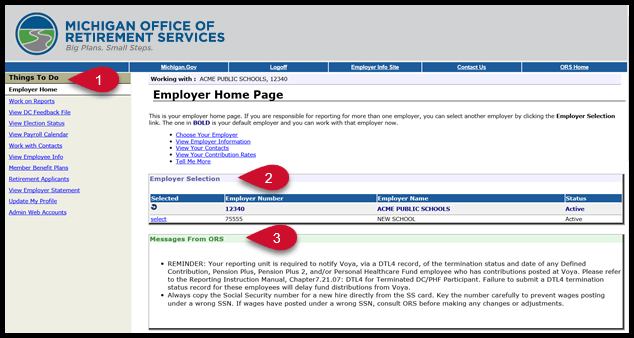
- The left navigation bar, titled Things To Do appears on every page of the website. The links are discussed in section 2.03: Navigating the Employer Reporting website.
- Employer Selection displays the employer account or accounts that you have access to. The name of the employer currently selected appears in bold text next to the icon. To view information or perform work for another employer, click the select link next to the desired employer name.
- Messages from ORS appears below the Employer Selection section. In this area, ORS posts important messages to all employers.
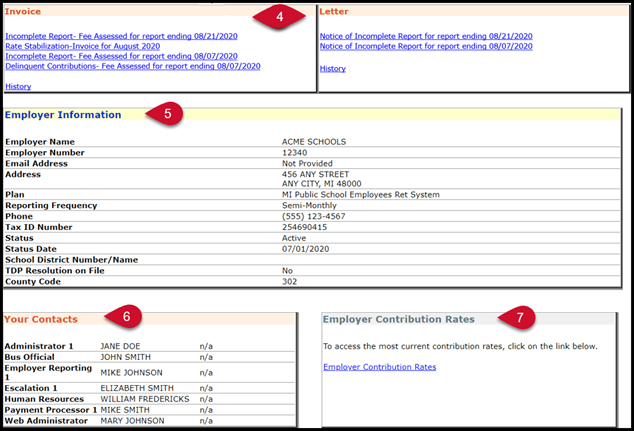
- Invoice and Letter - This area displays when there is an invoice or letter available for your reporting unit.
- Employer Information displays demographic information about the selected employer.
- Your Contacts displays the contact type, name and phone number of each contact the employer has authorized.
- Employer Contribution Rates provides a link to the current fiscal year employer contribution rates tables.

- Tell Me More can be found at the bottom of each page when applicable.
Last updated: 02/01/2018