The web Browser you are currently using is unsupported, and some features of this site may not work as intended. Please update to a modern browser such as Chrome, Firefox or Edge to experience all features Michigan.gov has to offer.
2.05: Logging in to the File Transfer Service (FTS) website
The state of Michigan provides the free, web-based File Transfer Service (FTS) (found at MiFTS.State.mi.us/User) to enable the fast and secure transfer of data files between agencies within the state of Michigan and its external partners. A link to the FTS site is on the Employer Information website under Reporting Resources.
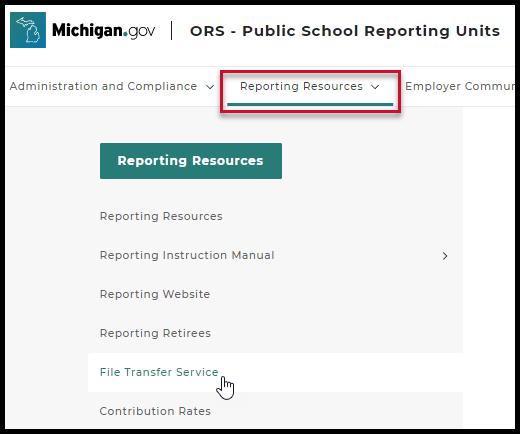
A File Transfer Service (FTS) account exists for each reporting unit. The username is ORS followed by your reporting unit number (for example, ORS12340).
A password is assigned to each reporting unit. If you do not know your reporting unit's password, contact your Web Administrator or other users in your reporting unit for it. Note that anyone with the login information is able to change the password. If no one at your reporting unit knows the password, contact ORS Employer Reporting at ORS_Web_Reporting@Michigan.gov or 800-381-5111.
Keep your reporting unit's username and password available for future logins.
- Go the FTS website.

- Enter your reporting unit's username and password, then click Logon.
Last updated: 01/11/2022