The web Browser you are currently using is unsupported, and some features of this site may not work as intended. Please update to a modern browser such as Chrome, Firefox or Edge to experience all features Michigan.gov has to offer.
2.06: Changing the FTS password
You may change your password while logged into the FTS site. Since this password belongs to your reporting unit, please inform your Web Administrator if you change it.
To change the FTS password:
- Click Change Password at the upper-right of the screen.
- Complete all fields.
- Click Submit.
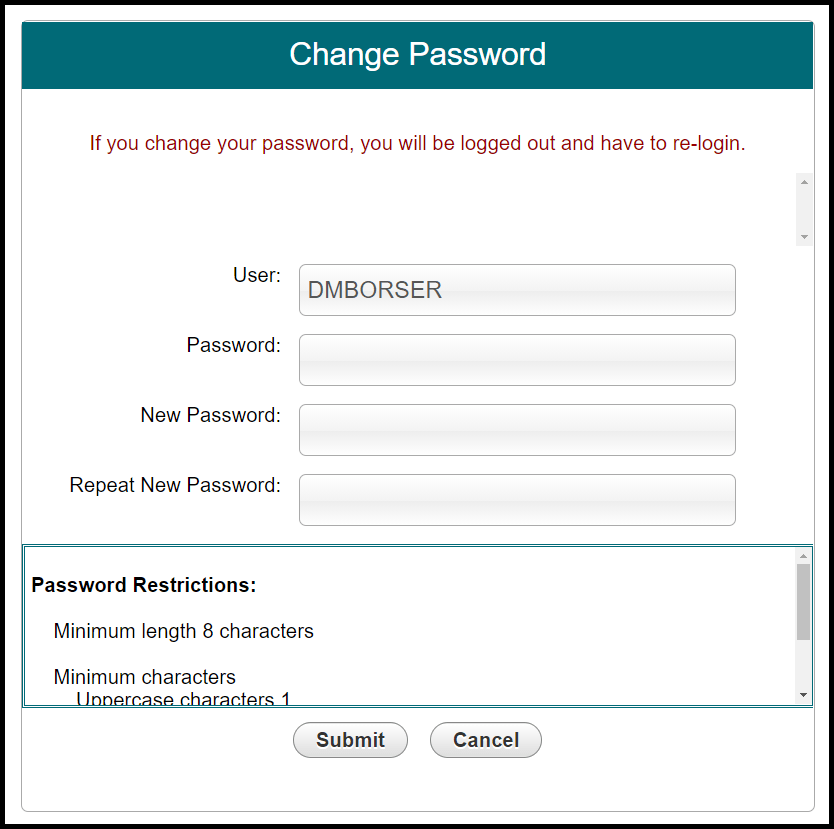
Last updated: 01/29/2016