The web Browser you are currently using is unsupported, and some features of this site may not work as intended. Please update to a modern browser such as Chrome, Firefox or Edge to experience all features Michigan.gov has to offer.
12.03: Updating your user account
Web users can update their own email address or add an employer (reporting unit) number on their account profiles without Web Administrator assistance. A web user cannot update a name or change an employer (reporting unit) number.
- From the Employer Home Page, click the Update My Profile link.
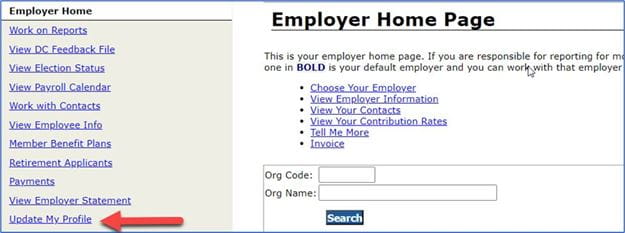
- Enter your updates in the appropriate fields of the Account Information screen. Note: Your email address for the Employer Reporting website must match your MiLogin email address. Update your email address with MiLogin or you will be locked out and will not be able to access the reporting website. Click NEXT.
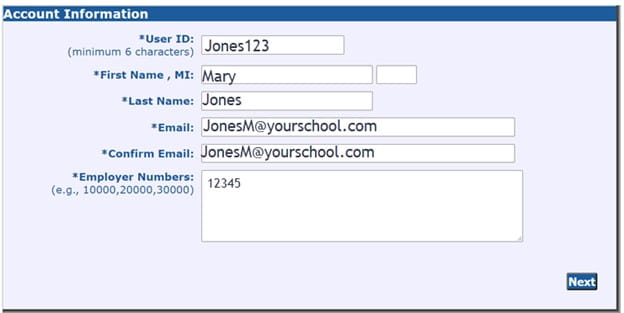
- The next screen will ask you to validate the information you entered. Review all the information. If any information is not correct, click Cancel and return to Step 2 above. If it is correct, click Save Account.
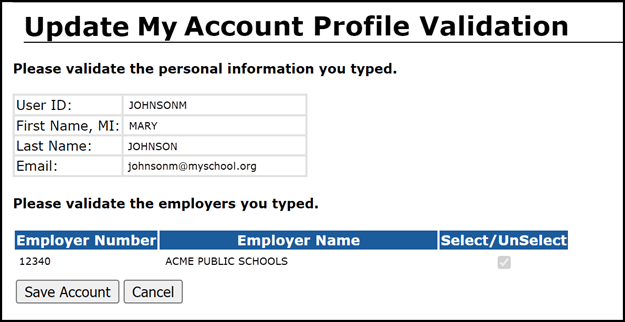
Last updated: 07/06/2023