The web Browser you are currently using is unsupported, and some features of this site may not work as intended. Please update to a modern browser such as Chrome, Firefox or Edge to experience all features Michigan.gov has to offer.
12.09: Inactivating a user account
This section is intended only for Web Administrators.
When a web user no longer needs access to the Employer Reporting website, the Web Administrator is responsible for inactivating the user account.
- Click the Admin Web Accounts link in the Things to Do menu. The Maintain Employer Web Accounts screen opens.
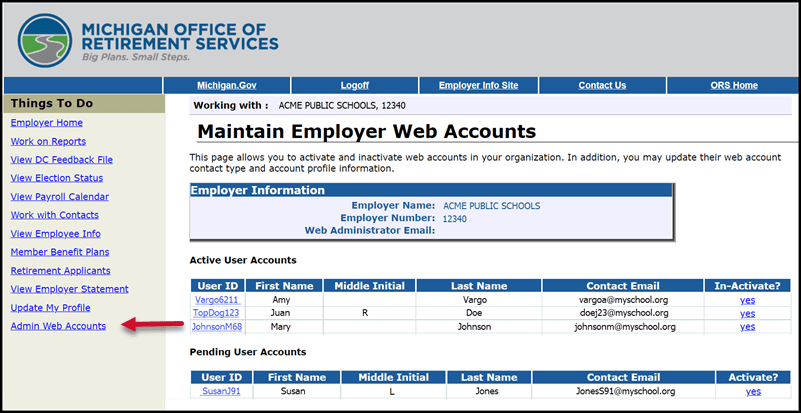
- Under Active User Accounts, locate the account you wish to inactivate and then click the yes link under the In-Activate? column. A confirmation screen appears, stating that the account has been inactivated.
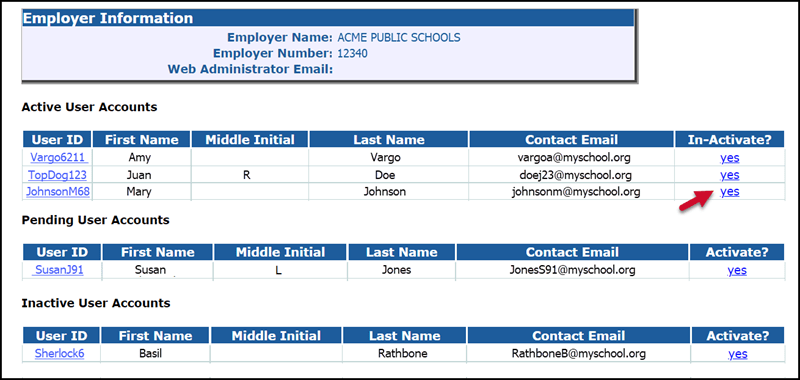
Last updated: 11/16/2021