The web Browser you are currently using is unsupported, and some features of this site may not work as intended. Please update to a modern browser such as Chrome, Firefox or Edge to experience all features Michigan.gov has to offer.
12.08: Activating or reactivating a user account
This section is intended only for Web Administrators.
As a Web Administrator, you are responsible for taking appropriate measures to verify the identity of anyone requesting access to the retirement reporting website before activating the account. This system has been designed to allow users access to the website without providing private information such as a Social Security number. To activate a web user account:
- From the Employer Home Page click the Admin Web Accounts link in the Things to Do menu to open the Maintain Employer Web Accounts screen.
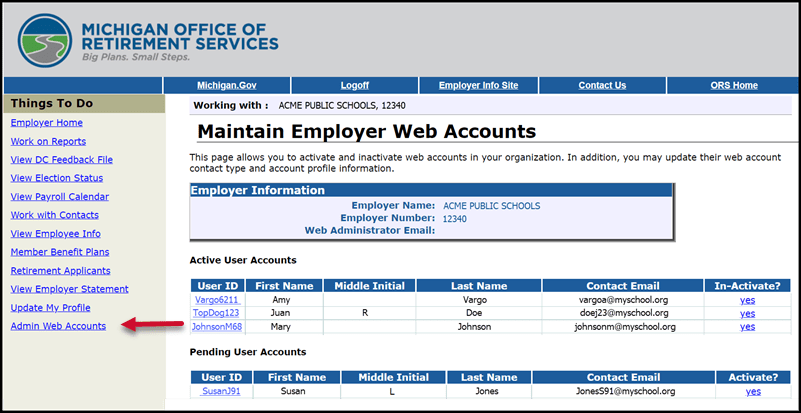
- To activate a new user account, find the name in the Pending User Accounts and click the yes link in the Activate? column.
To reactivate an inactive user account, find the name in the Inactive User Accounts and click the yes link in the Activate? column.
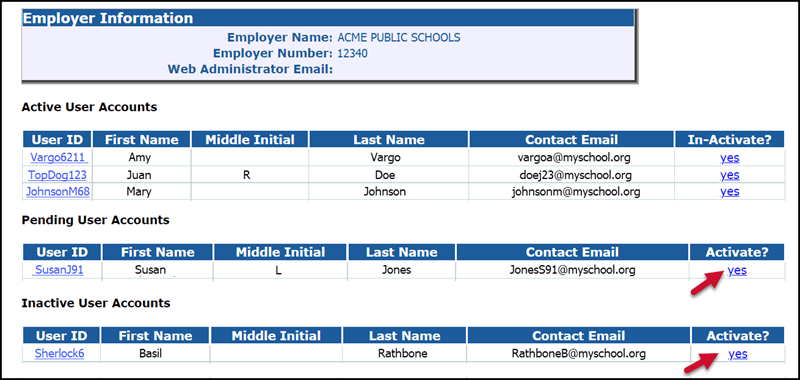
- On the Choose a Contact Type screen, select the contact type you wish to apply to the account from the drop-down box.
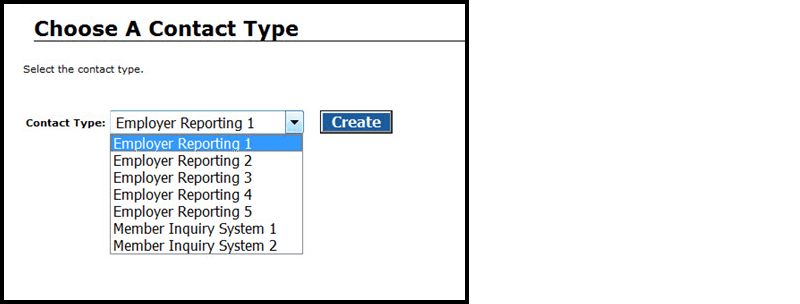
- Click Create. A confirmation screen appears.
A new user whose account has been activated will receive an email confirming activation of the account. A user whose account has been reactivated from the Inactive list does not receive a confirmation email.
Last updated: 11/16/2021