The web Browser you are currently using is unsupported, and some features of this site may not work as intended. Please update to a modern browser such as Chrome, Firefox or Edge to experience all features Michigan.gov has to offer.
10.05: Using the TDP download detail link
10.05: Using the TDP download detail link
This feature allows you to view all open tax-deferred payment (TDP) agreements for active members under your reporting unit who have a balance due. You cannot view agreements with other reporting units.
On the View Employee Information screen, click the Download TDP Agreement Details link.
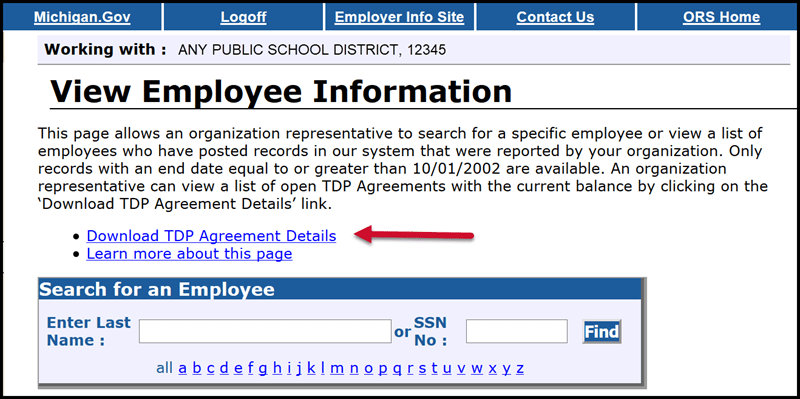
A spreadsheet will open that includes the following columns:
- Social Security number (last four digits only).
- Employee name.
- Scheduled deduction amount.
- Agreement number.
- Invoice number.
- Balance as of (current date). Note: The balance will only include payments that have been posted to the employees' retirement accounts.
- Unposted TDP payment indicator.
- Total interest amount.
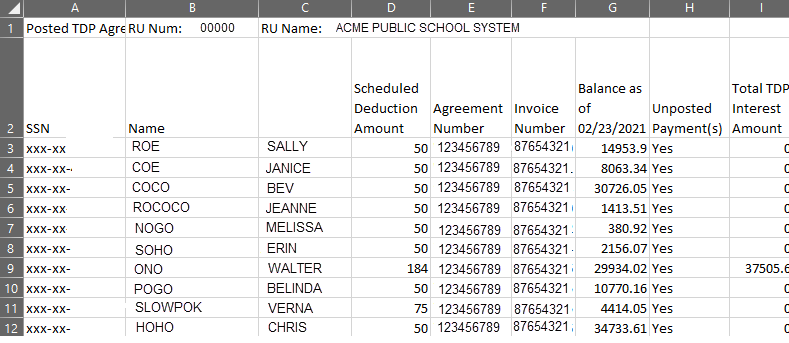
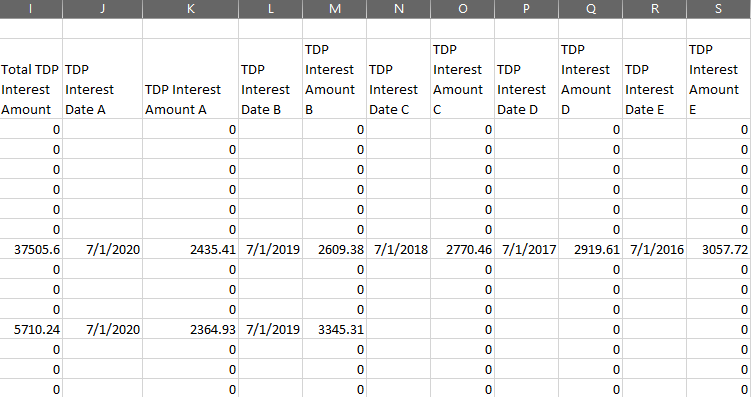
- Annual interest posting effective date (detail available for previous five postings only).
- Annual interest posting amount (detail available for previous five postings only).
You can sort this spreadsheet by any column. Each time a web user opens the TDP Agreement Details spreadsheet from the website, the Balance as of column will have updated from the most recent night's processing.
You may save this spreadsheet to your own computer or print it out.
Last updated: 04/13/2012