The web Browser you are currently using is unsupported, and some features of this site may not work as intended. Please update to a modern browser such as Chrome, Firefox or Edge to experience all features Michigan.gov has to offer.
Digitization Kits

Digitization Kits
Digitization Kits
The Library of Michigan circulates Digitization Kits to provide libraries with access to scanning resources without having to invest in costly equipment. This project was designed to increase the capacity of Michigan's libraries and cultural heritage institutions to digitize, provide access to, and preserve their local history collections through digitization.
CLICK HERE to Reserve a Digitization Kit!
Kit Contents
Each kit contains everything needed to digitize common formats; please review the contents for each to select the kit appropriate for your project.
Epson Perfection V600 Photo Kit (4 kits available)
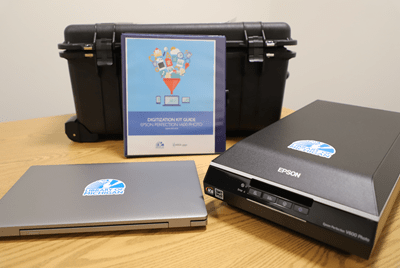
- Dell Latitude 5520 Laptop
- Dell Latitude 5520 Laptop Power Supply
- Epson Perfection V600 Photo (scanner)
- Epson Perfection V600 Photo Power Supply and Cables
- Epson Perfection V600 Photo Slide Adapters (x2)
- Wireless Mouse
- Surge Protector
- Kodak Color Separation Guide and Grayscale
- Box of Nitrile Gloves
- Glass Cleaning Kit
- 4-Port USB 2.0 Hub
- Epson V600 Digitization Guide
Plustek OpticBook A300 Plus (4 kits available)

- Dell Latitude 5520 Laptop
- Dell Latitude 5520 Laptop Power Supply
- Plustek OpticBook A300 Plus
- Plustek OpticBook A300 Plus Power Supply and Cables
- Wireless Mouse
- Surge Protector
- Kodak Color Separation Guide and Grayscale
- Box of Nitrile Gloves
- Glass Cleaning Kit
- 4-Port USB 2.0 Hub
- Plustek A300 Digitization Guide
Software Available on Both Kits
- ABBYY FineReader 12
- GIMP 2.10.3
- ArcSoft PhotoStudio
- IrfanView 4.59
- Adobe Acrobat Reader
- DART
- Epson Scan (Epson Driver)
- Book Pavilion (Plustek Driver)
Frequently Asked Questions
- Which scanner should I borrow?
- There are two models of scanners available, each model is geared towards different types of media.
- The Epson Perfection V600 Photo model is small, lightweight, and ideal to use for digitizing photographs or photographic slides and negatives. It has a 6400 ppi optical resolution, captures 48-bit color, and has a 8.5" x 11.7" scanning surface. It has film adapters that support:
- 35 mm mounted slides (4 frames)
- 35 mm film strips (12 frames)
- Medium format strips 6x22 cm (2 frames)
- The Plustek OpticBook A300 Plus model is ideal for digitizing bound or oversized material. It has a 600 ppi optical resolution, captures 48-bit color, and has a 12" x 17" (A3) scanning surface.
- Can I digitize microfilm with either of these scanners?
- No, neither scanner should be used to digitize microfilm.
- How do I reserve a kit?
- To reserve a kit:
- Review and sign the Digitization Kit Loan Policy
- Select the desired kit on the Digitization Kit Reservation Page
- Select the desired start date for loan from available dates (in green)
- The loan period defaults to three months, but you can select "Change Return Date" to shorten your loan period
- Select "Add to Cart & Checkout"
- Complete the Booking Details form
- Be sure upload a signed copy of the Digitization Kit Loan Policy
- Library of Michigan staff will contact you with a confirmation of loan dates
- How long can I borrow a kit?
- Kits may be borrowed for up to three (3) months at a time; kits may be requested for longer periods depending on circumstances and subject to approval.
- How many times can I borrow a kit?
- You may borrow one kit at a time; kits can be reserved as many times as they are available.
- How does the kit get to me?
- Kits are shipped to you via UPS.
- What do I do with the kit when my loan period ends?
- At the end of your loan period, make sure that all kit contents have been powered off, replaced in the kit, and that it is packed in the same way as when it arrived. Be sure to:
- Check the scanner glass so that no materials are accidentally left on scanner.
- Confirm that files are backed up on your storage device. Files left on laptop will be deleted!
- Lock the scanner head before moving and packing the scanner (see Digitization Kit Guide for instructions and lock location).
- Prepaid UPS shipping labels are included with each kit so returning the kit is simple! Don't forget to complete the brief survey on your experience with the Digitization Kit.
- Who do I contact with further questions about the kits?
- Questions about kits can be directed to Biz Gallo, Statewide Digitization Initiatives Coordinator, at GalloB@michigan.gov or 517-335-1402.
This project is made possible by grant funds from the U.S. Institute of Museum and Library Services (IMLS) administered by the State of Michigan through the Library of Michigan.
