The web Browser you are currently using is unsupported, and some features of this site may not work as intended. Please update to a modern browser such as Chrome, Firefox or Edge to experience all features Michigan.gov has to offer.
7.03.02: Reporting coaches wages on a DTL2 record
7.03.02: Reporting coaches wages on a DTL2 record
The wage codes for reporting coaches wages are:
- Wage code 11 - Coaches Wages
- Wage code 25 - Coaches Wages Positive Adjustment
- Wage code 26 - Coaches Wages Negative Adjustment
When an employee works as a coach, how you report the wages will depend on the employee's coaching position.
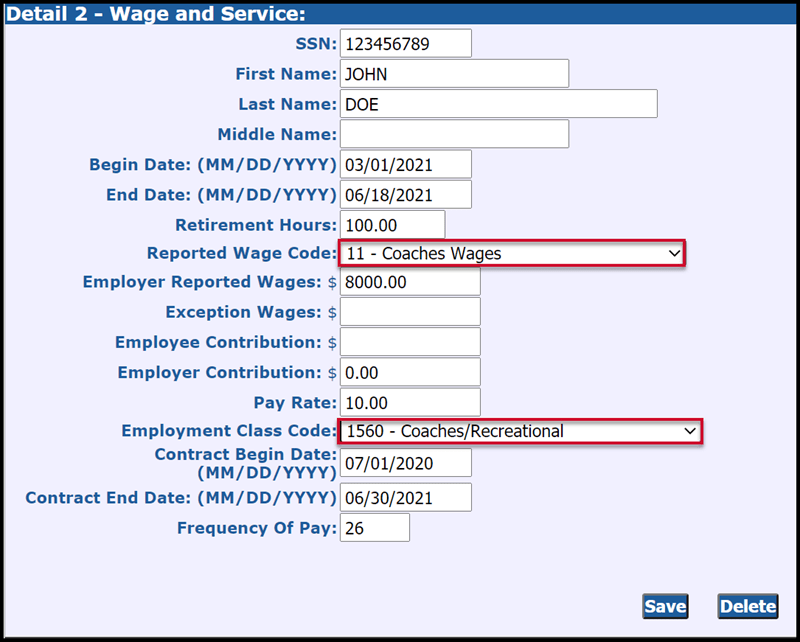
If the employee works regularly as a coach and you pay the employee coaches wages every pay period, then you report the wages and hours with the wage code 01 for regular wages.
If the position is seasonal and you pay the employee coaches wages in a either a lump sum or over a longer period of time than the normal pay schedule, report the wages and hours with the wage code 11 for coaches wages.
For example: If the employee works as a coach only during football season and is paid at the end of the season in one lump sum, use the wage code 11 and the 1560 employment class code. Enter the begin and end dates for the period the wages represent (the football season), even if this is longer than your regular pay period. This will ensure that the employee receives the proper service credit. The end date must be within your current pay period. Enter the total wages paid and the total hours worked (as a coach) for the period. It is important to remember that you cannot spread any type of wages over more than one school fiscal year.
For wages reported with wage code 11, 25 or 26 that are spread over multiple pay periods, member and employer contribution amounts are calculated based on the end date of the DTL2 record.
Note: When reporting coaches wages on one DTL2 record over multiple pay periods, the end date of the DTL2 record must match your report end date and the DTL4 record end date. If the DTL2 record end date does not match the report and DTL4 record end date, it will suspend with the error message that a DTL4 record has not been reported for the pay period.
ORS applies an hours cap to the service hours you report. These caps are itemized in section 5.01: How Service Credit is Earned or Gained. Report the actual hours worked, and ORS will credit the member with the amount permitted under the retirement law. The most accurate crediting of retirement hours for coaches will occur if you have agreed to the number of hours to be worked and the hourly rate for the assignment.
For coaches paid by assignment rather than an hourly pay rate, you will need to assign a pay rate for reporting purposes. ORS requires that wages and hours be assigned to the appropriate pay period so we can calculate a correct final average compensation at retirement. When you pay employees a lump sum for a reportable activity, you will need to logically assign pay and hours to the period of work.
One way to do this is to apply an hourly rate currently being used for similar work. For example, coaching is similar to teaching. If the average hourly rate for teaching is $25 per hour, you can assign this rate of pay for coaches and calculate reportable hours as follows:
Reportable hours = lump sum ÷ equated hourly rate
In this example, if you paid a coach a lump sum of $2,100 and applied the hourly rate of $25, you would report 84 hours for the period of work.
Last updated: 1/18/2023