The web Browser you are currently using is unsupported, and some features of this site may not work as intended. Please update to a modern browser such as Chrome, Firefox or Edge to experience all features Michigan.gov has to offer.
7.02.01: Reporting member demographics data on a Detail 1 (DTL1) record
Submit a Detail 1 (DTL1) record in the following situations:
- For each new employee you report. See section 7.06.03: Completing DTL1 records for new employees.
- When an employee's name, address, or other required demographic information has changed and needs updating in the retirement system.
- To correct flagged records when a DTL2 record doesn't match a DTL1 record at your reporting unit.
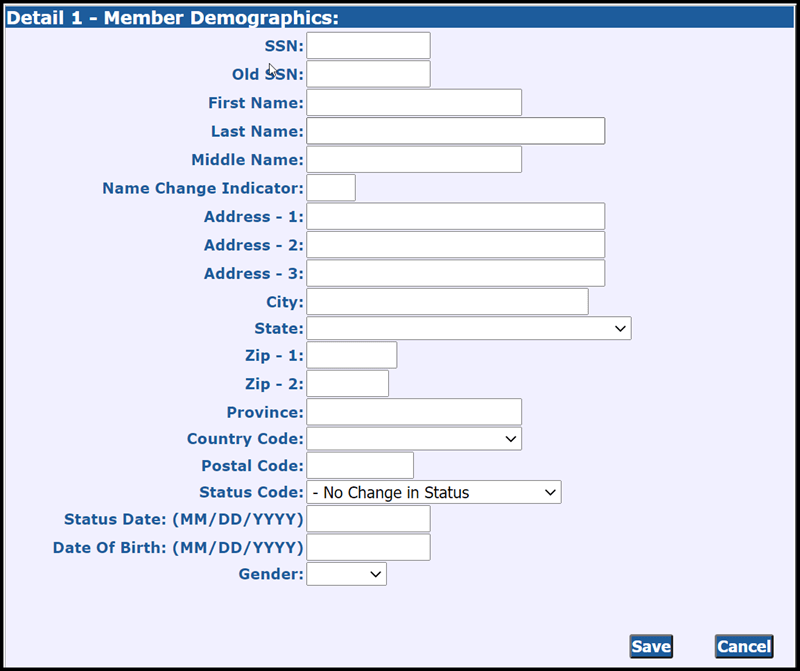
Every time ORS receives a DTL1 record, the system checks to see if it matches the member's existing account information for the Social Security number used on the DTL1 record. If the name on the DTL1 record does not match the member's account, you will receive a flagged record error message on the DTL1 record. (The same flagged error message will appear on the DTL2 record for the same member.)
It is imperative that you review these flagged record error messages. It is possible to be reporting an employee with a social security number that has already been used for another employee and the information on your records will overwrite our database and the wage and service data could be lost for one employee and incorrectly added to the account for another.
If the name on a DTL2 record is correct but does not exactly match the name on the member's account and you are certain the SSN is correct, you should manually add a DTL1 record to change the name on the ORS database. If a DTL1 record is not submitted to change the name on the member's account, all future DTL2 records using the name will flag.
Sometimes employees work in multiple reporting units. Occasionally, the reporting units will use different versions of the employee's name on DTL1 records. This will cause the ORS database to change with every posted DTL1 record. If you find DTL1 or DTL2 records are repeatedly receiving the flag error messages, you may want to encourage your employees to make sure each of their employers has their correct name to avoid this problem.
For instructions on how to manually add a DTL record, see section 7.05.06: Adding, editing, or deleting records in an unposted report.
Common DTL1 record error messages and how to fix them
S - DTL1 record is suspended for new member as DTL4 record is not reported
The person with the SSN on this record has a retirement plan with a DC component and needs a DTL4 record as well. If you feel this is incorrect, confirm that the SSN is correct for this member.
Error: You cannot enter both foreign and U.S. address information
If the address is in the U.S., the zip code field should be entered. If the address is outside of the U.S., the postal code field should be entered. Only one of these fields should be completed.
S - Address 1, Postal code or Country code changes, Country code is other than USA and address is partially reported or S - Address 1, Postal Code, or Country Code are not on file, Country code is NOT USA and address is partially reported
ORS is missing some or all of the demographics required for this member. Check the DTL1 record to ensure that the address is current and that the record is complete, including the country code, zip code (or the postal code field if the member lives outside of the USA), date of birth, and gender. If any of these data are missing, the record will suspend.
Last updated: 04/12/2024