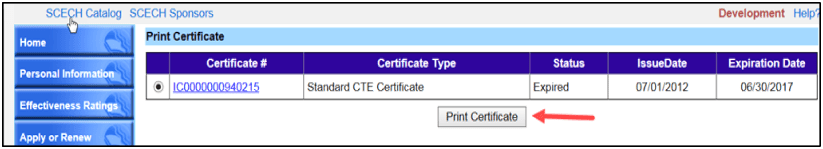The web Browser you are currently using is unsupported, and some features of this site may not work as intended. Please update to a modern browser such as Chrome, Firefox or Edge to experience all features Michigan.gov has to offer.
Printing Your Certificate
Your printed certificate becomes official once you sign your certificate in front of a Notary Public. Many banks offer this service for free. You may print your certificate on any paper you choose. To print:
- Log into your MOECS account.
- If you are having trouble logging in please keep these tips in mind:
- your password is case sensitive;
- your password is at least 8 characters;
- your password must contain 3 out of the following 4 requirements:
- One uppercase letter
- One lowercase letter
- One special character
- One number
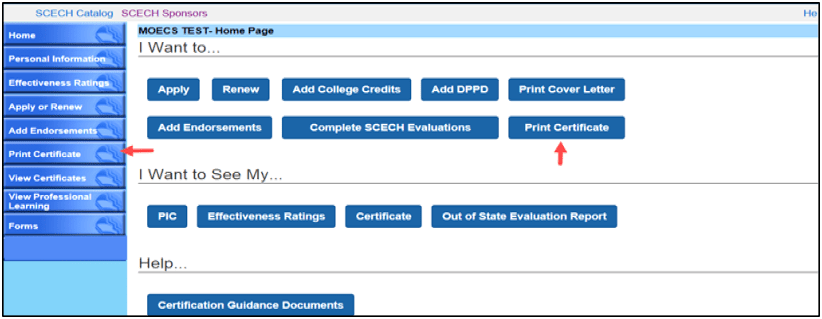
- Click Login Assistance if you have forgotten your login name or need to reset your password.
- Confirm or update your personal information.
- At your Home page click “Print Certificate” in the middle of the page or in the left navigation window.
- Choose the certificate you wish to print and click the "Print Certificate" button.