The web Browser you are currently using is unsupported, and some features of this site may not work as intended. Please update to a modern browser such as Chrome, Firefox or Edge to experience all features Michigan.gov has to offer.
MiUI Processes and Capabilities
-
Can TPA accounts have multiple users with different access levels?There is only one level of access for TPAs (TPA System Administrator).
-
Can TPAs connect an employer to their account?The employer can complete the association or a TPA can request association, in certain circumstances (Professional Employer Organizations / Fiscal Intermediaries), between the employer and TPA accounts. TPA roles can be assigned by an employer directly or requested by a TPA. Employers will have the ability to edit those TPA roles afterwards.
-
Currently, we see a file size limitation for e-files of 5MB. What file sizes will be accepted?The file size will be increased from 5MB.
-
What files will go into overnight processing?
Any file greater than 1,000 records and/or has 5 or more employers will be directed to overnight processing.
For example:
- A file that has 2,000 records and 3 employers will be processed overnight.
- A file that has 900 records and 8 employers will be processed overnight.
-
How can an employer assign a TPA in MiUI?This documentation will be available on MiUI University later this month.
-
How do I locate the TPA code to give to an employer?In MiUI, the TPA ID will be in the upper right-hand corner on the TPA home page. TPAs will also be able to locate the TPA ID by viewing the TPA Account Profile under the Account Maintenance menu.
-
How do we plan our filings that go into overnight processing?
When trying to upload larger files, MiUI will display a message saying, "The uploaded file is larger than the online file upload limit and shall be processed through the overnight batch process. Please check View Submission History the next Business day for results."
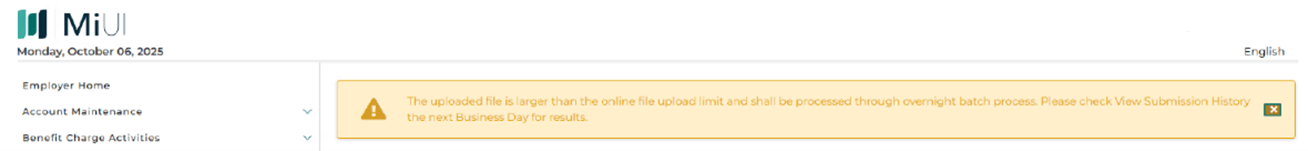
For file(s) processed overnight, you will be able to view a confirmation number by 8:00 A.M. EST the next business day on the View Submission History screen, in the Confirmation column.
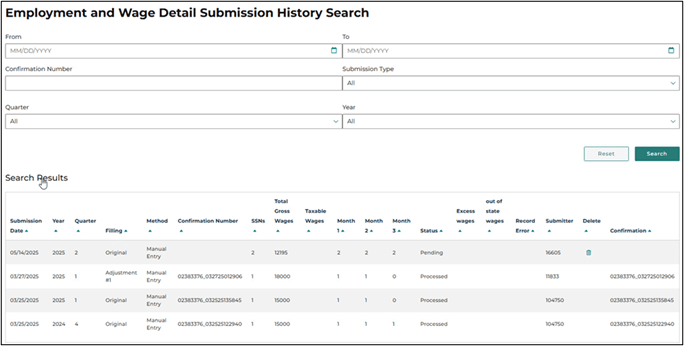
If the confirmation number is selected, the confirmation file will be automatically downloaded to your computer.
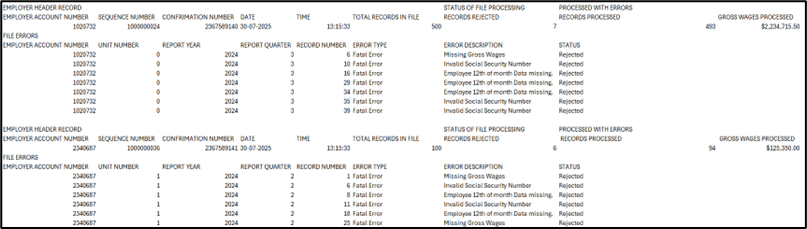
The confirmation file will show results at both the record level and file level and display the number of successfully processed employers. If the file is unable to be processed due to errors, results will only be displayed at the record level. For a TPA who submitted on behalf of multiple Employers, the file will include a breakdown of errors by Employer.
-
If we are not ready for the January 26, 2026, due date can we file in MiWAM?All Employers and TPAs are expected to use MiUI to file their wage reports for the January 2026 submission. There will not be an option to submit wage reports in MiWAM.
-
Since the MiWAM system will remain up and running for UI benefits temporarily, will employers still need to access MiUI to set up their TPA roles for both tax and benefits?
Yes, TPAs will require access to both MiWAM and MiUI during the Two System Transition period. TPAs will use their existing MiWAM user ID and password to access MiWAM. TPAs will create a MiLogin account for each user to access MiUI. There is no user ID or password synch between MiWAM and MiUI during this period:
Within MiUI, TPAs can:
- Reports and Payments
- Manage Reports and Payments
- Make a Voluntary Payment
- View Yearly Wage Evaluation
- Account Maintenance
- View Tax Rate History
- Request IRS Certification
- Request Disclosure of Account
- Submit Notice of Change
- File Acquisition of Business
- Apply for Seasonal Designation
- Tax Issues and Assessments
- Submit Tax Protest or Appeal
- Request for Waiver
- Request Clearance of Account
Within MiWAM, TPAs can:
- Account Maintenance
- Request Employment Decision
- Benefit Services
- View Benefit Charges & Credits
- Report Employee Payments
- View Determinations and Decisions
- Request Seeking Work Waiver
- Request Waiver Extension
- Report Refusal of Offer to Work
For more information, view the Two Transition Period Quick Reference Guide.
- Reports and Payments
-
Since there is a change in e-file specifications, will there also be a form change?
There are four new file formats that will be accepted in MiUI. Detailed information was previously shared in June 2025 and through MiUI University. Employers may need to update existing processes to reflect acceptable file formats. There is no paper form included with e-filing.
Per MCL 4141.4 (2015): All employers shall file quarterly by an electronic method approved by the unemployment agency. An employer that complies with the reporting requirements of this subsection by filing electronically a quarterly wage report using a method approved by the unemployment agency is not required to file periodically to disclose contributions under this act.
- Delimited (i.e., CSV Comma Delimited)
- File extensions: .txt or .csv
- ICESA (NASWA Standard File Format)
- File extensions: .txt
- EFW2 (Formerly MMREF-SSA)
- File extensions: .txt
- XML (Standard XML Format)
- File extensions: .xml
There are also new filing methods available within MiUI.
- File Upload: Upload an electronic wage file using one of the four above file formats.
- Copy Previous Quarter: You can use or copy/modify a report from a previous quarter data.
- Manual Entry: Manually enter individual wage records in MiUI.
- Delimited (i.e., CSV Comma Delimited)
-
When will UIA provide a navigation document for uploading e-files or downloading data exchange files from the agency website?
After MiUI launches, employers and TPAs will file Wage and Tax Reports in MiUI using their MiUI accounts, and all e-files and data exchange files will be handled within MiUI. The Secure File Transfer Portal (SFTP) will no longer be available for Employers and TPAs (more information on MiWAM services that will be discontinued can be found here).
In October, UIA will post an overview on Wage Reporting to MiUI University, and continue to share information through January 2026.
Please note that, ACH Credit will continue to be available through the e-lockbox, and ACH Debit will continue to be available through CEPAS.
-
When will we receive guidance on the TPA authorization process?A quick reference guide and video on the TPA Authorization process will be shared in November 2025.
-
Why are larger files going into overnight processing?To maintain system performance and account for the volume of reports being filed at the same time, larger files are processed during off-hours.
-
Will a testing environment be available to test sample e-files?UIA is in the process of building a tool to help test file formats, which will be available prior to the launch of MiUI.
-
Will 2025 fourth quarter reporting have to be done in MiUI or MiWAM?2025 4th Quarter reporting, and all future reporting, will be submitted in MiUI. Reports must be submitted by January 25, 2026.
-
Will there be any changes to the penalty notices and how they are generated and sent to clients?No, the same penalty notices will be generated and sent to employers in MiUI as they are currently generated in MiWAM. In addition, Bi-Annual Statements of Account will be added with the launch of MiUI. These statements will be generated and sent to employers with any amounts due on June 30 and December 31 of each year.
-
Will there be CAPTCHA to login to MiUI?
Yes, with MiUI all Employers and TPAs will create a MiLogin account, which is Michigan’s statewide access management system. As you create your user account, CAPTCHA will be presented for security purposes in the MiLogin system. This process allows the system to confirm you are not a robot. An example of this process is below.
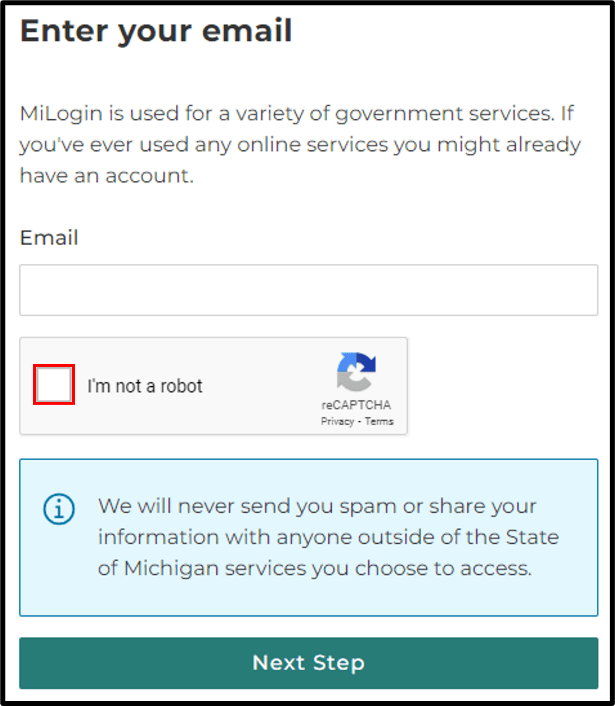
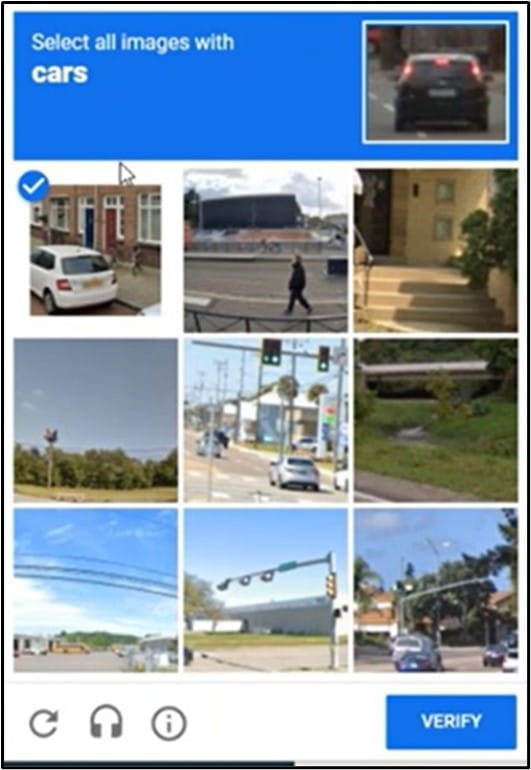
Note: All future logins will not require you to complete the CAPTCHA process.
-
Will UIA provide a sample acknowledge file?
Though UIA will not provide you a sample acknowledgement file, UIA is in the process of building a tool to help Employers and TPAs test file formats, which will be available prior to the launch of MiUI on MiUI University.
In November, UIA will launch a file format validator tool on MiUI University, that allows Employers and TPAs to test whether their quarterly wage reporting files meet MiUI’s file specifications.The tool will support validation for the four file formats accepted by MiUI:
- Delimited (i.e., CSV Comma Delimited)
- File extensions: .txt or .csv
- ICESA (NASWA Standard File Format)
- File extensions: .txt
- EFW2 (Formerly MMREF-SSA)
- File extensions: .txt
- XML (Standard XML Format)
- File extensions: .xml
For more information regarding these file formats please view MiUI University.
- Delimited (i.e., CSV Comma Delimited)