The web Browser you are currently using is unsupported, and some features of this site may not work as intended. Please update to a modern browser such as Chrome, Firefox or Edge to experience all features Michigan.gov has to offer.
7.01.05: Receiving confirmation of report status
Once you have submitted a report, the records must run through the ORS edits and validations batch process to take the data from the report and enter it into the MPSERS system. This batch process runs overnight Monday through Friday. The ORS Employer Reporting system will send a confirmation email to the person at your reporting unit that is designated as the Employer Reporting 1 user, or the Web Administrator if there is no Employer Reporting 1 user. Confirmation emails are sent when any of the following happen:
- Your retirement report was uploaded but some or all of the records were flagged or suspended so the report is not 100% posted. It will list the number and percentage of records that are flagged, suspended or posted. (No records will post until the report has been accepted.)
- Your retirement detail report did not load successfully.
- Your retirement detail report successfully posted (no records were flagged or suspended).
This report status email is generated every time a report goes through the batch process. Submitting a report, editing or opening and saving any DTL record, or accepting a report will all cause the report to run through the batch process again. The status report will list the report begin and end dates and tell you how many records are posted, suspended, flagged, or in a bad format.
Suspended or bad format records need to be reviewed and corrected before the records will post. Flagged records should also be reviewed and corrected but will post in any case. See section 7.05.06: Adding, editing, or deleting records in an unposted report.
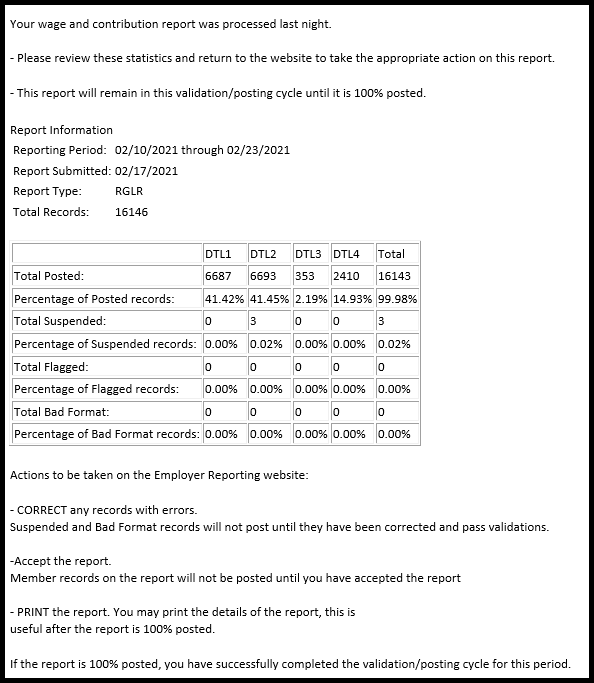
Last updated: 09/11/2015