The web Browser you are currently using is unsupported, and some features of this site may not work as intended. Please update to a modern browser such as Chrome, Firefox or Edge to experience all features Michigan.gov has to offer.
7.01.09: Saving Download Detail reports
7.01.09: Saving Download Detail reports
The Download Detail report is a spreadsheet version of the payroll report wages and service that posted to each member's account at ORS. The data may be different from your in-house records, but it shows exactly what ORS has on our system. Posted download detail reports are available online for only 12 months from the date of the report. ORS strongly recommends that you keep a copy of each Download Detail report after a report is 100% posted and before the 12-month period is up.
To save the Download Detail report to your computer:
- Click Work on Reports on the Things To Do menu. Scroll down the page to the section called Posted Reports.
- Click the View Totals link for the report you wish to save.
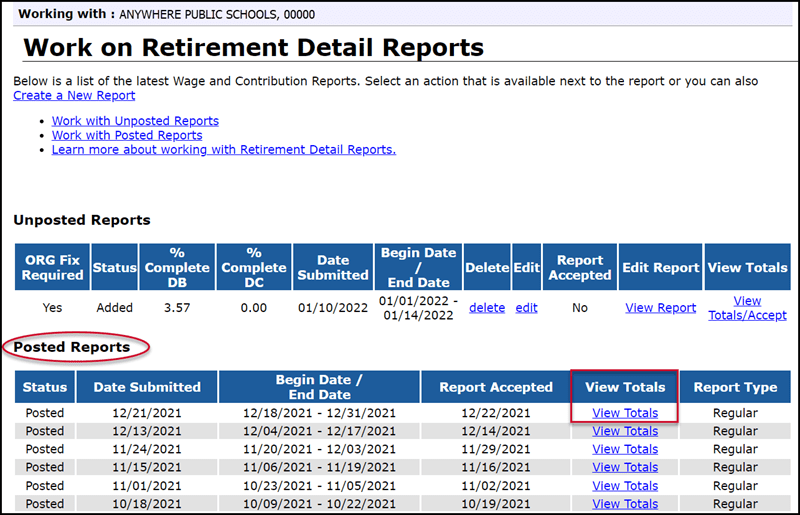
- On the View Report Totals screen, scroll down to the section called Report Totals for Regular and Adjustment Download Detail.
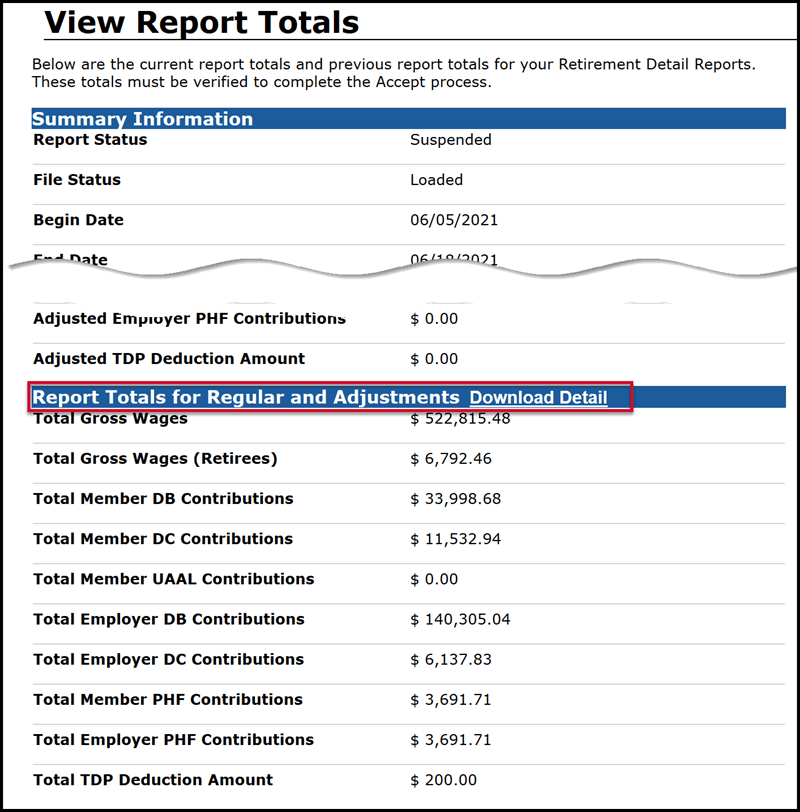
- Click the Download Detail link to open the report.
- Click File at the top of your screen and then select Save As.
- Navigate to the location you want to save your report. Type in the report file name. In the Save as type field, change the file type to Excel Workbook or the spreadsheet format of your choice. Click the Save button. You have now successfully saved your report.
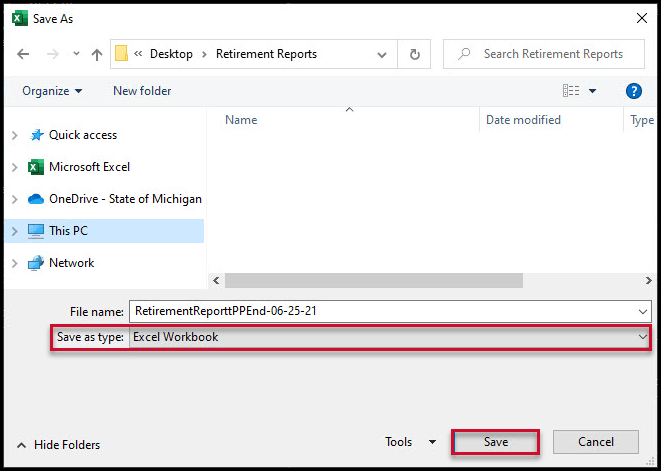
Last updated: 02/22/2019