The web Browser you are currently using is unsupported, and some features of this site may not work as intended. Please update to a modern browser such as Chrome, Firefox or Edge to experience all features Michigan.gov has to offer.
7.05.05: Using the Error Download Detail report
The Error Download Detail report is a spreadsheet showing a list of errors, the status and an explanation. This report lists all records that you need to correct rather than all records (like the Download Detail explained in 7.01.08: Using the Download Detail link.
- On the Work on Reports screen, locate the report and click the View Report link in the Edit Report column.
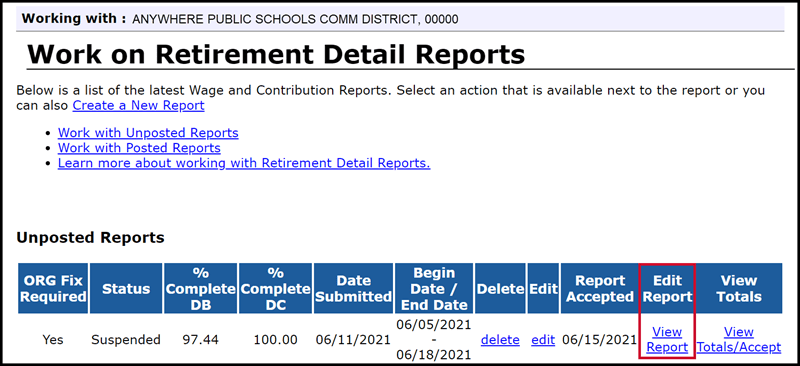
- Click the Error Download Detail link near the top of the page.
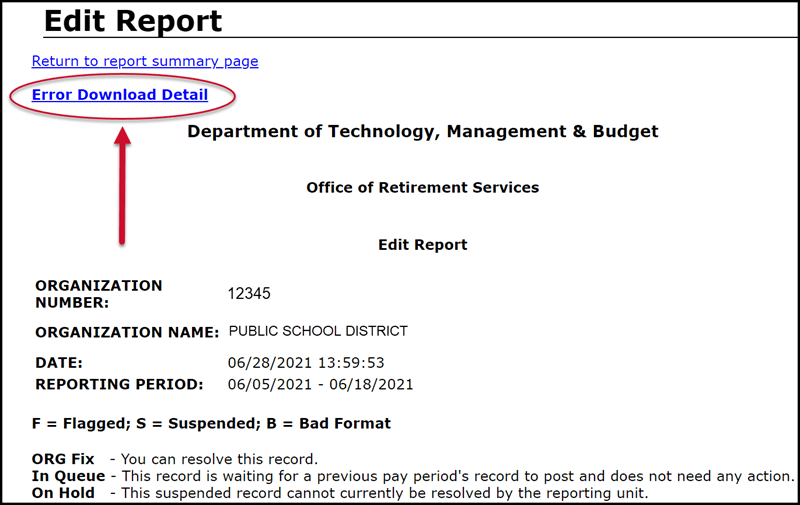
- All error messages for the report will be displayed. We suggest you copy this data into a spreadsheet on your computer, as it is easier to sort or filter and will also allow you to save the report.
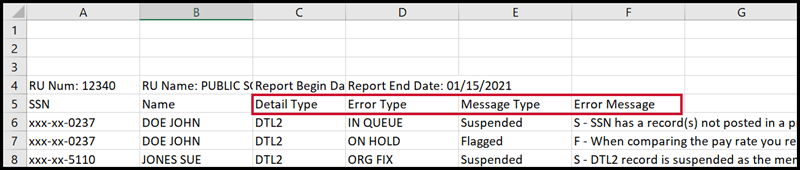
You may want to use this report to:
- Sort by Error Type to find all of your records marked ORG FIX, then by Message Type to find your flagged or suspended error messages.
- Sort by Error Message to group like error messages together.
Last updated: 09/13/2015