The web Browser you are currently using is unsupported, and some features of this site may not work as intended. Please update to a modern browser such as Chrome, Firefox or Edge to experience all features Michigan.gov has to offer.
7.01.07: Accepting a report
A report must be accepted in order to post any wages and service to members' accounts. Review the report and make any needed changes to detail records before accepting the report. Once a record has posted it cannot be changed on that report. Once a report is 100% posted it cannot be edited and adjustments will have to be submitted on your next payroll report.
When you accept a report, records go through the basic validations and edits batch program and the posting edits batch program. Records that do not need further review will post to the members' accounts. Any records that still need review and editing will stay on your edit report. You may have to accept a report more than once to post 100% of your DTL records.
You can accept a report before the end date of the report. However, the records on that report will not post until at least the end date of the report. After you have verified all totals, you are ready to accept the report.
- When you are ready to accept your retirement detail report, click the Accept button at the bottom of the View Totals screen.
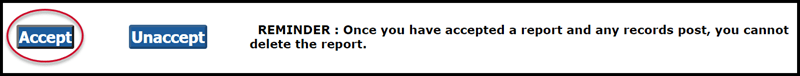
- A validation screen like the one below will appear. This validation page makes it easy to compare the totals for your current report to the report totals for your preceding report. You can see at a glance if there are large differences or reporting gaps between the two reports, and you can fix your report before any records are allowed to post.
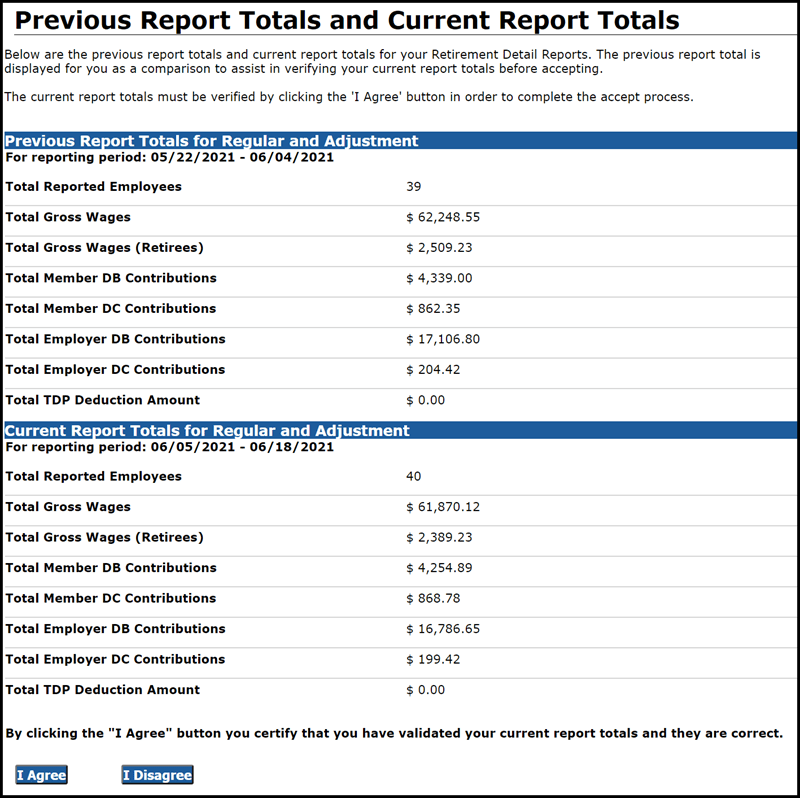
- Once you are satisfied that your current report totals are correct, click the I Agree button. The report will be accepted, and you will receive a report acceptance confirmation. If you are not satisfied that the current report totals are correct, click I Disagree to be taken back to the View Report Totals page, and the report will remain unaccepted.
Reports can only be accepted using the Accept button on the View Report Totals screen. Clicking the Done button on an individual record does not accept a report. When you accept a report, the Status column on the Work on Reports screen will change from Added or Suspended to Accepted.
When the Work on Reports screen shows Yes in the Accepted Report column, you have accepted this report at least once, though not necessarily today. If the word Accepted appears in the Status column, then the report was accepted today.
You may need to accept a report more than once. If you are editing records and you are ready to have the record post to the members' accounts, you will need to accept the report to allow the records to post. You may still have records on that report that need editing.
Important Note: Once you have accepted your retirement detail report and any records have posted, you will not be able to delete the entire report for correction or resubmission.
Last updated: 12/30/2015