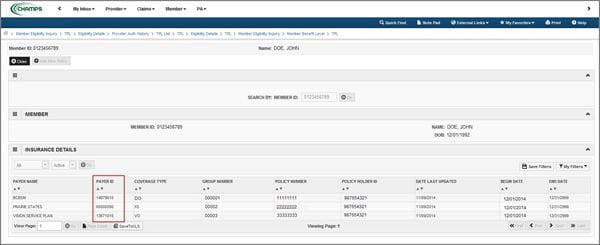The web Browser you are currently using is unsupported, and some features of this site may not work as intended. Please update to a modern browser such as Chrome, Firefox or Edge to experience all features Michigan.gov has to offer.
How to Locate Payer ID and Other Health Insurance Information
Users can locate a specific payer ID and other health insurance information for a beneficiary by following the steps below.
1. The user first signs into their Provider Portal through CHAMPS.
2. The user then selects “Eligibility Inquiry” from the “Member” tab.
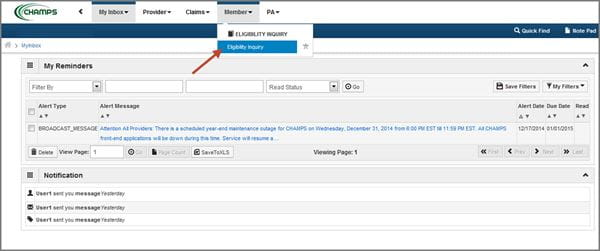
3. The user will then enter the “Servicing Provider NPI/Provider ID” and all other required information and select the “Submit” button.
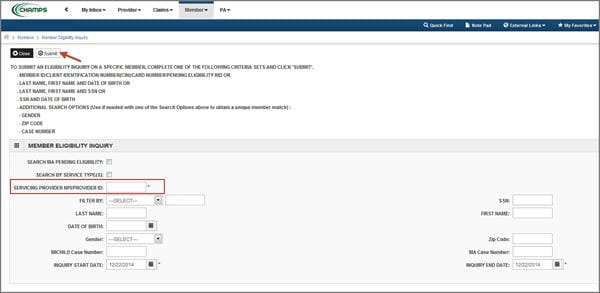
4. Next, the user will select the blue hyperlink “Commercial/Other” for more information.
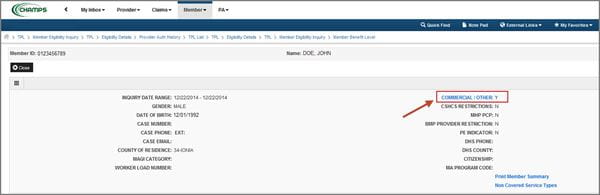
5. The next screen will display the Other Insurance information, along with specific Payer IDs for the beneficiary. The user will find the 8 digit Payer ID, under the “Payer ID” column.